Key Takeaways
- Your resume is more than just a list of your experiences and skills. Proper structure allows it to tell a story, presenting you as the ideal candidate.
- Choosing the right file format can play a major role, for example, a solid choice because many companies use Microsoft Word as their primary software or one can pick PDF format to maintain the exact formatting and design of your document,
- A robust resume builder tool can take your student resume to the next level effortlessly. Such tools assist with format selection, provide industry-specific templates, and offer valuable tips.
- Organizing your resume properly can make all the difference when trying to catch a hiring manager’s eye. For example, stick to a professional fit, keep an appropriate margin, and use bullets.It is pivotal to always save a master copy containing all experiences and details from which customized copies can be drafted easily.
Your resume is your ticket to securing that job interview. With today’s highly competitive job market, knowing how to structure it and effectively communicate your skills and experience has never been more significant. Here are a few insider tips that can help you navigate the process successfully.
Your resume is more than just a list of your experiences and skills. Proper structure allows it to tell a story, presenting you as the ideal candidate for any position quickly and convincingly.
Remember that hiring managers often skim resumes in less than six seconds before deciding if to read them thoroughly. Always keep yours organized and easy to read, and lead with what matters most!
Choosing the right file format can play a major role in ensuring your resume reaches employers as you intend it.
Don’t forget to name your file properly! Using something like “YourName_resume.pdf” is professional and easy to find in a crowded inbox.
Deciding between these formats often comes down to visibility versus complete control over the presentation, so choose wisely.
A robust resume builder tool can take your student resume to the next level effortlessly. Such tools assist with format selection, provide industry-specific templates, and offer valuable tips for customizing your content.
By leveraging technology in this way, you ensure that you present a sophisticated and professional image right from the start of your career journey.
You might wonder why you’d need more than one version of your resume. However, tailoring each submission to fit different job roles or industries can increase your chances of landing an interview significantly.
Remember to always save a master copy containing all experiences and details from which customized copies can be drafted easily. Also, stay organized by saving files with specific names for easy retrieval when necessary.
Tailoring your resume is not about deceiving prospective employers, but rather strategically showcasing how your skills and experiences align with their needs. To do this:
Customizing doesn’t mean rewriting everything for every application. It’s more about minor tweaks emphasizing the alignment between what you offer and what they need.
Organizing your resume properly can make all the difference when trying to catch a hiring manager’s eye. Here’s how to prioritize your information:
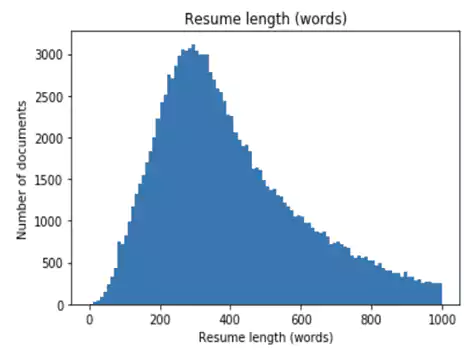
There isn’t one universally correct way to order information on a resume, so adapt your approach for each role. Ultimately aim for clarity and ease of comprehension, as this will save recruiters’ time when helping them understand what you bring to the table.
A professionally formatted resume not only captures recruiters’ attention but also testifies to your ability to produce official documents. This requires:
Finally, keep clutter to a minimum! White space can be an effective design element that boosts readability, so balance content with clear, open areas. With that, you’ll have a well-formatted resume that conveys professionalism at first glance.
A compelling objective statement can grab the reader’s attention and make them want to learn more about you. Here are some tips for crafting a stand-out opening line:
This might be the first thing that a prospective employer encounters, so make sure it gives them the impression that you’re someone desirable to have on your side. With a powerful objective statement upfront, you’ll have your foot in the door in no time.
The final step in crafting your resume involves proofreading for errors that could undermine your efforts. Here are tips to ensure you present a polished document:
Apart from self-checking, consider having another person review it. Fresh eyes often spot overlooked mistakes!
Using online grammar checkers can help catch what manual reviews miss out on. Most importantly, don’t rush this phase, as meticulous proofreading is the cherry on top of any resume.
Acing the application process involves careful planning, the perfect tailoring of your resume, and potent self-promotion. Implement these imperative tips with every application you send out to boost your resume quality, and the rest will follow. It’s a skill you’ll be able to benefit from throughout your working life!
