There aren’t many apps left that don’t support dark mode. And enabling dark mode on Snapchat or other apps isn’t really a very difficult task. But when it comes to YouTube dark mode, for ‘how to put YouTube on dark mode,’ the process can get a bit tricky.
i forgot how to turn on dark mode on youtube
— vi | halo (@_iviixx_) December 26, 2022
someone help
Just like the user in the above-given tweet, many YouTube users don’t know how to turn on dark mode on YouTube. And we don’t blame them because, let’s be honest – we’ve all been there. Unlike on other platforms, many users struggle to find the option of a dark mode on YouTube.
And if you are also one of the users asking ‘how to put YouTube in dark mode’, this article will help you out. So let’s get started with the steps for Android first.
Everyone who prefers to use dark mode has their own fair share of reasons. So ‘Does YouTube have a dark mode’ is out of the question. Hence, if you are an Android user and want to know how to put YouTube in dark mode using the YouTube app, follow the steps given below:
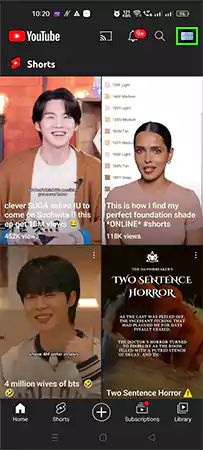
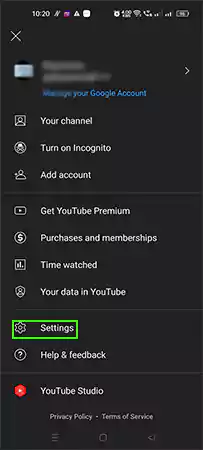
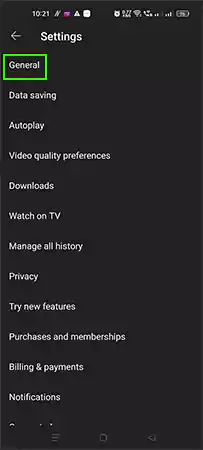
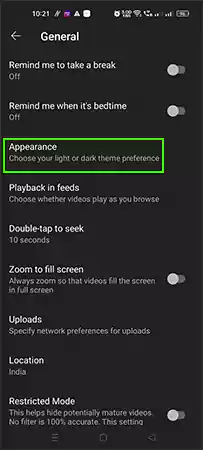

These were the steps for how to make YouTube dark mode on Android. If you have dark mode supported on your Android as well, you can select ‘Use Device theme.’
This way, the YouTube app will also stay in the same theme as you have set on your device, and you won’t have to change it every time by going to the YouTube app.
Apple has the Dark Mode feature on nearly all of its devices. In fact, there is a dark mode on Mac as well, so the YouTube app is no exception. If you are an iPhone or iPad user and want to experience using YouTube in dark mode (also known as YouTube Night Mode), here are the steps:
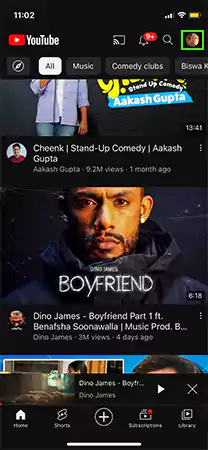
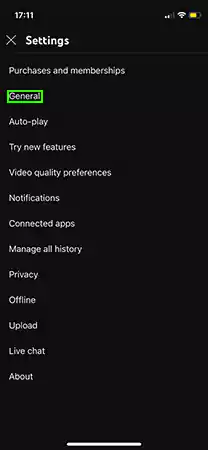
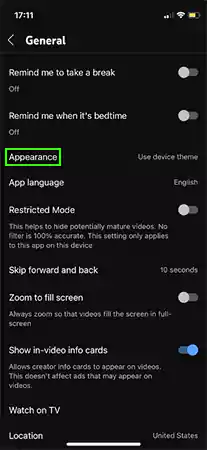
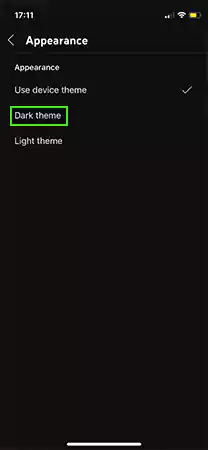
Using these steps, you now know how to change YouTube to dark mode. If you have set your iPhone or iPad to Dark mode via Settings, you can also select ‘Use device theme’ to keep the theme in the app and device the same.
Furthermore, if you use YouTube on a desktop, there are steps to enable YouTube dark mode on that as well. Read on to know how.
Enabling dark mode on YouTube for desktops is one of the easiest and simplest methods compared to the other devices. To know how to get dark mode on YouTube, follow the steps given below and make YouTube dark mode on PC.
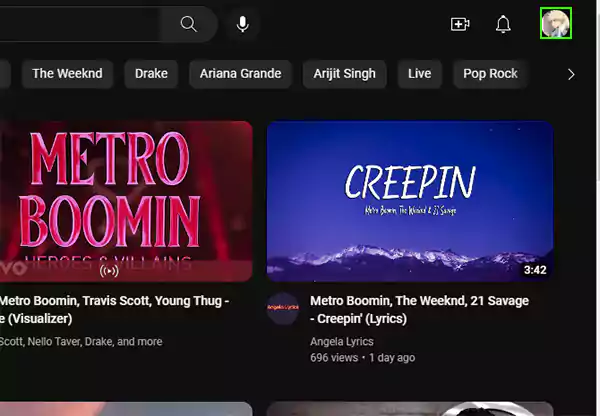
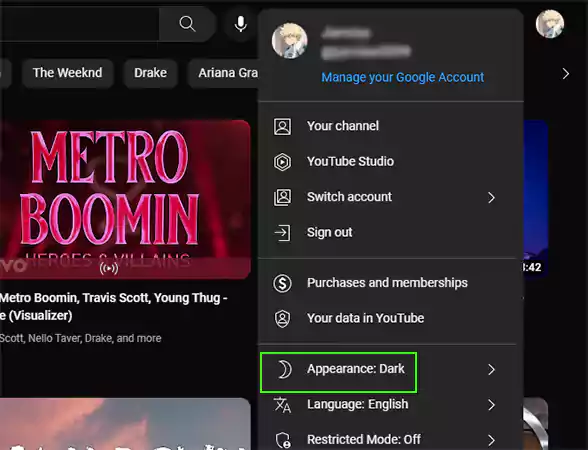
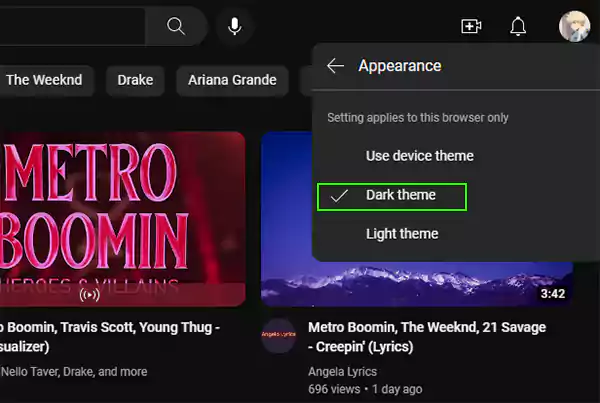
YouTube has its own way of working around things. It includes some tricks as well for the features that others may not know about, like how to see who viewed your YouTube videos.
If you prefer using your desktop in dark mode, you can also select Use device theme. Moreover, if you have changed your mind, you can easily turn off the dark mode with the help of the steps in the next section.
Just like enabling dark mode, turning it off is pretty easy too. The user basically has to go to the same settings and choose the Light theme instead of Dark. We are going to give the steps to turn off Dark mode on a desktop. They are as follows:
| Solution Synopsis: Profile icon > Appearance > Light theme |
Now, the dark mode will successfully get turned off from YouTube. You can turn off dark mode on Google as well. But should one really turn it off if it comes with a bunch of perks? Let’s have a look at some of them.
Apart from giving a nice look to the interface, Dark Mode has more to offer. While everyone may have their own reasons for turning to it, we have gathered a list of plus points of using dark mode on YouTube.
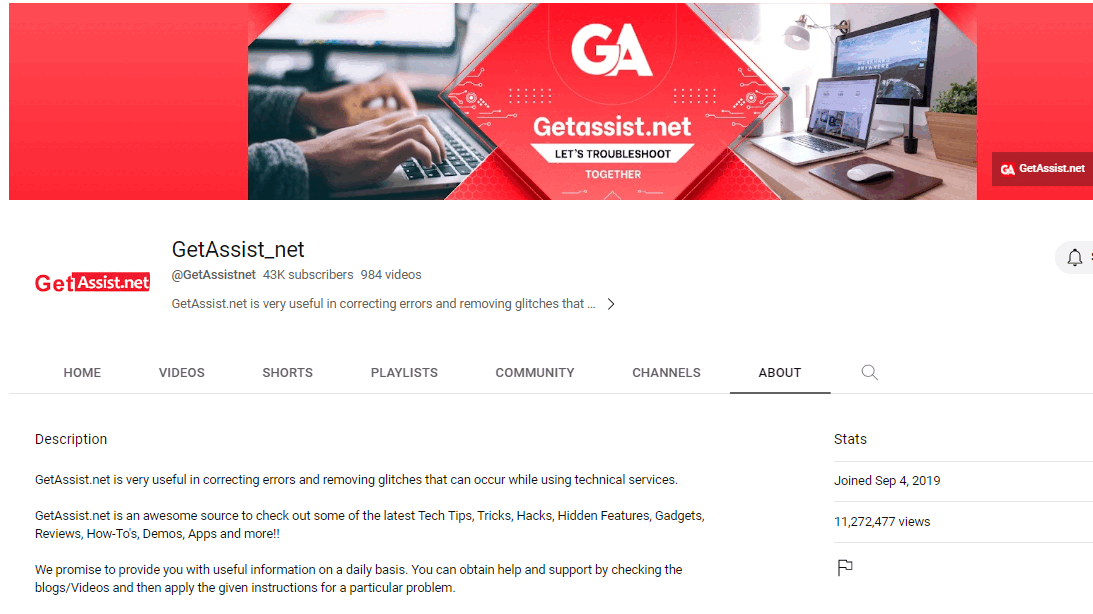
If you have enabled the dark theme on YouTube, you may have heard of Ambient mode as well. In case you haven’t, we have given a bit of a brief about it in the next section.
There are many users who have doubts about whether dark mode and ambient mode are the same. But that is not really what it is like. The ambient mode is kind of an add-on to the dark mode on YouTube. Meaning, it will only get turned on when you have the dark theme enabled.
The ambient mode on YouTube helps amplify the YouTube interface when the user is watching a video with dark mode enabled.
As per the YouTube Help page, ‘Ambient mode uses a lighting effect to make watching videos in Dark theme more immersive, by casting gentle colors from the video, into your screen’s background.’
So now that you know how to turn YouTube to dark mode, if you also want to have the experience of the ambient mode on YouTube, ensure the Dark theme is on. After that:
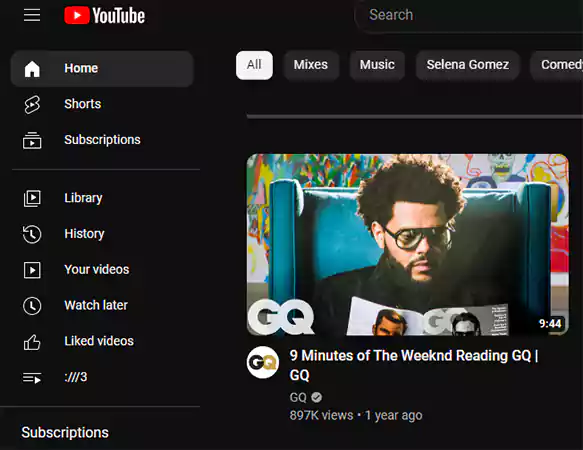

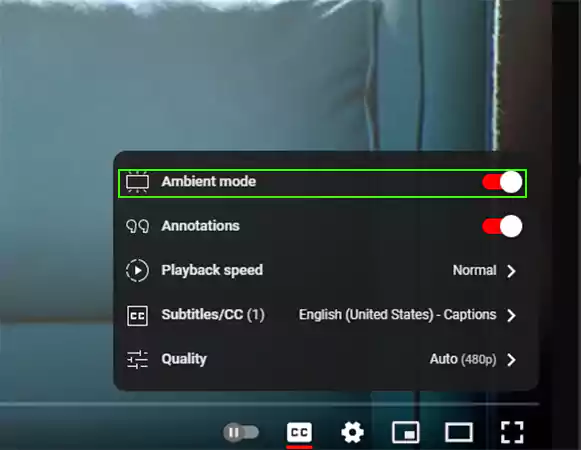
The Ambient mode on YouTube has now been enabled for you, and you can have a good experience streaming the videos.
KEY STATISTICS OF DARK MODE 2023
- The percentage of Dark Mode users today is more than 80%.
- The Dark Mode is also preferred by those who suffer from astigmatism.
- Due to long hours working in coding, more than 70% of engineers worldwide prefer to use Dark Mode.
- Apparently, Twitter made Dark Mode or Night Mode a long shot after it opted for it back in 2016.
- Around 91% to 95% of users of all devices choose Dark Mode over Light Mode.
Being someone who wants to keep their eyesight safe is a good thing. And some users simply prefer using dark mode because it gives a good look to the interface in general. There can be various reasons why one would want to switch to using the dark theme or dark mode.
Enabling dark mode on YouTube is not a big deal. The steps described in the article for Android, iOS, and Desktop will help the readers to understand how to turn on dark mode on YouTube. It also focuses on covering a related term, ‘Ambient mode,’ and you might want to know about it if you are interested in using YouTube in dark mode.
