You must be familiar with the green dot icon that reflects on your profile and indicates that you are online. But what if you want to hide your online status? Thanks to Instagram’s UI, you can now turn off your active status, ignoring the urge to reply to unwanted DMs.
So to manage your interactions and privacy, read the article to figure out how to turn off active status on Instagram using desktop and mobile devices to enjoy uninterrupted scrolling.
Quick Answer
To turn off Instagram’s active status, go to Instagram>> Profile icon>> Hamburger menu>> Settings and privacy>> Message and story replies>> Toggle off Show activity status.
Some users don’t like to share their activity status on the platform with others. If you are one of those, take a look at how to appear offline on Instagram using a mobile device and a web version.
Turning off the activity status on the Instagram app is slightly the same as the web version. Follow the steps to do so:

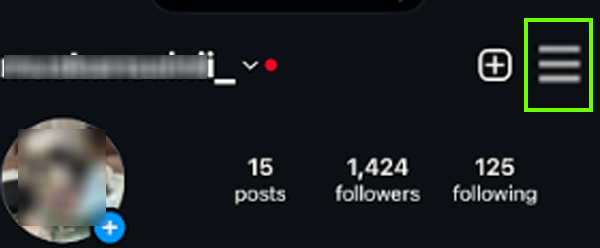
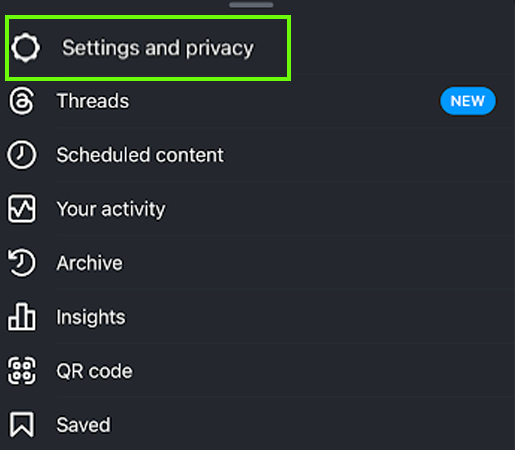
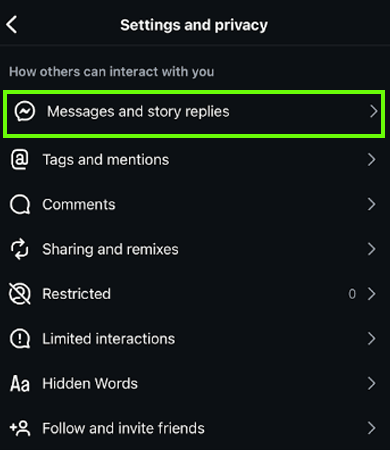
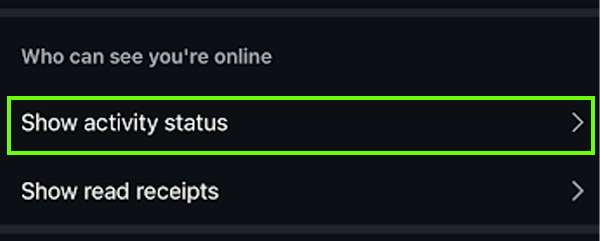
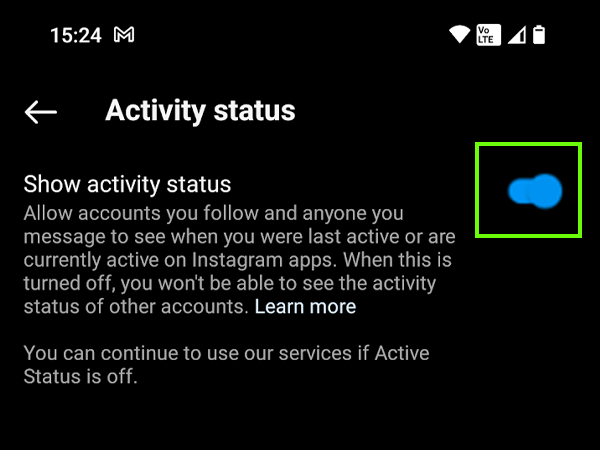
Doing this will disable your activity status on Instagram and other accounts won’t be able to see when you’re online. Next, we have given the same process for desktop users.
If you use Instagram on a desktop or on the web, follow these steps to limit unwanted interactions.
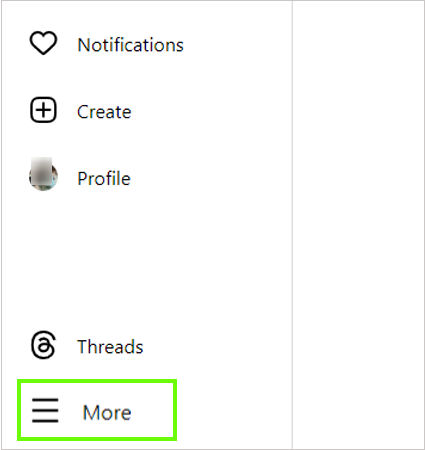
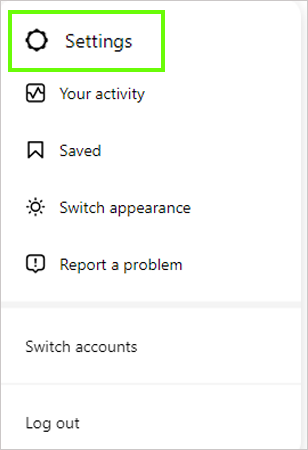
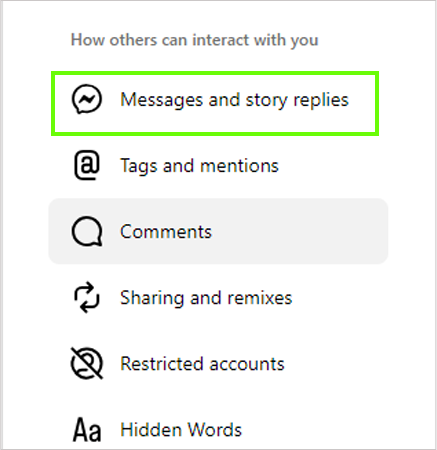
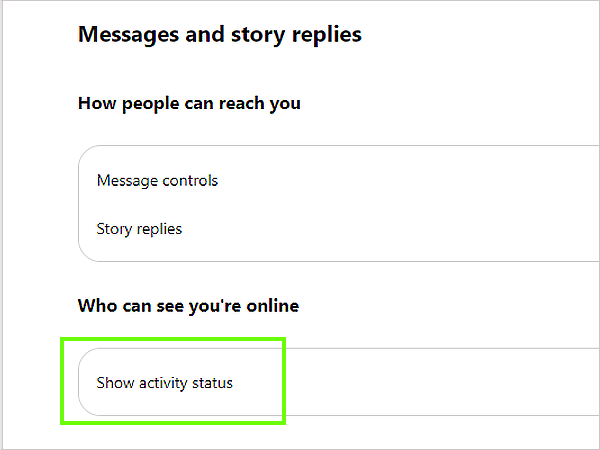
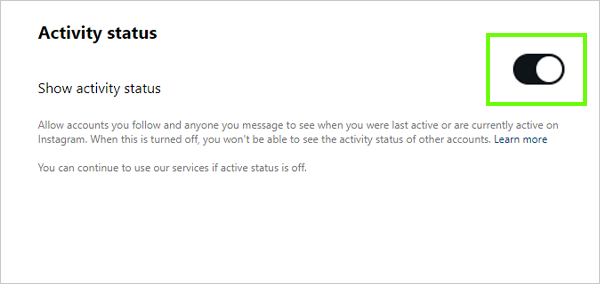
Now you can peacefully stay online and no one will hinder your me time. But this is not the end; some users use online tools for Instagram to track their activity status, so consider blocking them on Instagram and safeguarding your privacy.
There are some possible ways to see who’s active on Instagram. But before that, remember that the active status will be visible when you both follow each other. Besides that, you can seek out a few ways to see if someone is online or not.
It is necessary to keep your Instagram accounts secure to safeguard against hacking and unauthorized access. That is why we have listed some potential tips to follow for your profile.
You can ensure your account’s privacy and security with Instagram’s built-in security features. Also, you can attain more safety by hiding your IG post or restricting the displeasing comments.
Seeking how to turn your active status off on Instagram will be beneficial to managing your privacy and interactions. Once toggled off, the active status will be disabled from all the devices you are logged in at the same time.
Shortly, if you feel like showing yourself online, just follow the same process and, instead of disabling, toggle on the show activity status.
To hide, the green dot indicates that you are online, simply open Instagram>> Profile icon>> Hamburger menu in the top right>> Settings and privacy>> Message and story replies>> Toggle off Show activity status.
The active status on Instagram indicated Active today, which means the user has not come online for the last 8 hours, but not away from the 24 hours.
Disabling the activity status restricts your followers from seeing the green dot and active status on your profile.
