Instagram has become the largest used social media over the years and if you own an Instagram account, you must be aware of all the amazing features it offers. You can get a glimpse of your favorite celebrity’s lifestyle, share your lifestyle as well, and increase your followers on Instagram. People will visit your Instagram more often if they will like what you share.
There can be times when you want to hide pictures on Instagram. I have received many emails asking me how to hide posts on Instagram and is there any option to hide Instagram posts from certain followers. So I have explained all the related concerns in this article, read it till the end and hopefully, you will get all your answers.
So if you want to know how to hide Instagram posts, there are different methods but the method that will suit your situation totally depends on the concern you have such as if you want to hide posts on Instagram from someone or everyone.
There is one and only one method using which you can hide your posts from Instagram and that is ‘Archive’ them. Doing that will transfer that post to the archive folder and no one would be able to see it till you undo the things.
By following the steps given below, you will be able to hide your post on Instagram and that too without unfollowing anyone:
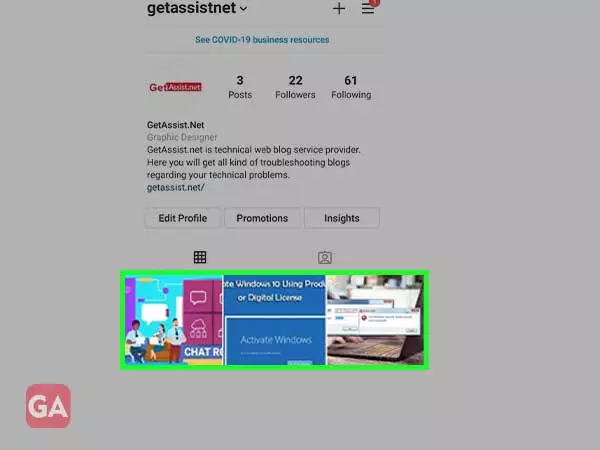
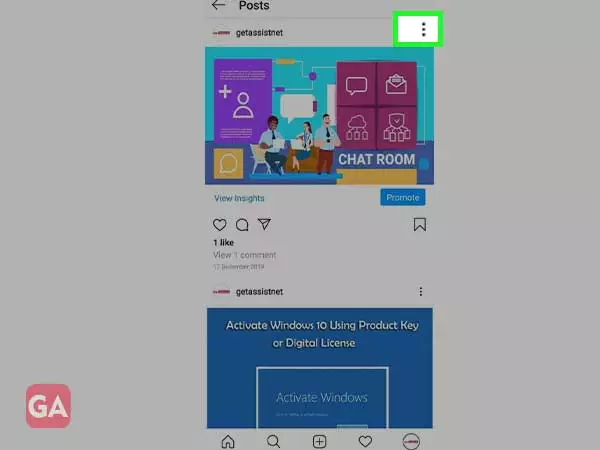
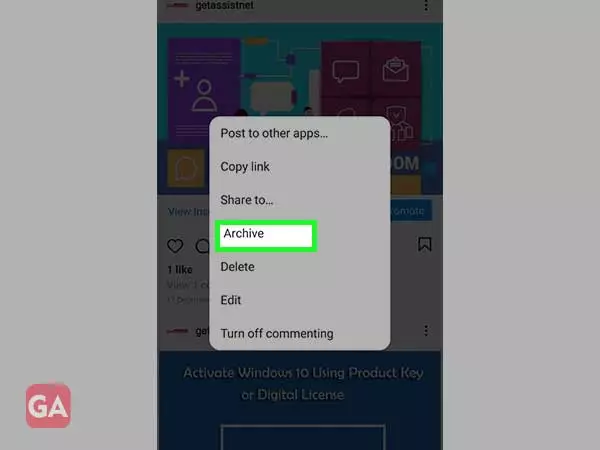
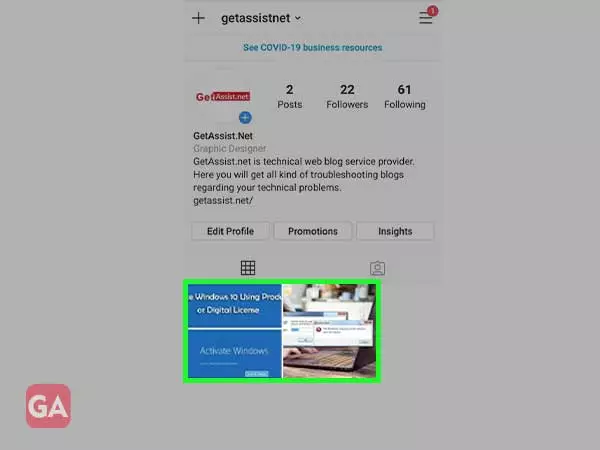
In case, you want to unhide the post that you have archived earlier, you can do that as well. To unhide the post, here is what you need to do:
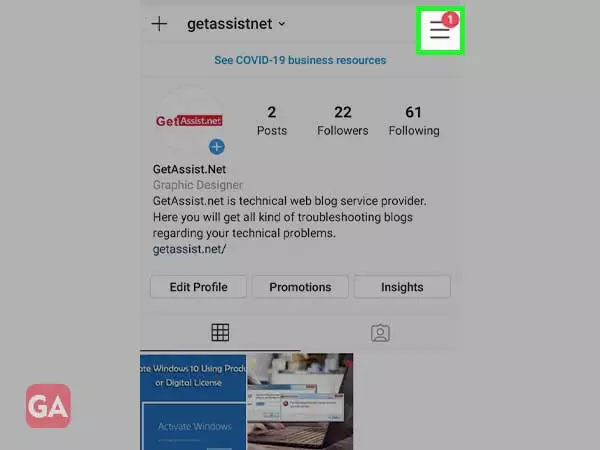
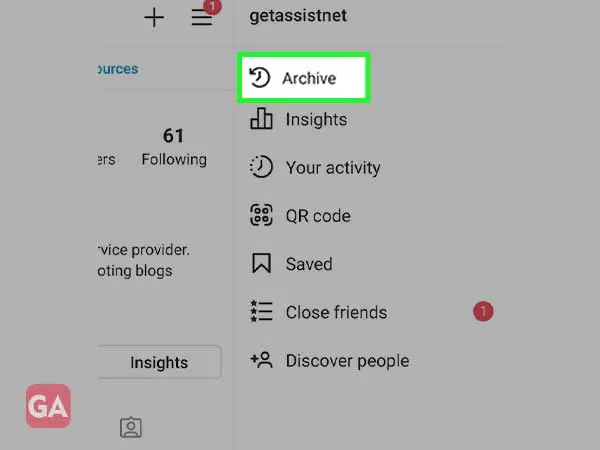
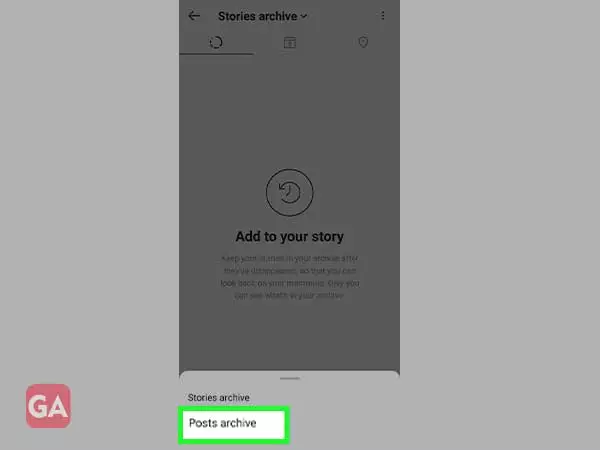
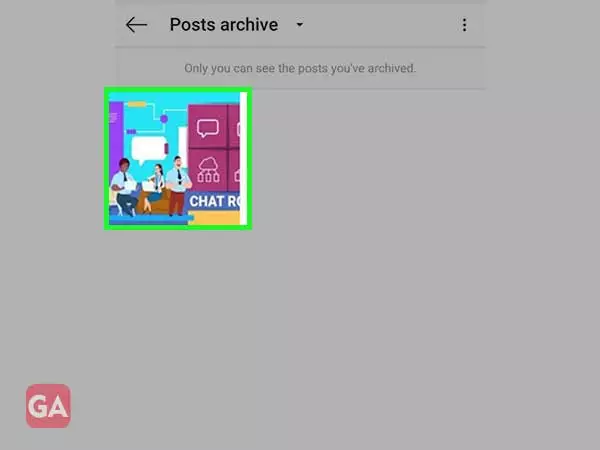
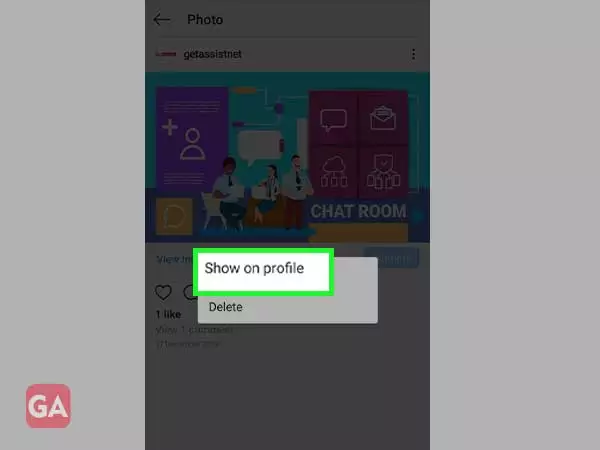
Some of you may also be interested in knowing how to hide all Instagram posts at once, but there is no method for that. You can only hide your Instagram posts one by one using the ‘Archive’ option.
Now we all have that Instagram post that we want to hide from someone but unfortunately, no method will let you hide your post from a single person. You can block someone from seeing your Instagram posts by removing them from your follower’s list so that there will be no need to block them. Or you can even block the person from whom you want to hide your Instagram posts. Similarly, you cannot hide your posts on Instagram from certain followers, either you can hide the posts from everyone or no one.
If you want to hide your posts on Instagram, you can archive them one by one and no one will be able to see them. In case you want to hide a post from someone, there is no method for that either you can block them or if you have a public account you can make it private so that your posts stay hidden from the non-followers.
