Listen up, folks. I have recently started to leave Google reviews for places and share my genuine experience. I suggest you start doing this as well and make this a habit to help other consumers and provide valuable feedback to the business.
According to recent reports, 88% of consumers read Google reviews to learn about the quality of a local business. Yes, the data highlights the importance of these reviews for consumers as well as businesses.
Read this ultimate guide if you want to know how to leave a Google review. We will also cover the best ways to get more valuable feedback and build trust.
There are two different methods to do so on your desktop: via web browser or Google Maps. Let’s take a look at the step-by-step process of both methods.
Follow the given steps to write a Google review with the help of a Google search on a web browser:
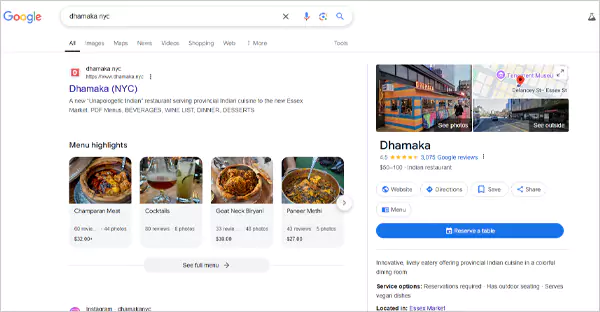

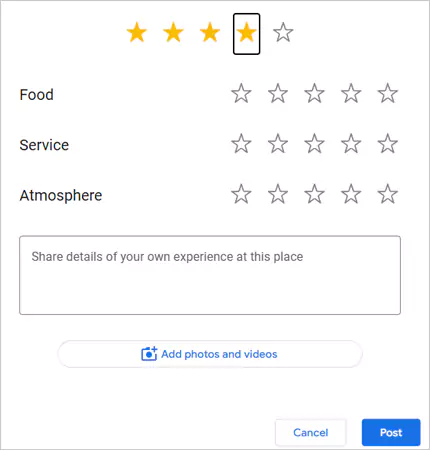
That’s it, you have successfully reviewed the place. It will appear in the review section of that business. Using Google Reviews, small businesses can look more professional, and build their reputation, that’s why it is advisable to share your honest opinion to help others and support businesses.
Here are the steps to find a business in Maps and give them a review:
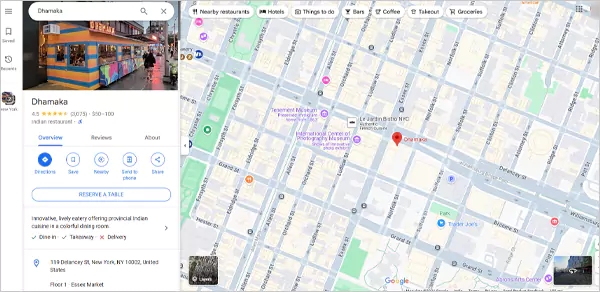
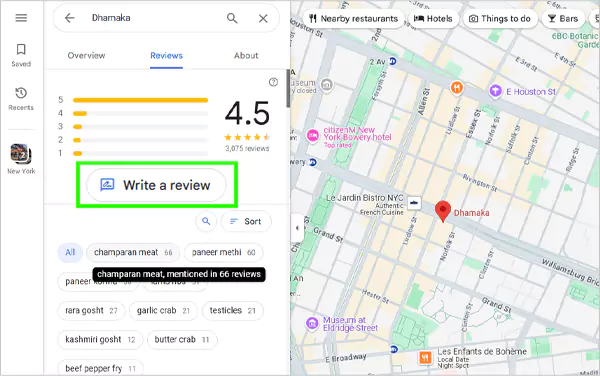
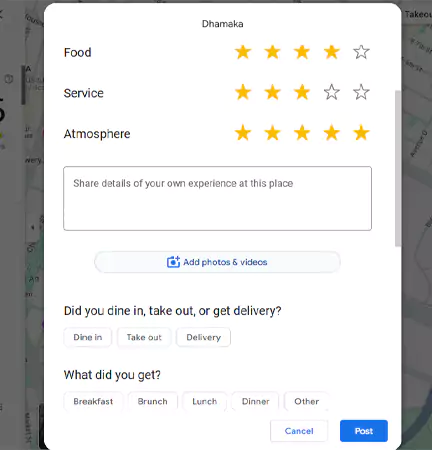
After you refresh the page, you can see your review with all the details. Moving on, let’s see how it works on Android or iOS devices.
Just like a desktop, there are 2 ways to leave a review on Google Business via a smartphone. However, writing reviews on mobile is much more convenient, as you can do so on the spot. Plus, mobile phones allow you to share your opinion directly via a review link or a QR code provided by businesses. Let’s discuss both methods:
It is slightly different from the desktop version. Open Google.com on your preferred web browser and then follow the given steps to share your feedback:
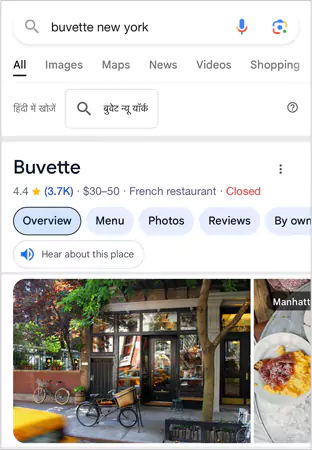
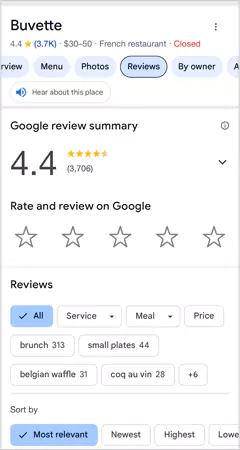
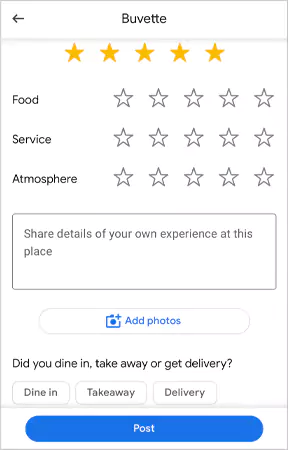
That’s all you need to do to share your opinion and help others on the internet.
The process of leaving a review in the Maps app is similar to the above method. Here are the steps you need to follow:
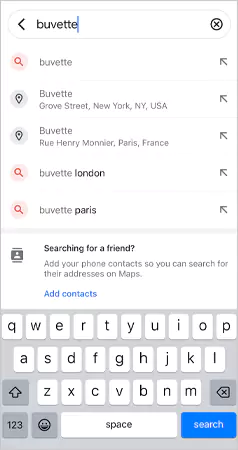
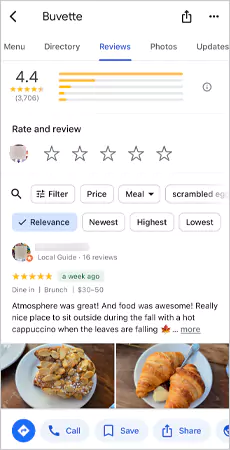
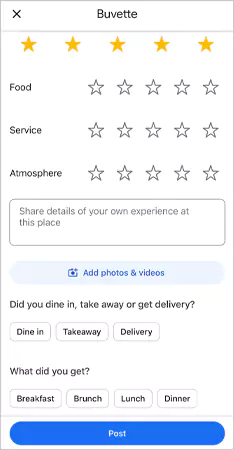
After the last step, your review will appear on the Google page of that business. So, these are a few methods to try when sharing your opinion online. In the next section, let’s find out how to leave a Google Review without a Google account.
Yes, you can leave a review on Google even without having a Google account. People don’t know about this information, and it can increase the number of reviews for businesses. Owners must share this with their consumers to make them aware.
Here are the steps to learn how to review a business without having a Google account:
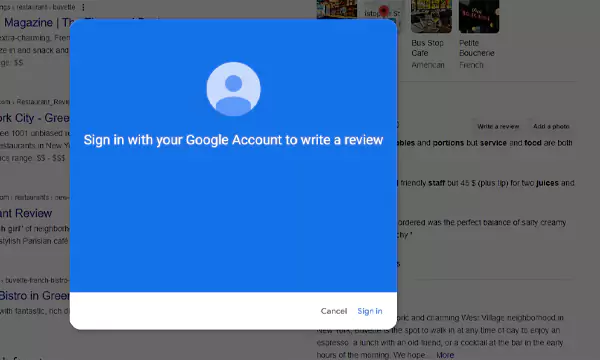
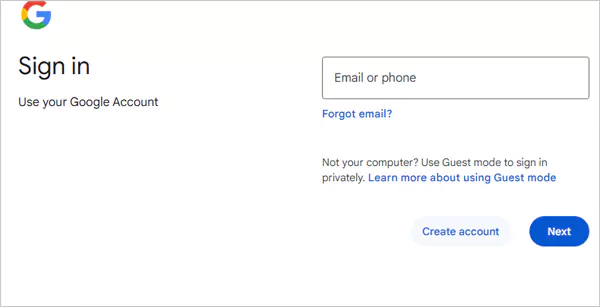
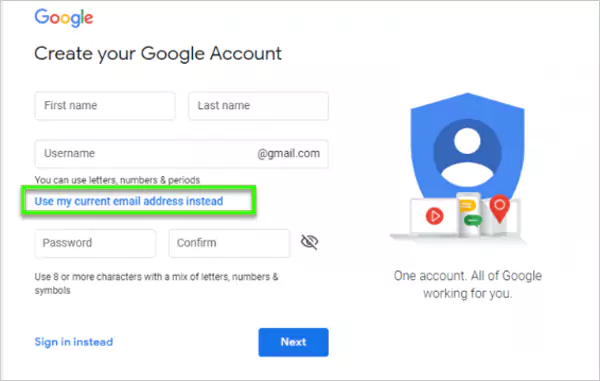
The option to continue with your current email address is less obvious after clicking on ‘Create account’. That’s why many people are confused about the process. Keep in mind to choose a comfortable name and picture because the review will be published with your picture and profile name.
Can you leave anonymous Google reviews? We have mentioned that one can leave Google reviews without a Gmail account, but it is not possible to leave anonymous reviews.
Google wants to protect businesses from fake feedback, which can lead to an increase in paid good reviews or negative reviews from competitors. However, you can try these 2 workarounds to learn how to leave anonymous Google reviews.
One of the best ways to share anonymous feedback is to change the first and last name of your Google account. Try removing the last name completely and changing your first name to a random nickname or just write ‘Anonymous’.
Pretty simple, right? But there is a catch. The business can flag and report a review with no real name. Your review will be removed if Google finds it illegitimate or violating the terms. Another thing is that, even if you change the name, Google can still see your IP address, so it won’t make it fully anonymous.
Another way to write anonymous reviews is to create a new Google account. Create an alternate name, and you can specifically use this account to leave reviews without revealing your real identity.
Try to avoid using a suspicious name; otherwise, the business can report your review. Just like that, your new account can be a permanent way to share your 100% honest opinion on any organization or business.
So, these are the 2 ways to share your feedback and opinion, especially when privacy is important.
You can also manage your published reviews. If you want to amend or remove your Google review, you can do that easily with a few steps. Editing a review is important if there is a change in your previous opinion about the place. You can edit your review from your desktop, smartphone, or any other device by accessing your Google Maps.
Here are the necessary steps to edit or delete a review in Maps:
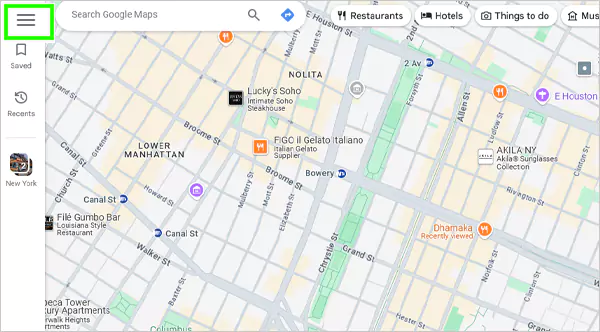
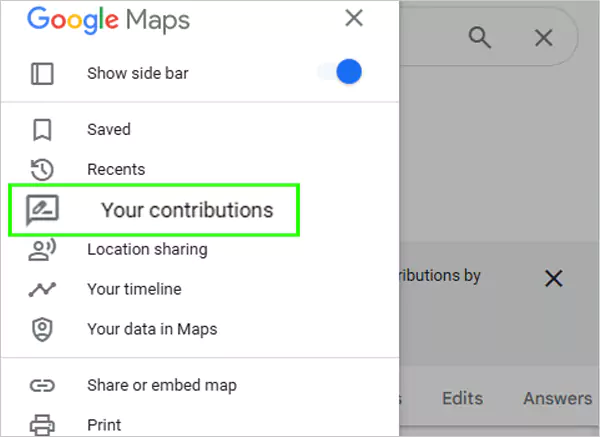
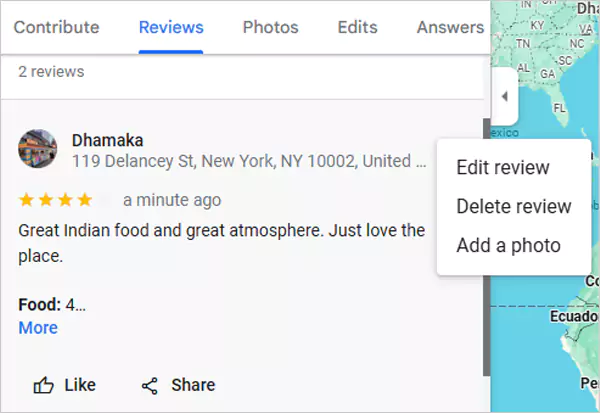
People usually edit their reviews, especially when a business listens to their feedback and actively responds to any bad reviews.
On the other hand, if you are a business owner, there is no option to delete Google reviews from your business page. There can be times when you receive fake negative reviews on your page, this can tarnish your reputation and hamper your numbers. In such cases, you cannot remove the review by yourself. You will have to flag it as inappropriate and wait for the Google team to respond.
Google reviews are very important for local businesses and consumers. First of all, it is a great source for businesses to understand their position in the market and what needs to change. It acts as an indicator of good and bad aspects of the overall business.
On the other hand, reviews are extremely helpful for other consumers to make an informed decision about a particular company. As per the study, 54.7% of consumers read at least 4 reviews before making a decision.
So, Google reviews can influence both sides of the market. Let’s take a look at some other points to learn why it matters so much.
Overall, it is a great tool to help businesses build a great image, convert more customers, and improve their strategies.
Continue reading this section if you want to learn the art of crafting a great Google review. A good review should include details about your experience at or with a business. Let’s take a look at the things to keep in mind before leaving a review on Google.
By keeping these things in mind, you can ensure that you write a helpful review for others and contribute to a positive online community.
Now that you are aware of the benefits and influence of Google reviews. It is important for a business to make all the necessary changes to get more authentic reviews on its profile. Here are some great tips that you should incorporate as a business:
Make the process of finding you and giving you reviews a bit more convenient by creating a shortcut link on your website.
Go to Google My Business account > Home tab > Get your first review or Get more reviews > Share review form to copy the link. Plus, you can also make a QR code for the same link and paste it on various online and offline platforms.
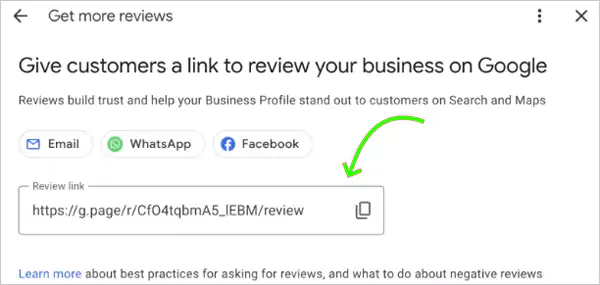
If you provide a good experience, consumers will be more than happy to review your business. Do not underestimate the power of politely asking them to support your business.
Email marketing is another effective way to ask for more reviews for your business. Just try to be specific in what you want from them and don’t spam them.
Social media platforms are great for reaching and engaging with your target audience. Ask people to share their feedback on all the platforms. One good way can be posting screenshots of your best reviews and asking them to share their personal opinion.
Responding to your customer reviews is a great way to showcase that the business respects every opinion and one can get quick responses to their queries.
Try to be grateful while replying to any positive reviews, and be polite while dealing with negative ones. Plus, resolving the issue mentioned can convert those negative reviews into a positive one.
Additionally, always try to thank everyone who leaves any kind of review on your business profile. Gratitude is always a good idea when it comes to customer service.
That is all you need to know about leaving Google reviews on business profiles. Reviews play a major role in the decision-making process for users, and they also facilitate businesses in building online reputation, improving local SEO, and eventually making higher profits.
We hope that after reading this comprehensive article, you are now well aware of how to leave a Google review. Please share this article with anyone who wants to learn the process or wants to know about the importance of reviews.
You may not be able to leave a Google review because of incomplete account information, restricted access to Google reviews, violation of review guidelines, or some technical bugs or glitches. Try to fix these errors or seek technical support from Google.
Unfortunately, you can not write a Google review anonymously. Your profile name and picture will be displayed against your review. However, you can try to change your name on your Google account to remain anonymous.
Yes, it is possible to publish a review without a Gmail account. You just need to choose the ‘use my current email address instead’ option, and you will be able to post your review.
As mentioned in the article, you can easily edit or remove your previous review at any point in time. This is important for any future changes in your experience with the same place.
Yes, it is completely free to make your business profile on Google. Every business should make a profile to take advantage of this digital revolution.
No, there is no possible way to learn who viewed your reviews. It is important to protect the privacy of all the users who took the time to give their quality feedback.
