Are you still endlessly scrolling to find your friends and family on Instagram? Well, one question that I often get asked is how to find contacts on Instagram, especially when they have weird usernames.
When I started my IG business page, I made sure that I reached out to my friends whom I already knew. Trust me, it has been game-changing for my page. It is essential if you plan to expand your network and increase interaction on your page. But how exactly is it done?
Now, if you are also looking for an elaborate guide that helps you in searching someone on Instagram by their phone number or username, you have reached the right place.
Jump in, explore this step-by-step guide, and learn how to find a contact on Instagram using desktop and mobile devices.
Have you ever wondered why Instagram always keeps recommending profiles to follow? They might be your friends or someone mutual, but note that it’s not just a random pop-up. In my opinion, there are several reasons why syncing contacts on IG or any social media platform is essential. Ahead, let’s explore them in detail.
So, next time Instagram asks you to allow access to your contacts, remember that it is not just a random feature. Whether you are a common user or have a professional account, syncing contacts is a powerful and must-do step to stay in touch and grow your presence.
Whether you are scrolling through your phone or surfing Insta on your desktop, finding contacts and syncing them to your account can be done in a few easy steps.
Ahead, allow me to walk you through the simple procedure in the following sections
Whether you are an iOS or an Android user, the steps to find contacts on IG are the same. If you are new to Instagram and wondering whether your friends from your contact list are on Instagram or not, the only way is to find them! Jump in and explore the easy steps.
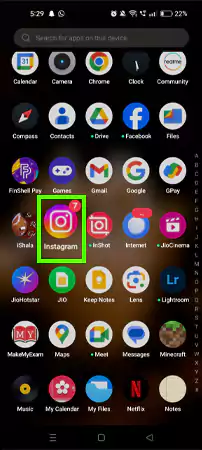

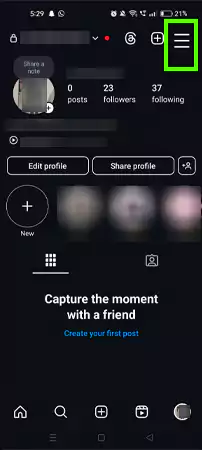
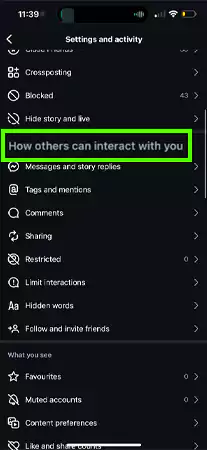
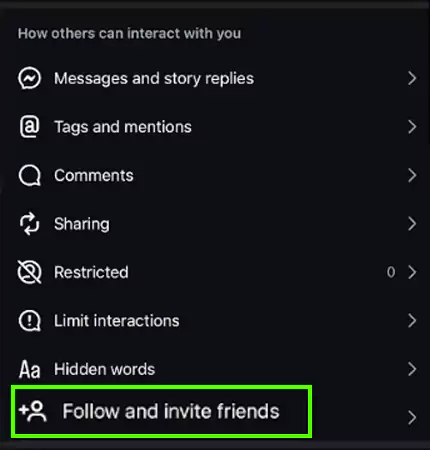
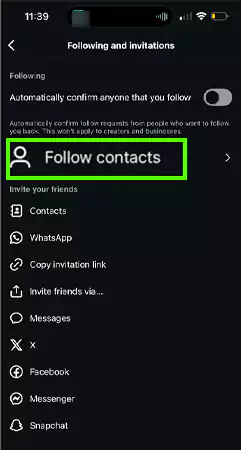
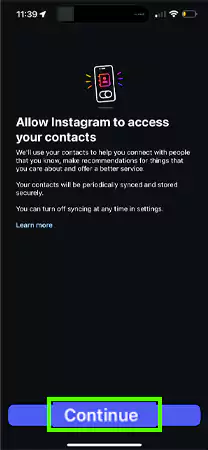
Whether you use Android or iOS, you now know how to see contacts on Instagram. However, if you are an Android user, Instagram will automatically sync all your contacts and display their profiles in the “discover people” section, while iOS allows you to choose which contacts to add from your list.
Moving ahead, explore the steps to find people on IG using a desktop or laptop in the upcoming section.
As has been noted earlier, to stay in the loop and to expand your network, it is essential to sync your contacts to your IG account so that you can reach out to a wider audience.
Now, if you wish to explore the steps to find contacts on Instagram via desktop, I have curated an illustrative guide specially for you.
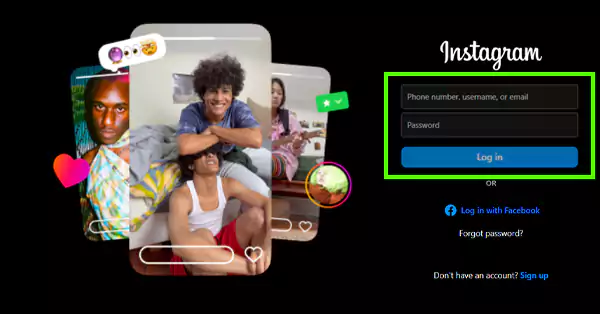
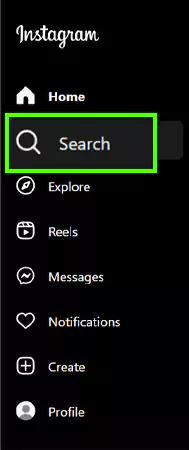
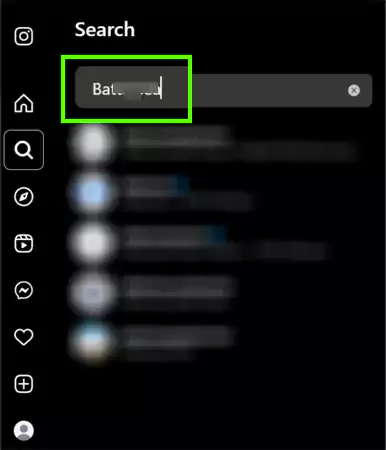
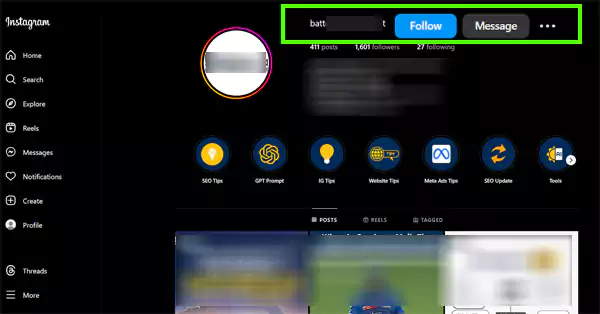
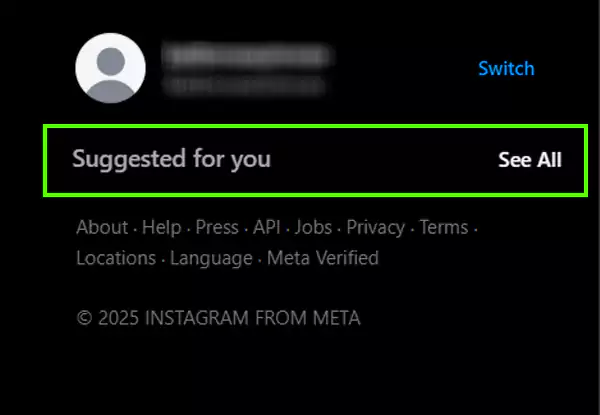
Note that syncing contacts is not available on desktop, and it only allows you to add people manually. Users can only add contacts through their mobile devices.
Another workaround to connect with contacts on Instagram is via their phone number or username. But is it really possible? Let’s explore in the section ahead.
Are you trying to find someone specific on IG? Now, whether you have the phone number of the person or the username, the social media platform has its own way to reach out to those people. Let me break down whether it is possible or not.
To put it in simple terms, finding someone using their username or Insta handle is an easy, direct, and reliable process rather than looking for them via their phone number.
Now you know how to add contacts on Instagram, but if you feel that the platform knows too much about your phone book, and you wish to stop syncing and want to maintain your privacy, don’t worry. I have got you covered!
Check out the steps given below to stop connecting your contacts with Instagram.
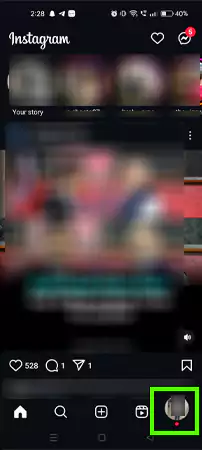
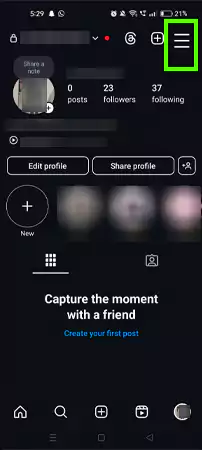
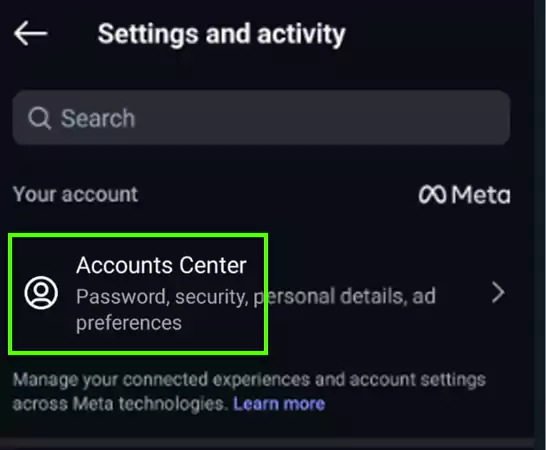
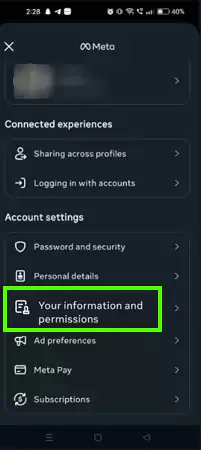
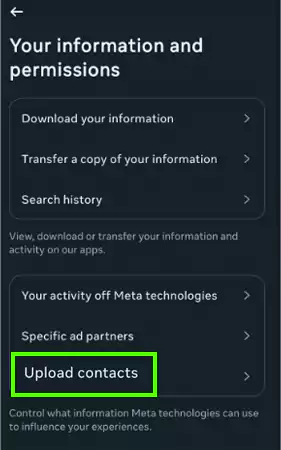
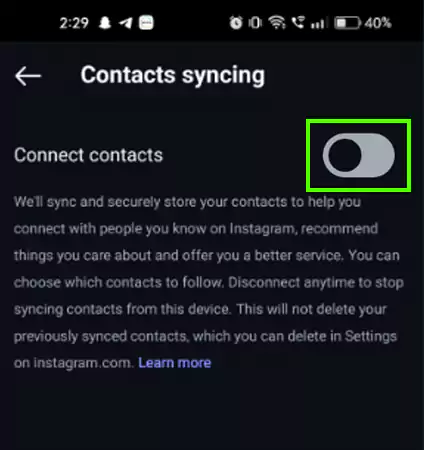
Although the process is straightforward, it is an essential step in order to maintain privacy and protect your data.
By now, it is pretty clear that finding someone on Instagram is an easy procedure. With just a few clicks and taps here and there, you can find your friends and family on your social media accounts. No matter whether you are using a mobile device or a desktop, the process is straightforward.
Go ahead, explore the steps! Syncing, searching, and connecting have never been easier.
You can either search for your contacts by their username, or simply enable contact syncing on your device.
Looking for people on IG using their phone number is a difficult yet possible method, but the person should have their account linked to the number.
There are multiple methods to see contacts on IG. It can be done either by their profile name, via their mobile number or can also be done by manually searching for them.
Yes, you simply need to toggle off the connect contact button under the profile settings label, and it’s done.
Although it is completely a personal choice, linking contacts to your social media handles is beneficial if you wish to boost engagement or grow your network.
