Your Insta profile pic is an important part of your Instagram profile. It can have a huge impact on how people perceive you or your brand. It’s like the first impression you make on someone when you meet them in person. This makes it important for you to know how to change your profile picture on Instagram.

According to a study, users only take 2.6 seconds to determine whether or not to follow someone on Instagram. This means that in those 2.6 seconds, your profile image must be eye-catching and representative of your brand or personality to help you maximise your reach.
In this article, we will tell you how to change your profile picture on Instagram and make a great impression.
Changing your profile on the mobile app is a fast and simple procedure. Here are the actions you must take if you are wondering how do I change your profile picture on Instagram.
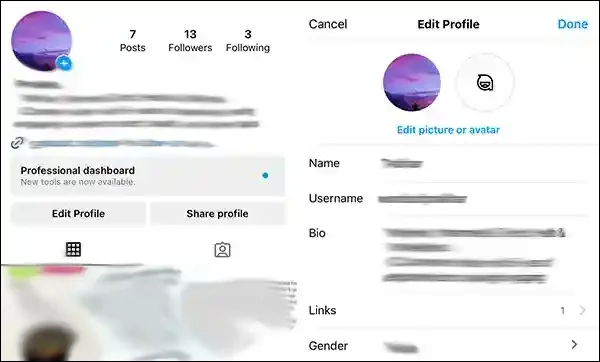
Alt Text: Edit profile
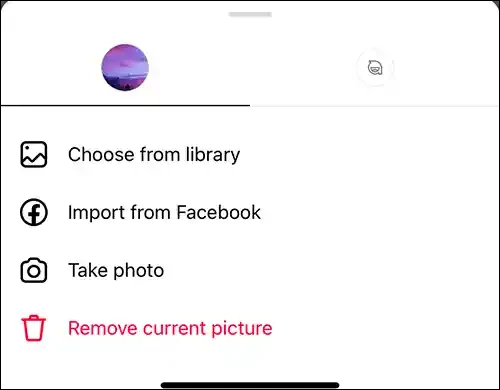
Alt Text: Uploading options
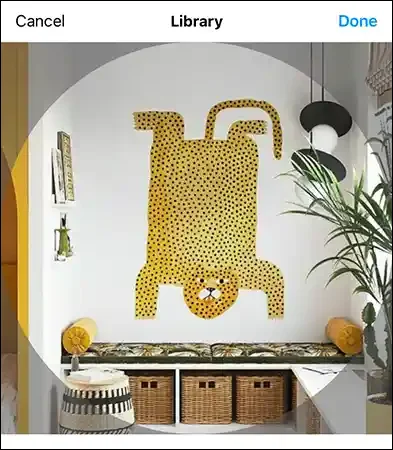
That’s all there is to it! Your new Insta profile pic is now available to your followers as well as on your profile page.
You can still alter your profile picture if you prefer to use Instagram on your computer. While some features vary from the mobile app, changing your profile picture is just as easy on the web. Here’s how to change your profile pic on Instagram via the website:
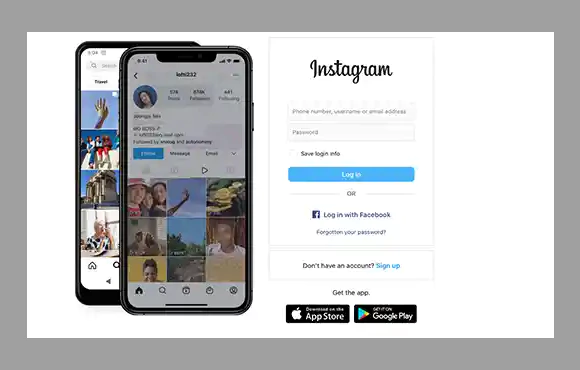
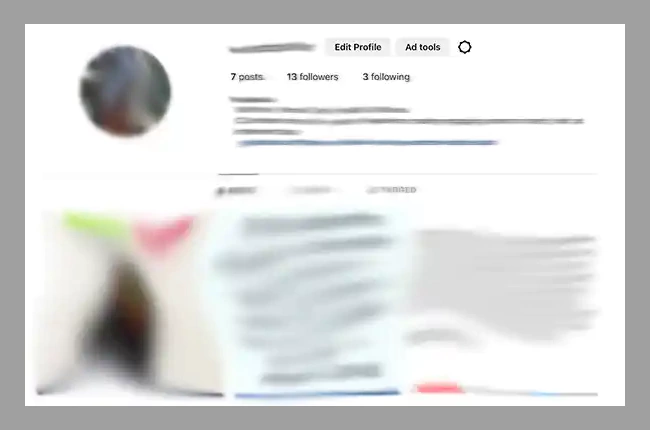
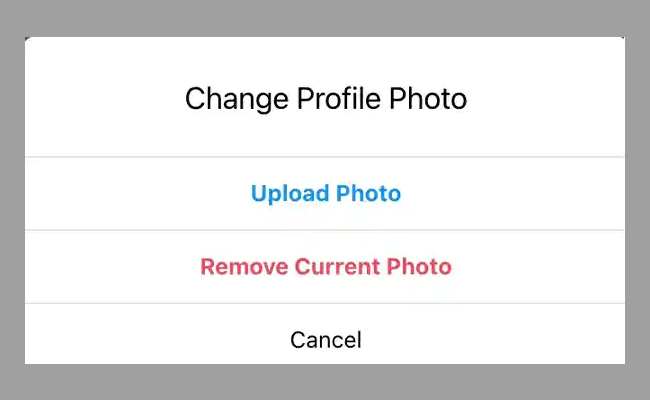
That’s all there is to it! Your new Insta profile pic is now available to your followers as well as on your profile page.
Here are some tips for selecting the best profile picture for your Instagram account:
In conclusion, changing your Instagram profile picture is a quick and simple way to update your online presence and showcase your identity.
Your Instagram profile photo is crucial in getting other users to follow your account. You now know how to do it, and changing it occasionally is a fantastic way to liven things up. Make sure that your current image isn’t preventing you from connecting with new folks, whether you’re using the app on your phone or PC.
You can make a strong first impression and establish confidence with your followers by using a high-quality, consistent, and reflective profile image.
Instagram suggests a profile image dimension of 110 x 110 pixels. The platform, however, will resize your photo to fit within the profile image frame.
Yes, you can change your Instagram profile picture from a desktop computer by visiting the Instagram website and following the steps described in the guide.
To keep your Instagram profile photo updated and consistent with your growing personal brand, it’s a good idea to change it frequently. Every few months or whenever there is a substantial change in your life or business, think about upgrading it.
