With the increasing availability of AI text-to-image generators, it can be challenging to choose a reliable option. That’s precisely why we recommend turning to the Pica AI art generator. Among the many choices, Pica AI stands out as a trusted and dependable tool for transforming text into stunning AI images. Experience the assurance and quality that comes with using Pica AI as your go-to AI art generator from the written commands.
Pica AI text-to-image generator is an innovative artificial intelligence (AI) tool that has gained significant attention for its ability to generate lifelike images based on textual descriptions. Its advanced algorithm enables you to convert your ideas to life and add captivating visuals to your imagination.
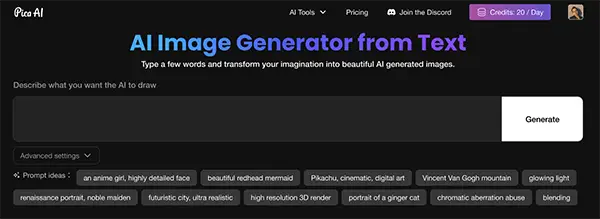
Additionally, the versatility of Pica AI is awe-inspiring. It can also be used to generate AI images by uploading any photo. You can transform your image into intricate landscapes, and even futuristic or fantastical scenes, based on the requested command. These AI-powered tools have the potential to streamline the creative process, saving time and effort for many creators.
Pica AI also has an AI magic avatar app. It transforms your selfies into realistic avatars for extra fun. You can turn yourself into any virtual character, such as superheroes, cartoon characters, Vikings, etc. You can gain a lot of likes by sharing your AI avatar on social media.
If you are still dicey about whether you should rely on this highly proficient tool or not, it’s time to hop into its characteristic features. The attributes which assist it in setting itself apart from the competition of ai tools present in the market are explained below:
Below are the benefits you can enjoy together with all those three services provided:
Of course, nothing is perfect in this world. The same goes for the Pica AI image generator. Below is the downside you may encounter while making AI art:
To use the Pica AI art generator from text, you can follow these general steps:
First thing first, visit the Pica AI website. On the homepage, you will see a box stating “Describe what you want the AI to draw”. Provide the text prompt of the image you want to generate. It’s recommended to clearly describe the scene, objects, colors, and any other relevant details you envision in the image.
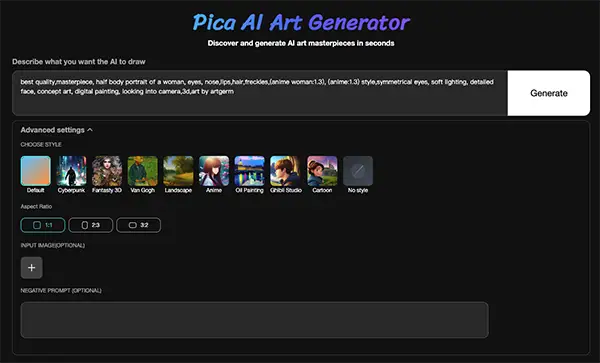
Pica AI image generator offers options to select specific art styles and aspect ratios. However, this step is optional. Feel feel to skip them if you want random images. Other than that, you can also input the negative prompt according to your preferences.
Hit the “Generate” button to initiate the AI image generation process. Once the image is generated, you can check how it matches your initial imagination. As mentioned previously, Pica AI offers five free credits per day. If necessary, you can modify the text prompt or fine-tune the details and tap on the generate button again.
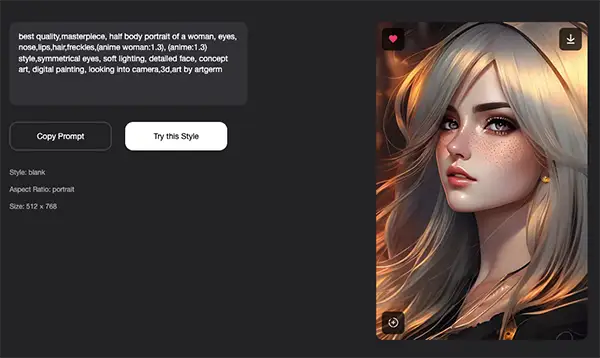
If you are satisfied with the AI-generated images from text, click the Download button to save it on your device.
