Chegg is an American educational online tutor website with great resources and solutions to almost every problem in textbooks for students worldwide. However, it has been a common query among many about how to access Chegg without an account?
You can access Chegg by joining Reddit groups, joining their Discord servers, using the unblurring extension on Chegg, and many other ways. If you proceed on to these methods, you can easily access Chegg without the need for an account.
So, in this blog, we’ll give you an in-depth explanation of how you can access Chegg and get immediate solutions without any premium subscription.
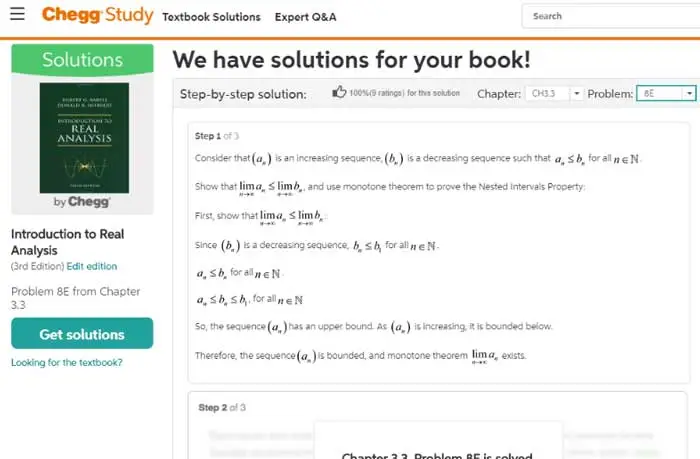
Chegg basically has everything a student needs all in one website. The only downside to this extremely helpful account is its unavailability to general students who can’t pay for the monthly 19.95$ subscription fee.
Without a premium Chegg account, the solutions for the questions in Chegg come out blurred and inaccessible. But not to worry, we will guide you through the process of getting your Chegg answers without making an account on the website.
This method is really helpful in getting you a Chegg premium account username and password details without paying a cent for it.
Using this method, you will have access to a premium Chegg account without making yourself an account. Here’s how you get it for free-
Joining a Reddit group is honestly the best way to access Chegg answers without any hassle. Many people in the Reddit group have premium Chegg account subscriptions. They can help you out with the answers instantly.
All you need to do is simply post the questions you need solutions or help for, and you will receive an answer within 24 hours. You can also simply copy and paste the question link on Chegg to the Reddit group.
To join the Reddit Chegg answers community, you need to sign up accordingly:
The Discord Chegg community conveniently accesses Chegg answers without an account. It has more than 4000 active members who are spread across multiple servers, channels, and communities.
Therefore, there are more active members than on Reddit on Discord, and as a result, you receive your solutions even faster there.
If you already have a Discord account for gaming and other stuff, you can now use it for your education purposes efficiently.
You can join multiple Chegg Discord servers simultaneously and post your questions on different channels to get the most perfect answer.
There is also no limit as to how many questions you can post there. Overall, it is a beneficial method to access Chegg’s answers.
If you have copy-pasted your question in Chegg and got so close to the solution, except it is all blurred because you don’t have a premium account, then you can use this method to unblur the solution.
You can use an extension called “Element Killer” to unblur the answer. Here’s how you can use it:
User’s Note: However, if you already had subscribed to Chegg and created an account and now you think you no longer need it, then you can delete your account by choosing Chegg data deletion request.
All you need to do is cancel any active subscriptions on Chegg first. Then fill out the form and select the Data Deletion Request and your account will be permanently deleted within 30 days.
iStaunch is a website that is run by people in the Reddit and Discord communities who will provide you the Chegg answers for free. You will receive your desired solution via email from the iStaunch team within 30 minutes.
Premiuminfo gives free Chegg answers by copy-pasting the question in the search bar. It works like a Textsheet, which DMCA took down a while ago.
This website can be an excellent alternative for Chegg. You can submit your questions in the search bar, and it will give you the solution for free and even recommend similar solutions to other questions as well. Studylib is efficient and faster to use too.
Slader is slowly gaining popularity for its answers just like Chegg. But the good news is, it is entirely free. You only need to search your questions, and a good collection of your answers will pop up.
As a student, you really don’t need to get premium access to Chegg. Instead, you can completely get all the Chegg access simply by using the methods mentioned in this blog.
However, ensure that you read all the instructions accordingly to get your free access to Chegg in no time. So, we believe after going through this blog, you’ll know how to access Chegg without an account.
