Summary: A DVD to MP4 Converter is a system for converting DVD/Blu-ray video to its MP4 format. But you need an efficient tool to shift a DVD to MP4 without hurting its original quality. This article has sorted out the quick and simple DVD to MP4 converter tools with a short review.

DVDs, like CDs, tend to decline in condition over time. To enjoy DVD files on all mobile, tablet, and PC devices without problems, digitizing them in MP4 format is essential.
A DVD to MP4 Converter is a system for converting DVD/Blu-ray video to its MP4 format. But you need an efficient tool to shift a DVD to MP4 without hurting its original quality. This article has sorted out the quick and simple DVD to MP4 converter tools with a short review.
You can read them to select the best option for you and further frequently asked questions to know more about converting DVDs to MP4.

Compatibility: Windows, Mac
DVDFab DVD Ripper tops this list because it has a visually clear interface and outfits those who like their program to have a modern and sleek visual. Besides this, it provides a smooth DVD conversion. So, this tool is highly recommended if you want to tailor and improve the quality of your DVD content.
Shifting any DVD to any video and audio format within five minutes is best. It will provide all-in-one replay on any device, media player, or home theater. Its AI-supported user interface supports you to change, rip, boost or create DVD, UHD, and Blu-ray content.
You can also use it to detach DRM securities or watermarks from your discs. When you insert a DVD into the PC, it automatically loads the content. However, you can also add DVD content manually by drag and drop.
Features

WinX DVD Ripper is the best backup and ripper software. It works while maintaining the best balance between the DVDs’ size, speed, and quality. Its GPU acceleration enhances the conversion speed 47 times greater.
The tool will support users in handling the DVD playback errors from the final MP4 result. It can rip multiple DVDs without caring about their encryption, regionality, replayability, modernism, and blurring problems.
In addition, you can rip DVDs without any loss of quality. It performs all work without forgetting the flexibility offered by the option to compress the output and the editing options.
Features

Uniconverter is the best tool to convert DVDs to different formats, including MP4, at super-fast speed. This rich-feature converter comes with a user-friendly interface and a batch conversion function. It’s default video editor makes it more potent in customizing converted content.
Its other editing tools include cropping, trimming, and cutting your videos in the desired style. It will also offer you a DVD burner, GIF maker, and a screen recording.
Features
Let’s read how to use DVDFab to convert your DVD to MP4 and customize it in your way;
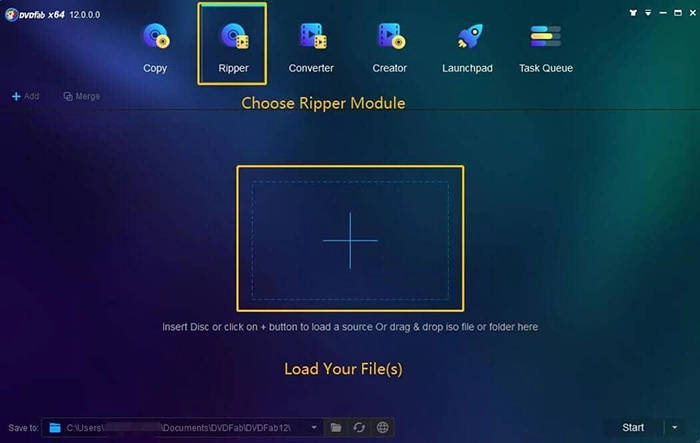
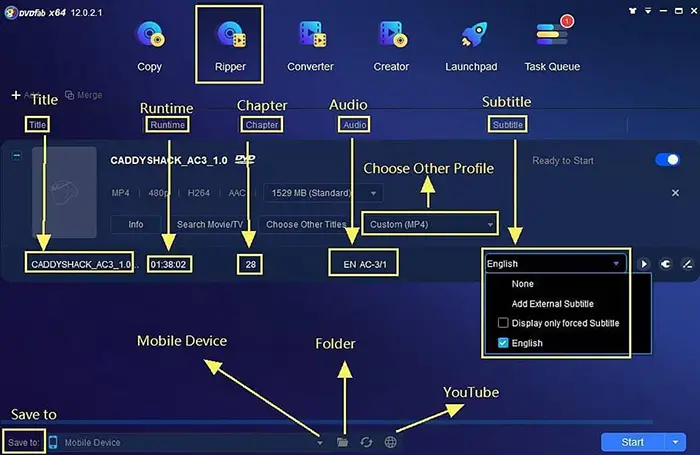
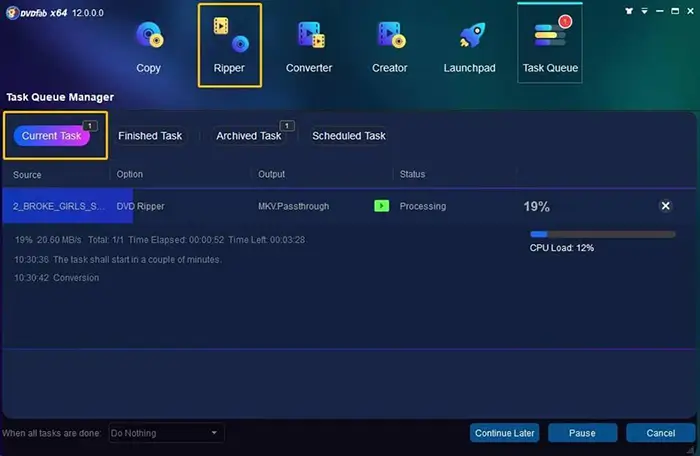
While DVD is headed for total extermination, MP4 has appeared as the most compatible video format across all devices. So it’s time to digitize your DVDs to MP4 formats to save them for all time to enjoy on any device. That is why we helped you with our top 3 best DVD to Mp4 converter tools to ensure a smooth and hassle-free conversion and ripping process.
The time duration may vary from converter to converter and your device speed. However, the average expected time is between 10-15 minutes.
Numerous DVD to MP4 converters like DVDFab, uniconvertor, and Winx DVD ripper are specially developed for conversion and ripping purposes. However, our heartiest recommendation goes for the DVDFab DVD ripper, which goes beyond all DVD restrictions.
