Championing the algorithm and trending slots of YouTube can bring you the desired fame and boost the channel’s visibility. Strategic planning, consistent uploading of videos to YouTube, and high-quality content creation are a few measures to grow your channel.
But what about the ranking of your videos? Here come the YouTube SEO best practices that can optimize your channel to reach more views on YT and attain higher ranking positions in the algorithm.
In the coming sections, we have rounded up the concept of YouTube SEO, best practices to consider, and the great tools to help you succeed on the platform.
YouTube SEO is the process of optimizing your channel, videos, shorts, and playlists to rank higher on the platform’s SERP results. This involves the implementation of robust SEO strategies and tactics that can boost your video views and channel growth across the platform.
Ahead, the YouTube SEO works by combining various techniques of content optimization to make your video rank on the YouTube algorithms. Not only rankings, but also by practicing impeccable SEO strategies, you can achieve higher rankings, more subscribers, clicks, and views, which matter the most.
After Google, YouTube is the second-largest search engine. Uplifting your SEO for YouTube should be on your priority list. Below are some not-so-ordinary practices that you can use to scale up your video views and your channel’s visibility.
Keyword research is a part of your content ideation process. If you are seeking to rank on Google or YouTube, you should have a strong keyword game. Conduct your keyword research using the popular SEO tools such as Ahrefs, Semrush, and more.
Incorporating the long tail, keywords, variations of keywords, and matching phrases can bring the niche audience to your channel.
YouTube offers a wide range of categories that include entertainment, education, gaming, music, pets, news, animals, and more. Selecting the correct category on YouTube makes it easier to recommend your video to the niche audience, increasing the views and visibility of your channel.
The YT algorithm highlights your categorized video in the search when someone is searching for specific topics or categories.
Your thumbnail sets the first impression of your video, as it hovers when your video is placed under the list of search results. Customizing your thumbnail as per your video title and channel niche can surely boost the click rate.
Aim to create an irresistible thumbnail that includes your company logo, text related to your video, a high-quality background image, and a standard YouTube Thumbnail size.
Tags are the keywords that you add to your video and metadata to get found on the platform easily. Adding tags to the video helps the audience understand the content and context of your video. Conduct a thorough competitor analysis and research for the relevant tags that can give a boost to your video.
Remember, in the pursuit of getting more views, do not add irrelevant tags, or you might end up getting penalized by Google.
YouTube video size plays an important role in the success of your channel. Although there is no hard and fast rule that a certain video length brings you more views, some get with the bite-sized length, and some are still struggling with the long format.
For your clarity, longer videos tend to get a higher watch time and satisfy the user demand. Whereas YT shorts come out to be handy and improve your retention rate but lack in contributing to the overall views. So it is better to try out the different standard lengths and monitor what works best for you.
The SEO doesn’t end with the uploading of the video. It includes analyzing the YouTube metrics that help you gather valuable insights into the overall performance of your video.
Keep a close watch on your video performance, and see which tactic brought you more views and which type of keywords are working for your audience, and integrate all of them in your upcoming content.
Along with the other text, adding closed captions and subtitles can make a positive difference in your audience engagement. As per the Meta research, videos with closed captions witness a 12% increase in their watch time.
Therefore, choosing between the closed captions or subtitles depends on the demand of your niche audience and their geographical locations.
If your business is on other platforms, including Instagram, Twitter, TikTok, LinkedIn, and other popular platforms, do not delay in promoting your content to that audience. Add a link to the video on your brand profile, release the trailer of the video, and add a glimpse of the video on the story with the embedded swipe-up link.
Other than that, one personal strategy that I use is to ask my employees and mates to share my content with their contacts to acquire a new user base on my YouTube channel.
Once you gather a list of your topics’ relevant keywords, it’s time to optimize your titles and meta descriptions. Here are a few tips.
YouTube timestamps mark the different sections of your long videos, making it convenient for the audience to find the content they are looking for. Considering the process, timestamps are great to improve the retention and user experience.
Therefore, you can manually add the timestamps in your video or use the right tool to generate them.
The above-mentioned YouTube SEO checklist can boost your content reach and rankings, ensuring faster growth and immersive revenue streams.
SEO tools for YouTube can help you save time, optimize your video, leading to better quality, rankings, and views on your content. Check out the industry-best tools mentioned in the section ahead.
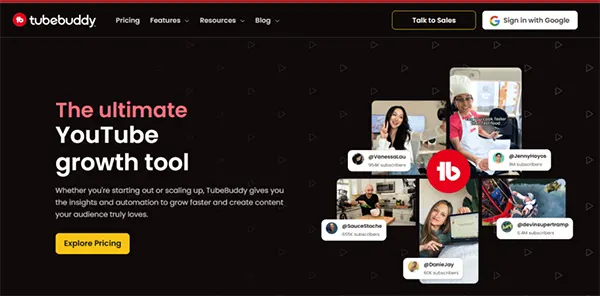
TubeBuddy is the all-in-one YouTube SEO tool that can help you optimize your YouTube videos for attaining dream rankings. The platform offers a suite of YT SEO tools that can assist you in optimizing your titles, meta, and video text with keywords.
Key Features of TubeBuddy
Pricing
| Pro | Legend |
| $2.67/month | $12.00/month |

Ahrefs needs no special introduction, as this tool offers impeccable YouTube SEO services and a marketing intelligence platform. Using this tool, you can analyze your backlinks’ performance, keywords, and site traffic, and more.
Key Features of Ahrefs
Pricing
| Lite | Standard | Advanced |
| $129/month | $249/month | $449/month |
Along with the above-mentioned tools, there are many options available on the internet, including VidIQ, Keywordtool.io, YTcockpit, and more. Consider choosing the tool that better aligns with your demands and long-term objectives.
Using the best practices mentioned in this blog, you can start optimizing your YouTube videos to attain the ranking success with flying colors. No SEO tactics are enough to make your content rank; a good concept, a high-quality video, and a trending topic satisfy the user’s craving.
From now on, focus on your content and the topic of discussion, and make sure your final draft covers the three core traits that matter: entertain, empower, and rank.
The best YouTube SEO tips include keyword research, optimizing meta tags and titles, personalized thumbnails, high-quality engaging content, and more.
Ahrefs, Google Trends, SEMrush, and more are considered some of the best tools to conduct SEO for YouTube.
Adding 3-5 relevant hashtags to this platform video is more than enough to contribute to your content visibility.
The YouTube posting time differs with the target audience, but you can consider the afternoon hours, 2 PM to 4 PM, during weekdays and 9 AM to 11 AM during weekends.
Keywords are the terms that the creators use in their titles, meta descriptions, tags, and more.
