KEY TAKEAWAYS
- Discover the best AI tools for students
- Understand what to look for in an AI writing tool
- Learn what’s next for students’ writing tools

Let’s be honest, we know these days students’ lives are not less than a circus. They are giving their best to meet deadlines, working on assignments, decoding the lecture slides, trying to get that golden job opportunity, etc.
For them, imagining a world where they never miss deadlines and preparing for exams barely stresses them out, only sounds like a dream. But guess what, it’s not a dream anymore; artificial intelligence(AI) made it real.
Even now, in the United Kingdom, 30% of students use AI in school. AI is pretty useful for both high school and college students. If you are a student and want to use artificial intelligence in your studies, read this article carefully to discover some of the best AI for different student uses.
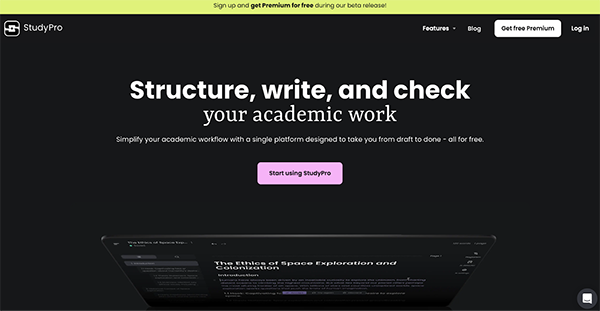
This tool is literally amazing for the student who wants a bit of everything. It has features that can help one with organizing notes, managing schedules, and even assist in assignments as well.
StudyPro helps students with tools like paraphrasing, plagiarism, and AI checkers, and the best part for the students is that StudyPro is absolutely free.
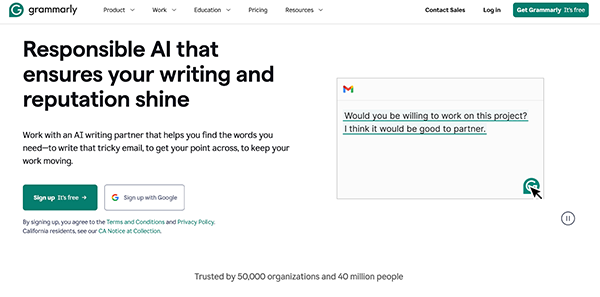
Grammarly is a must-have tool for all students who write a lot. Whether it is essays, articles, or research papers. This tool helps in checking grammatical mistakes and spelling errors, and also suggests better words. Brownie points, students can find synonyms of words too to make the piece of writing more casual or professional.
This AI enhances the way you write and edit, and makes it more polished. With Grammarly’s help, no more mistakes on research papers, articles, or emails.
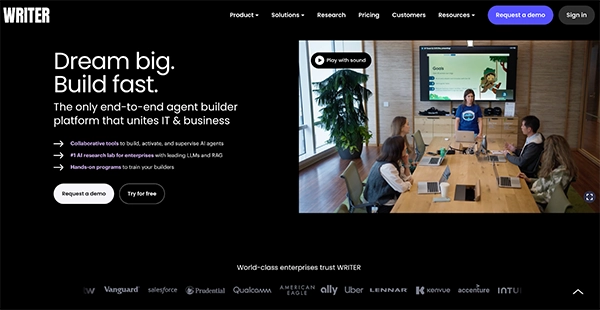
This AI is not specifically for students, but it helps them in many ways. If a student wants consistency in their work and wants to keep it uniform and maintain a tone, this tool is just outstanding.
Also, writer.com can be used in group projects. How? In a group project, many students work on a single task, and everyone has a different writing style and tone. But with the help of this AI, one can create guidelines so that the result will be a polished final product.
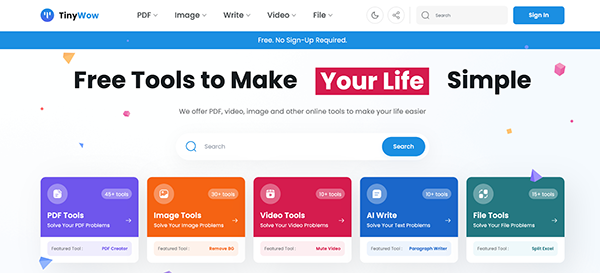
Looking for quick fixes on your assignments or projects? Just run for this AI. It has a lot of services like a PDF converter, image editing, and a lot more for free!
It’s perfect for the moments when students want something quick without spending money. And the best part is it’s quite user-friendly, so you won’t get stuck and get confused trying to understand the interface at the last minute.
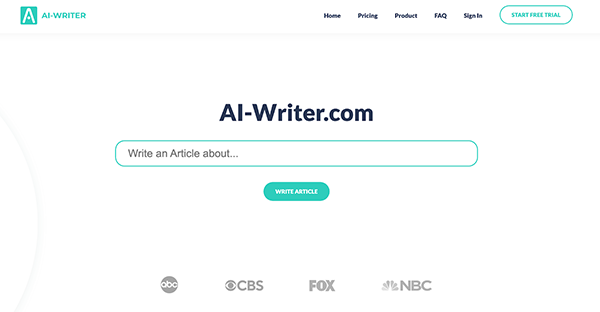
Want an AI focused on facts and reliable data? Just go for AI-Writer. Why? These tools focus on fact-based content creation. Which means it uses real resources to help in essays and articles.
With this tool, students can add citations in their writing pieces to make it sound more reliable. Also, if someone is facing writer’s block, it helps in that situation too by giving writing ideas and inspiration.
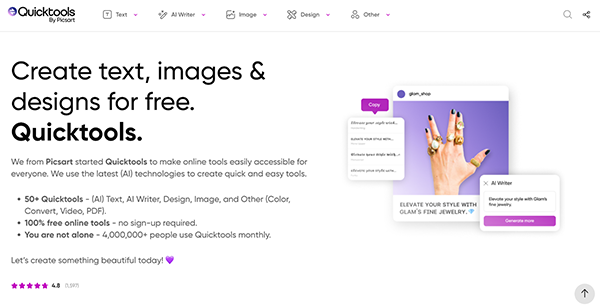
If students are working on visual projects, Picsart is a game-changer. This tool can add beautiful visuals and infographics to make presentations or projects a lot more lively and attractive.
With Picsart, anyone can add images to reports, create posters for school or college, because this platform is very user-friendly. It has another amazing feature, and that is text-to-speech and speech-to-text (great for anyone who loves speaking more than writing).
There are thousands of AI writing tools available on the internet. How would a student know what is best for them? Actually, it’s quite simple, just look for these things in an AI before picking it:
AI tools are updating and transforming every day, and many students are benefiting from these. Many countries have made them part of the education system, and many are left to do so.
Although these AI tools are great for students, there are some problems, like misuse and overuse of these resources. People are expecting more transparency between AI writing and real creativity in the future to actually make a balance.
Grammarly is one of the best and most common tools for checking grammar.
This rule says that no matter what type of piece you are writing, the AI percentage should not go above 30%.
There are privacy and safety problems related to student data, and also, the overuse of AI can affect students’ creative thinking.
They work by using Large Language Models (LLMs)
