Key Takeaway
- The functioning of an Android File Manager is imperative. Adequate file management can free your storage space and keep your Android organized.
- File Explorer before File management app installment is pivotal. It helps in File security, file compressing, easy file access, and much more benefits.
- The File Explorer App must be a user-friendly interface and navigation as it helps in enhancing users’ experience with efficiency.
The File Manager apps are not always the most celebrated or flashiest tool on our Android or any other mobile devices. Although file Explorer apps help you to organize, store, and transfer files from your Android device. They are also great for freeing up the storage on your device while safely and securely storing important files.
The file explorer app also lets you perform basic tasks related to your folders and files such as renaming, deleting, sharing downloaded documents, and managing photos, and video clips that you have on your phone.
Sometimes our phone hangs or processes slowly. Ever wondered why?
Because your default file manager app for Android does not function properly or does not fulfill users’ needs. But with proper file management, you can stay organized, free up storage space easily, and keep the device running smoothly else you can look for 11 Best Storage Apps for Android. File management allows you to view, copy, access, move, delete, and edit files on your Android device.
In this article, we are exploring the three must-have features in any file manager app to make your file management and organizing tasks super smooth and easy. Before we dive into the topic let’s understand what a good file manager app looks like.

Well, User Interface and navigation are important aspects of any app as it makes the user experience easy and intuitive as users get the desired outcome with minimum effort.
A user-friendly File Manager app for Android enhances productivity and streamlines the workflow. When you look for any file explorer app you must consider looking for an intuitive user interface with easy navigation file manager apps.
Here we have mentioned some points why you must look for User-Friendly Interface and Navigation.
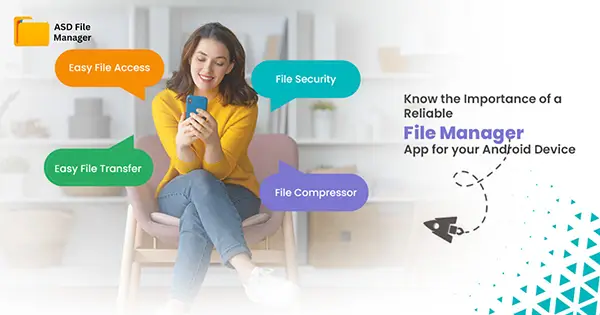
The file manager allows you to create, delete, and modify the files and manage the access and resources used by them. There are multiple important reliable file explorer apps you must consider before installing a file manager app for Android devices.
Here we have mentioned the Top 3 Features that are must-haves in your File Manager app and you can check all these features in the ASD File Manager app.
It also provides other functionalities such as file encryption, file sharing, clean master, and much more as well.

The Callock feature is an important feature in the file manager app. In ASD File Manager you can find the Callock feature where you can store all your private and secret documents and files. It is a secret folder where you can easily hide your photos, videos, documents, and much more from people who can access your device and may use data unethically.
When you open the ASD File Explorer app you will see a calculator sign at the top right corner. Yes, the secret folder is camouflaged as a calculator. So set up your numeric password using calculator keys and press the ‘=’ equal sign to save your pin.
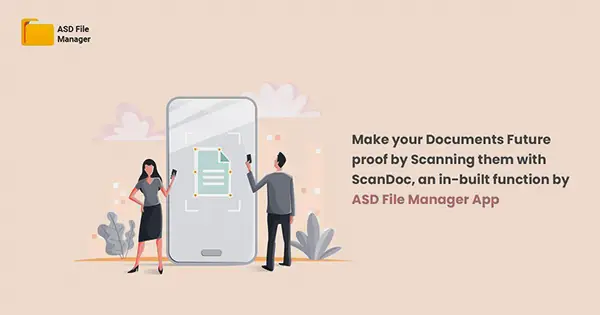
ScanDoc is a quick, convenient, and free portable document scanner that converts physical documents into digital documents at a click on your smartphone. In the ASD File Manager app, you get this added feature within the app. You can scan multiple documents using this ScanDoc feature such as passports, photos, ID cards, degrees, etc.
If using the ScanDoc you can easily manage all your digital and media files on your Android device i.e., photos, PDFs, Zip files, and physical documents as well. In ScanDoc there is a Compress feature that helps to compress your large PDF files, you can also select the quality of the file between high or low, and adjust the file size accordingly.

PDF is an acronym for ‘Portable Document Format’ where you can open any PDF file, view it, and share it with others as well. The ASD File Manager app comes with the best PDF reader so when you organize and manage your files on your device you can easily read and view the PDF files.
Generally, we download PDF reader or viewer separately but in the ASD File Explorer app, it’s an in-built feature. The PDF reader lets you access multiple file formats such as audio, and video; you can also edit, move, hide, delete, and share from the device’s SD card or internal storage.
File Management is the process of organizing and storing all the data securely in the file explorer app. It basically creates an organized structure for files and folder storage such as drives which holds up the full information. With good file management, you can seamlessly store, organize, and retrieve files, ensure data security, and optimize the storage space.
In file explorer, every digital file we receive to store must be organized and saved properly. There are different file management apps but they perform all basic functions such as Organizing where you can easily put your files into folders, and Storing where you can keep your files saved on your computer.
Naming where you can give your files names for easy access and identification, and Deleting where you can delete unnecessary files to free the space on your hard drive as these all ensure a good file management system.
File manager apps are just overlooked by many people but now people are becoming aware of managing their files, securing their data, and much more. The file explorer apps are more than just sharing, organizing, and renaming your files; there are many other benefits of file manager apps that you can use and secure your important data.
There are a plethora of file manager apps that you can install but you must look for all the points mentioned above to choose the perfect file manager app for an Android device that will benefit you and keep your file and folders secure.
And you must also ensure which file manager you choose they must have all three important features such as Callock, ScanDoc, and PDF Reader.
