
KEY TAKEAWAY
- Hybrid workspaces require flexible designs that support collaboration.
- Smart technologies improve productivity, personalization, and connectivity.
- Well-being-focused spaces include quiet zones, natural light, and ergonomic furniture.
- Sustainable design and third spaces are shaping the future of hybrid offices.
- Clear zoning and mobile furniture optimize space for multifunctional hybrid work environments.
In recent years, the way we work has changed drastically, and the environment we work in has also changed. More companies are adopting flexible schedules, and in fulfilling the needs of hybrid teams, office design is changing.
Today’s offices are moving away from traditional desks and cubicles. They are being developed to accommodate remote workers and in-office employees, giving employees structural flexibility. Renewed hybrid workplace that supports productivity and promotes employee well-being, while accommodating hybrid workspaces, provides features like flexible space and collaboration zones, as well as quiet zones.
In this article, we will explore how office designs are changing. We will also discuss key design trends, why they are important, and how companies are designing smarter, more flexible spaces.
Hybrid work is influencing the design of office spaces in terms of a stronger emphasis on the elements of employee well-being, flexibility, and collaboration. While continuing to recognize that some employees are fully remote, or are in even more complicated models.
Offices are increasingly about technology and smart systems as well: smart building records or video conferencing to bridge the gap between onsite and remote employees and get things done. There is also a conscious effort to downsize or modify the spaces used to reduce costs while maintaining usability and functionality.
Technology is one of the most prominent aspects in contemporary society, which is extremely important in a hybrid office environment, as it connects employees who are returning from a remote environment in person.
Beyond connecting and facilitating the flexibility in a hybrid workplace, technology is also enhancing the employee experience and allowing for personalization, digital check-in systems, and real-time access to information.
In summary, using technology effectively within the hybrid workplace environment will further enhance hybrid work to be more relational, collaborative, and supportive of sustainability.
A hybrid work model is one that mixes working at a physical office with working remotely. It is the place where employees share their work time between home or any other remote place and the physical office.
The hybrid work model improves productivity, gives a balance of life and work, and reduces commuting time; all these are perceived by many companies that allow hybrid work to give their employees discretion to decide where they want to work based on their job and responsibility.
Hybrid working is the present style of the workplace that permits companies to adjust to the changing desires of the workers.
Now, here are the key challenges that are faced in office design for hybrid work. This includes:
It is important to plan for spaces that can enable collaboration, but also consideration should be for quiet spaces that allow employees to focus. A successful office will allow employees to do collaborative work one minute, and then be able to utilize a different space to work without interruption, and a completely different and equal space to do important, focused work.
Use mobile furniture and technology-enabled meeting rooms; there should be clear zoning that defines where employees can hybrid work. Ultimately, ergonomics and the behaviors we encourage employees to use can guide the design and use of layouts.
With movable partitions, mobile furniture, and smart storage, you can retain flexibility in your officially defined multipurpose space. The environment should change transitionally within a day from meetings, to individual work, to teamwork.
Find out what your internet access is like, what your ergonomics are, what the acoustics are like, understand your room booking systems, and look at your accessibility.
DID YOU KNOW?The hybrid workplace market was estimated to be $4.9 billion in 2023!
It’s important to choose the right technology for hybrid collaboration. Here’s why and what you need to do:
Hybrid collaboration relies on high-quality video conferencing, cloud-based file sharing, and well-designed scheduling systems. Furnishing meets room with reliable audiovisual equipment will facilitate seamless communication between team members at home and in the office, enhancing overall productivity, inclusivity, and collaboration. Below, you can see different types of hybrid teams.
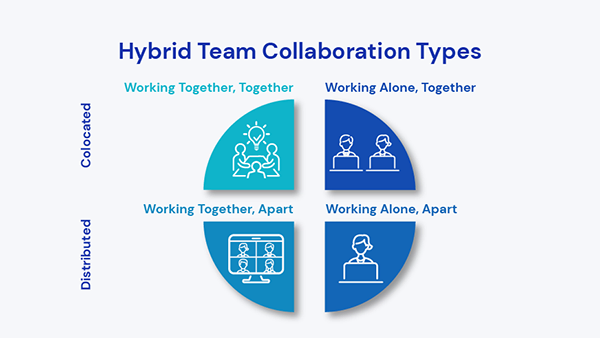
Office spaces designed for employee well-being include ergonomic furniture, natural light, and quiet areas to reduce stress, support mental well-being, and improve comfort, creating a sense of value to employees in their work environment.
Consider biophilic design, proper ventilation, and circadian lighting, which will also promote cognitive performance and reduce fatigue.
As hybrid work becomes the new normal, office spaces are evolving rapidly to keep up. This includes:
The hybrid workplace is swayed by sustainability with the adoption of sustainable materials, energy-efficient heating and cooling systems, plus biophilic design at the office. These sustainable factors improve the workplace by lowering environmental impact and boosting employee morale and wellness in general.
Hybrid workplaces get to be green adopters of eco-friendly materials, energy-saving warm and cool systems, and nature-focused design at work. These green parts make the workplace better by lowering harm to the environment while lifting worker spirit and general wellness.
Third spaces (A third place beyond home and office) were evolving to support social and casual collaboration, focused work alone, and an alternative to the traditional office setup.
Dynamic spaces with modular furniture for social collaboration, expanded AR collaboration tools, advanced smart technology features, adaptable spaces supporting face-to-face collaboration, and seamless ongoing remote interactions in the long term.
To successfully move forward, businesses should take a look at their design choices, invest in technology computing capabilities, and develop flexible work policies. A workplace designed for the future hybrid world engages, promotes well-being, and fosters innovative work for remote and on-site employees.
Hybrid work is here to stay and is indicative of new ways of looking at the way we work, and we have also examined office design to encourage flexibility, collaboration, and even well-being. The information presented here on using smart technologies, increasing comfort levels, and creating flexible environments will all help you have a productive hybrid workplace.
By making smart design decisions and planning for the future, organizations can ensure both remote and in-office co-workers have spaces that suit their purpose. Now is the time to re-vision your workspace and work in a technology-enabled, more humanized way.
The hybrid work model means mixing remote work with office-based work. Flexible office design requires flexible zones to support different activities, plus technology integration and a focus on employee well-being.
Video conferencing, cloud storage, and scheduling systems, alongside audiovisual tools, are technologies needed to enable effective hybrid collaboration for seamless communication between different locations.
Include ergonomic furniture, natural lighting, quiet areas, and biophilic elements to enhance mental health, comfort, and workplace satisfaction.
