KEY TAKEAWAY
- With optimized racks and cables, your airflow will be improved, clutter will be reduced, and hardware maintenance will be simplified.
- Using suitable cable types based on equipment enhances performance and system reliability.
- Accidental disconnections don’t happen when you have well-routed cables.
- Choosing the right rack ensures proper space, airflow, and room for future expansion.

When you think about designing a server rack, you might think about how easy it is. But actually, it takes planning ahead of time, especially when it comes to planning where and how you are going to arrange the equipment and manage the cables. Optimizing rack design and cable routing will help improve airflow, decrease clutter, and assist in making maintenance easier.
Once everything is correctly installed, you can troubleshoot, upgrade, or replace hardware faster without needing to navigate through a mess of tangled cable wires. A well-arranged rack will also keep your devices cooler, which may lengthen their lifespan and reduce additional downtime.
So, in this article, I’ll mention how to optimize rack design and cable routing. It will help reduce clusters, save space, save time, and more. Let’s get started.
Getting the right rack and planning your cabling layout does more than just make your company seem more organized. Your technology relies on both of these to do its job. For example, even energy-efficient video wall controller systems can overheat without enough airflow.
In addition, clearly labeled and coordinated cables make troubleshooting much easier. You and your team would instantly know which cable need to be removed in order to check the problem. If there are less cable cluster, congratulations, there will be fewer accidental disconnections from now on.
Efficient cable routing also has enough slack to avoid significant stress in daily operations. Even something as simple as a cable being too tight can shorten its lifespan. If you have an optimized system, you will get the benefit of long-term scalability, which is essential as the AV setup evolves further.
When deciding on a rack for your equipment, there are a few areas to consider. While budget is often the primary concern when making any purchase, it should not be the only factor that informs your decision. Each rack typically has about 42 or more rack units (U) of space to arrange devices.
Consistent depth is imperative to allow for airflow, since airflow is necessary to keep your equipment cool and operating effectively. You will also want to figure out if vertical or horizontal racks are more appropriate for the space you have available.
Additionally, you should consider the future as well, leaving extra space for further devices, or any upgrades as your system grows. Choosing a rack properly right now, upfront, will save you time, money, and headaches later on.
The specific cables you’ll be using depend on your setup. If you’re mainly setting up a hub for your audiovisual technology, your main cables will include:
Even small-scale systems sometimes need help to guarantee the right setup. Here are some tips for placing AV devices in your rack:
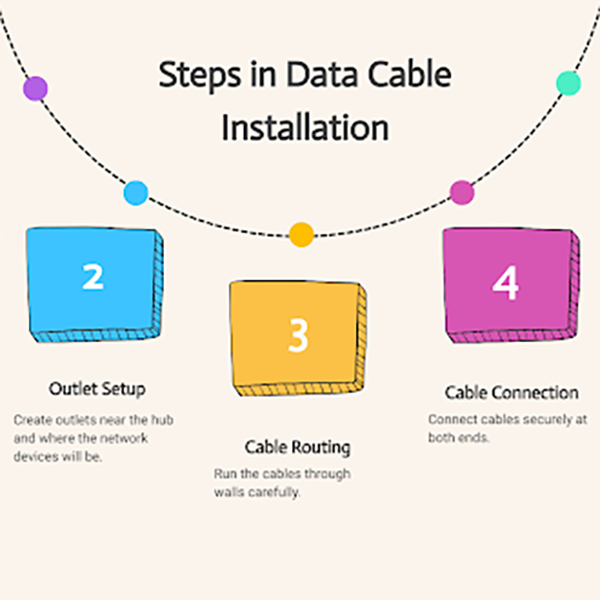
The right rack and cable layouts could make your company’s audiovisual setup better than ever. However, you’ll still need great audiovisual equipment to get the best possible system. If you have the right setup and planning, issues like overheating, disconnections and delays can easily be avoided. With the right rack, your future scalability will be greatly supported.
A good rack design ensures improved airflow, reduces clustering, and simplifies equipment access and maintenance.
XLR and RCA are the most suitable cables for audio setups because clear, professional-grade audio transmission.
Make sure to avoid tight bends and use slack loops, so the integrity of cables is maintained.
