The best privacy-focused search engine, DuckDuckGo made it easier to connect its browsers across all devices. The organization behind this search engine and browser said it is upgrading the browser to offer encrypted password syncing and bookmarks across your iPhone, Android, Windows, or Mac devices.
Syncing browser information across devices can be a lot of help especially if you don’t want to repeat the process for all new devices. Most importantly, this feature will also give you peace of mind in case your device is damaged or lost.
You may be wondering if the same feature is also offered by browsers like Chrome or Firefox. Let me tell you, there is a fundamental difference between other browsers and DuckDuckGo.
According to the press release, the DuckDuckGo browser will not force you to create an account to sync your data across devices. They also said that the data is end-to-end encrypted when you sync with multiple devices.
Here is what DuckDuckGo said in a statement.
“When you use private sync, your data stays securely encrypted throughout the syncing process, because the unique key needed to decrypt it is stored only on your devices.”
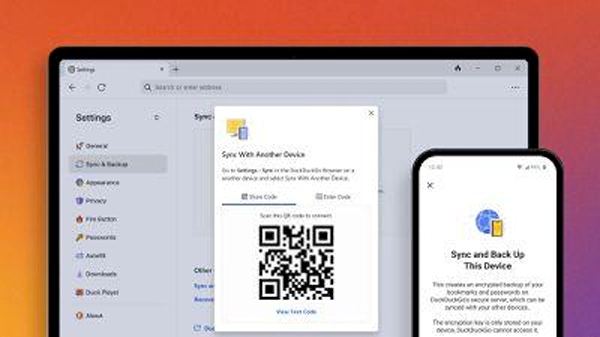
To sync your data across devices, open the browser on your preferred device and Go to Settings. Then head over to Sync & Backup and choose Sync with Another Device option. After that, users need to follow the on-screen instructions to sync.
Users can also back up browser information by choosing Sync and Backup This Device option. They will be given a recovery code in PDF. This recovery code can be used to restore browser settings when upgrading the device.
This update is already live, just update your browser and enjoy.
