
Have you ever encountered a situation when a client spotted a fault in your design? If yes, then you are not alone. A report by ZeroaHeight founder to 76% of companies either have a design system or activities working on building one. This highlights the widespread industry need to tackle design inconsistency.
We all aim for perfection, but due to insufficient visual assets, we lag behind. So, what to do in this case? I have a solution–Icons8. This is the platform that saved my time and made the project more effective.
From finding the accurate icons to utilizing incorporated AI features, I will explain everything in this article. Let’s read in depth to solve the visual issues and get effective results.
KEY TAKEAWAYS
- Icons8 offers a vast library of icons, suitable for every project.
- With all formats, a reliable API, and direct plugin integration, Icons 8 streamlines the entire design process.
- AI features like background removal and image up scaling provide practical solutions to common issues.
- The platform’s main strength is enabling consistent visual language which is important for large teams, brands, and professional design aesthetics.
Back to three weeks ago, I was proudly showing off a new kids’ learning app to the client’s education team. The lead designer and seasoned professional stopped my demo cold. She stated, “These character elements don’t feel cohesive. Are they from different illusion sets?”
She was absolutely right. I actually grabbed cartoon animals from Freepik, educational symbols from Noun Project, and character faces from random icon packs. They appeared as a visual mess with mismatched styles.
Do you know what’s the most embarrassing part? I have been designing for years. Yet, I was still falling into the same old trap of grabbing icons from multiple places and hoping they would work together. However, they never do.
The feedback stung. Instead of my usual gaming marathon, I focused on finding a better solution. Thereby, I ended up on Icons8. At first, it seems like another icon platform, but it turns out to be a game-changer.
Here is the secret sauce: most icon platforms just put everything into basic categories like “education icons” or “character icons.” Icons8 took a smarter path. They built complete visual language families. It has 45 different design systems where everything will generally belong together, sharing the same visual DNA.
Let me give you a real example of that children’s learning platform I just finished. Well, I needed everything from educational games and progress tracking to cute character interaction, parent dashboards, and achievement systems. So I picked their “Hands Drawn” style, and suddenly everything just clicked into perfection. The same artistic style was everywhere–matching line quality, a consistent color approach, and a unified charm. All of these took me half a day, which was previously done in weeks.
What’s the best part? Their SVG code is clean, organized, and logically named. So no more weird nested messes. Ultimately, this means animating icons or tweaking their shapes becomes straightforward.
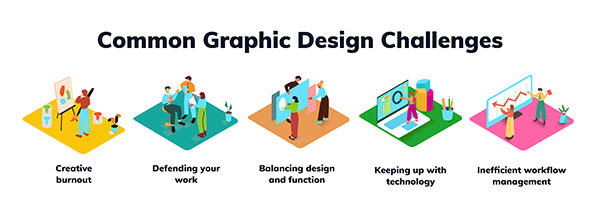
The moment is magical when you need an icon, and getting the exact format you need. PNG, SVG, PDF, EPS, and AI Icons8 deliver it all. This is super important because different projects and teams have different needs. Your wave team may want SVGs, print designers will want EPS, quick prototypes often use PNGs, and mobile apps demand multiple sizes of icons.
In this case, having one source eliminates the need to jump between different vendors. They even understand that different plant forms have their own visual quirks. For instance, iOS needs a specific look, and Android follows different rules. Following the same idea, the platforms are attacked perfectly for each context.
Let’s talk tech for a second: their REST API works reliably. In fact, I have used it across 15 projects and honestly faced no major meltdowns.
Additionally, their documentation provides real working examples. The API covers icons, illustrations, photos, and even music, everything through a single connection. This makes even a complex implementation feel manageable.
The Figma plugin works like pure magic. How? It drops over a million acids right now into my workspace. Now, no more tab-switching, piles of file organization, and searching for the saved icon.
When you are building a kids app, you need playful elements such as hello kitty png. With Icons8, everything keeps a consistent artistic quality across all character components. This feels like a thoughtful design, not something assembled from random parts.
Before it, I had 20 different icon sources bookmarks, which made me lose my focus. Now everything I need is right here and boost my productivity.
The most prominent AI features include smart scalarz background remover, and face swapper. In many cases, their background remover beats Photoshop in terms of a clean and natural looking edges.
The smart of scalar was life saver recently when a client gave me some old character artwork that looked super pixelated when I try to make it bigger. There I ran it through Icons8 and it immediately did its job.
On the other hand, their image searches surprising the smart. Let’s understand it by a situation, support you upload a background photo, and you will get a kid-friendly icon suggestion.
Are you wondering who really gets the benefit from a platform like Icons8? From enterprise organizations to educational settings and startup teams, they all save tons of time.
Let’s talk about them briefly:
Big companies struggle with keeping their designs consistent across many products. Here comes Icons8’s systematic approach that drastically cuts down expensive costs caused due to scattered icons. It provides clean code and predictable names, which eventually saves a lot of time on big projects.
Educational settings can benefit from the free tier with attribution. This feature lets them create professional-looking projects without worrying about budget. Also, the style libraries are great for teaching kids about designs.
Hiring a dedicated icon specialist is not possible when you are on short resources. Through a minor subscription cost of Icons8, you may save plenty of time and get professional aesthetics without a professional budget.
As every rose has its thorn, so does this app have some down sides too. Understanding them will help you deal with the particular situations. Majority of the issues are:
The starting price of $13 a month is reasonable for established designers. But for new freelancers or students just starting out can be a challenge. The free tier might help, but serious work almost always needs a paid plan.
Honestly, customer service can be disappointing. In particular, billing problems sometimes take forever, and response times can be really frustrating.
While their icons are incredibly comprehensive, the illustrations can feel a bit limited. If you have extensive custom illustration needs, you should look somewhere else.
The platform works very well across web, Mac, Windows, as well as Linux. It even has offline capability, which can be a lifesaver when the internet decides to act up. Additionally, performance is still stable even with heavy use, and it doesn’t hog your computer’s resources. While the SVG quality sometimes may need to be cleaned up, naming is logical, making implementation straightforward.
Today’s Fact
“Icons8’s structured approach to icon families dramatically reduces ‘design debt,’ saving future time spent fixing inconsistent visuals.”
There should be a particular technical approach used for implementation to get better outcomes. So I am mentioning the most valuable implementation strategies below:
Start with design team optimization, which helps boost efficiency in less time. The little bit of time you spend setting it up will pay off big time by cutting down on maintenance and speeding up your design process.
This includes clean code standards, organized assets, and a reliable API. Overall, these things directly impact how fast developers can work and how well your apps can perform.
It can be an excellent tool for teaching students how to design systematically and give them access to professional-grade resources from the beginning.
In the end, we can conclude that Icons8 can be a library full of icons, useful for everyone. Although there are concerns about support and the pricing might be a hurdle for some, the core productivity can fix the work-related problems as well.
Honestly, this systematic approach is a more effective way to keep design quality consistent and eliminates the need for hunting for icons across random websites.
Yes, it offers a free tier so you can try and test it out.
Yes, these features are designed to be user-friendly, helpful for beginners.
You may get it or may not, because the illustration library is not as vast as icons.
No, both are different ones. So one can’t replace another.
