Has Instagram just been a place to post selfies and reels? For me, it’s an application where conversation happens with all the memes and relatable reels shared in the DMs. But have you ever wondered what happens if one day all those chats are just gone? My very first question would be how to recover deleted Instagram messages.
I have come across many users who have accidentally lost their valuable chats and are now struggling to restore them. But the real query is, can you recover deleted Instagram messages?
Don’t worry, if you are also stuck with the same thought or simply want to explore whether restoring DMs is actually possible or not, you have reached the right destination. Jump in and explore the practical methods that you can try without risking your account security.
Accidentally deleting a message/conversation can be frustrating, especially if the chat holds sentimental value or critical information. While many applications might allow you to retrieve those messages, Instagram, as of 2025, does not offer a built-in feature to recover deleted DMs once they have been permanently removed from the device.
Apart from the msgs, if you are looking to restore posts, videos, or stories that you might have deleted by mistake, then let me tell you, just like your phone gallery, IG also has the “Recently Deleted” folder. You can easily find and restore all the content that you once removed.
Many other ways, like using a third-party recovery tool, checking Facebook Messenger if you have the accounts linked, or simply asking the other party, can be used to retrieve the lost chat.
In the next section, I will discuss a few ways to restore old or deleted content from Instagram.
Although the Instagram Help Center has clearly stated that it is not possible to restore the deleted messages, there are ways in which you can get other information retrieved. The “Recently Deleted” feature of the application allows its users to recover content like posts, reels, videos, and stories.
Each content in the Recently Deleted section stays there for a limited period. While the stories, if not archived, get automatically removed after 24 hours, the posts, videos, or reels remain there up to 30 days before you can permanently restore them.
Moving further, check out the illustrative guide given below that I have curated for your ease.
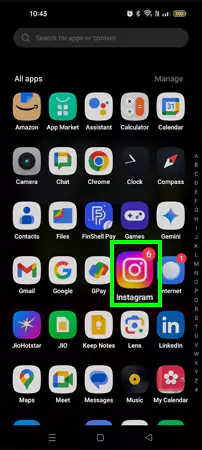
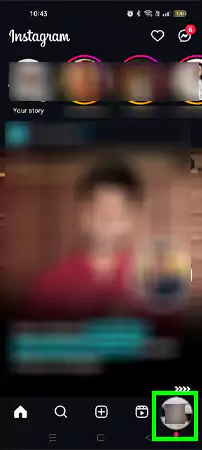
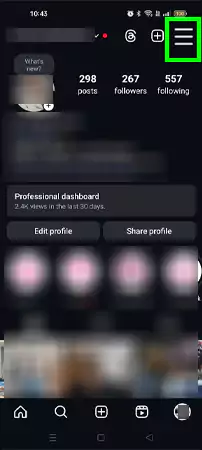
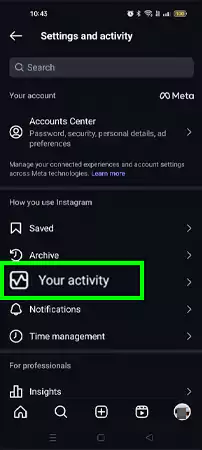
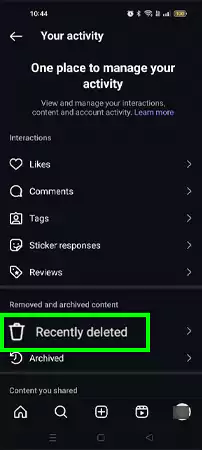
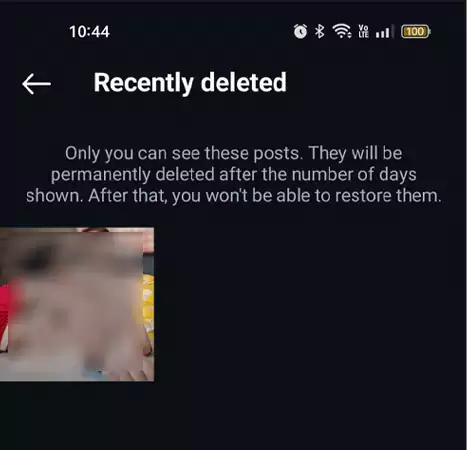

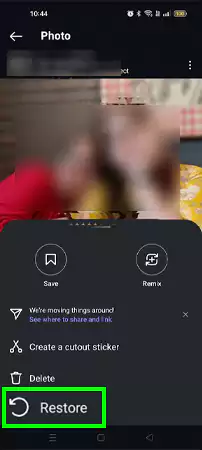
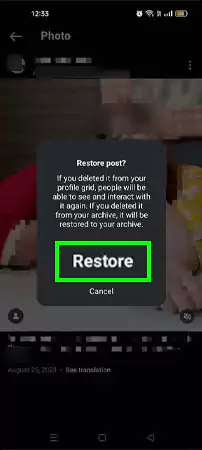
By following these few easy steps, users can easily restore all the posts or videos they might have deleted accidentally, just make sure that you are using an updated version of IG. Unfortunately, messages do not fall under the “recently deleted” section. This means that once the chat is deleted, it’s technically gone unless the other participant in the conversation still has it or your device has a backup system.
Nowadays, Instagram is not just a cool photo-sharing platform. It has evolved a lot and helps people stay connected and allows them to share their creative sides. From allowing us to find contacts to making attractive collages on the story, Insta has leveled up the user experience with its advanced features.
Another thoughtful update that this social media app offers is that you can download your profile information with just a few clicks. Whether you simply want to analyze the data or surf through the functionality and take control of your online presence, I have got you covered!
Scroll further and check out the steps for the same.
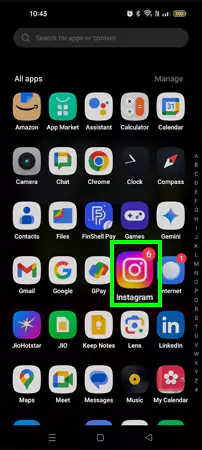
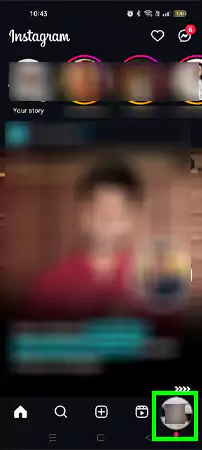
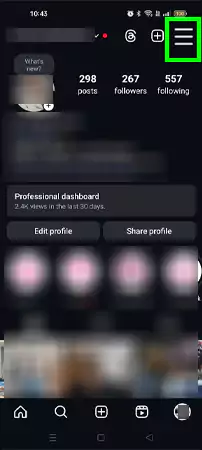
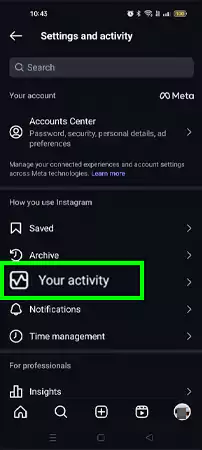
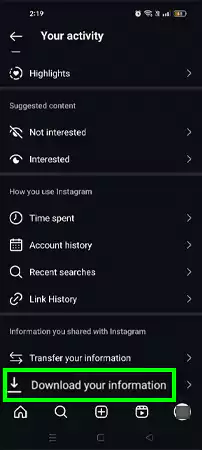
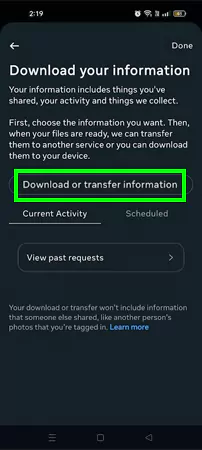
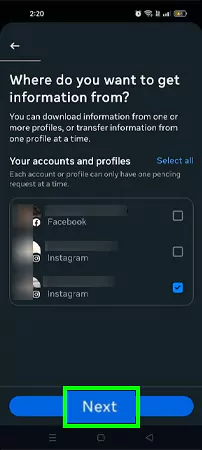
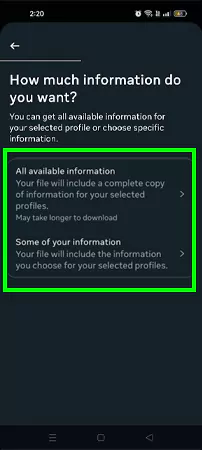
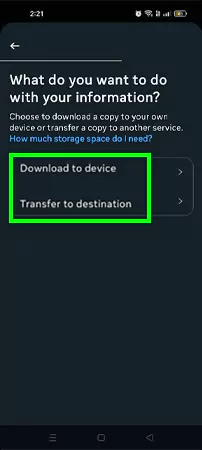
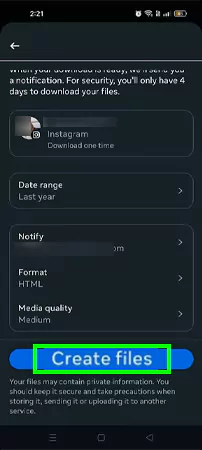
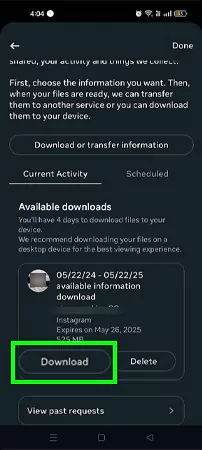
The application may email you regarding all the content that the download folder may contain before creating files. If you have a business or a professional account, you can perform all the above steps through Account Centre.
Now, if you ask me whether you can recover deleted Instagram messages, then most probably the answer will be no, but you surely can recover other information from the application without any hassle.
Be it about hiding followers on Instagram or turning off the active status, this social media site is designed with excellent user privacy and security as a top priority. As has been stated earlier, you might be able to get back your posts or reels, but once the Instagram DMs, conversations, or messages are deleted, they are gone permanently.
This especially sparks curiosity among tech enthusiasts and often leads them to wonder how to recover deleted messages on Instagram. I have personally been misled by many third-party applications in my attempt to recover deleted conversations on IG. Let’s break it down in the next section.
Downloading your information using the IG application or asking the other person in the conversation are some safer alternatives. Although many third-party apps claim to do so, no legitimate tool knows how to get deleted Instagram messages back.
I used to wonder how to recover deleted Instagram messages using a hack or a third-party tool? Although initially I was hopeful but after doing a lot of research, I have learned the hard way that Instagram, till now does not provide you with any legitimate feature to get back those lost chats/conversations.
Using end-to-end encrypted backup options might be useful if you tend to go on a phone cleaning spree, just like me, and end up removing important information.
There is no definite way to recover deleted messages from Instagram. You can restore posts, videos, reels, or stories from the Recently deleted section.
If your account was deleted by you or by someone who had the password, it cannot be recovered.
No, archiving a post means that you are hiding it, and it will not be shown on your feed, but deleting it permanently removes it from the application.
The Notes feature on IG allows you to share short updates with your friends and is only shown for up to 24 hours. These can also be added in the reels or posts you publish.
