Kik, a free messaging service was launched in 2010 and since then there is no halt to its ever-increasing popularity. The reason is simple; this app not only made chatting simpler but also offered an easy way to download and share videos. The app is so engaging that you may find yourself stuck with it. Even if you remove the app, your account will still be active. It can also happen that your friends no longer use it and you also want to get over it or as a parent, you are concerned about your child’s activities and therefore want to delete the account.
No matter for whatever reason, if you want to delete or deactivate your Kik account, this guide will take you through all the available methods, so make sure to read till the end. Also, Kik doesn’t let you delete the account on the phone through the app, so you can do this through their website only.
Before You Delete or Deactivate:
Make sure to note down your Kik username and email address as you will need it later, for this:
Temporary deactivation applies you just want a break and have no intention of getting rid of your Kik account. Using this method, you can easily get your messages back whenever you want if you remember the username or email address.
Here is how to deactivate Kik in a few simple steps:
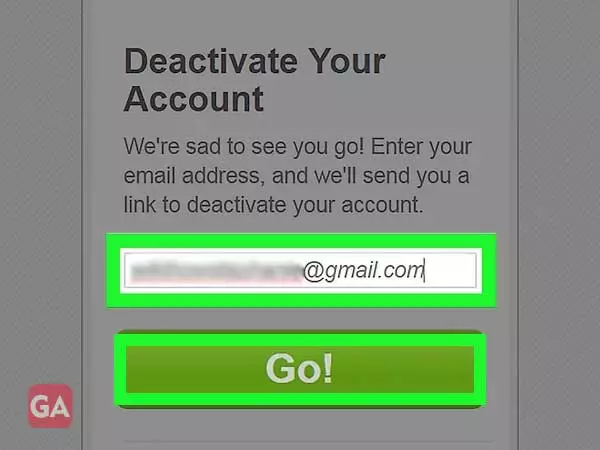
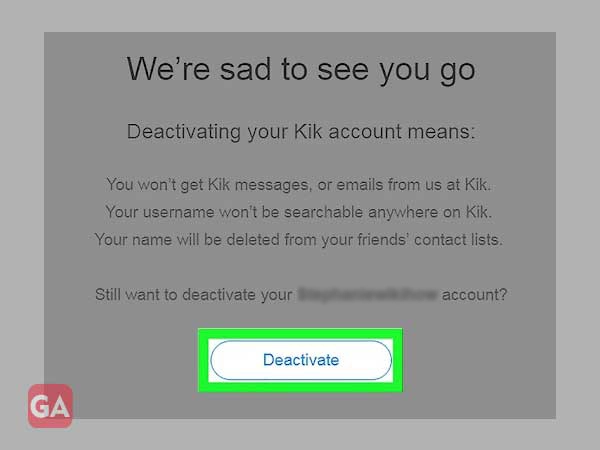
As the name suggests, it gets your Kik account permanently deleted or removed from their platform. Before you delete your Kik profile, keep these things in mind:
Once you are ready, here is how to delete Kik account:
Kik username
Email associated with your Kik account
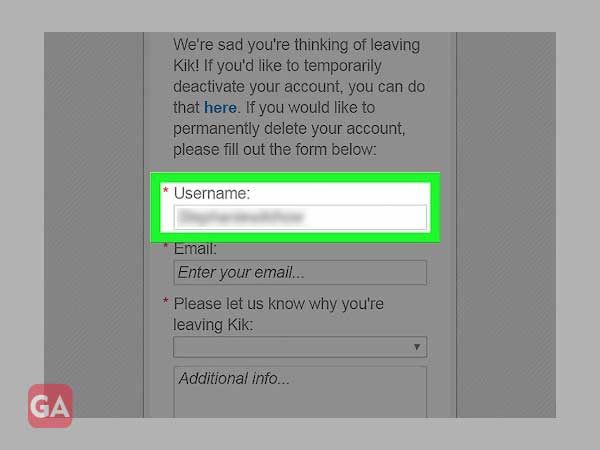
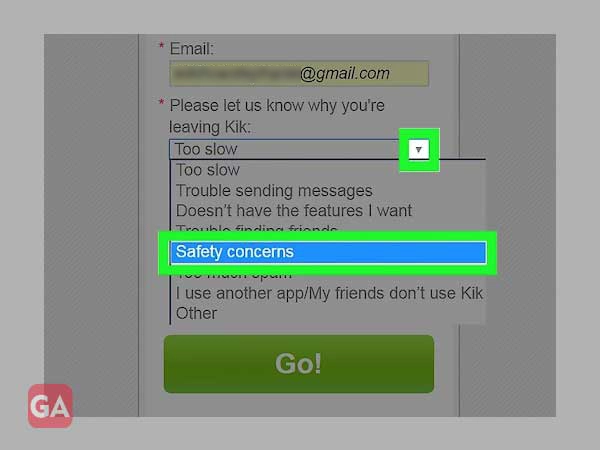

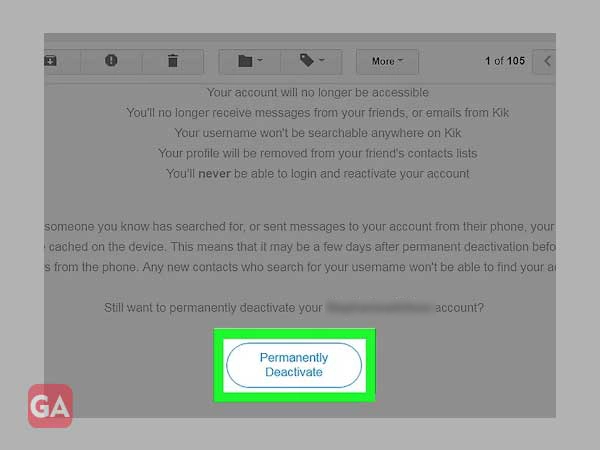
This is how you can permanently delete or disable your Kik account.
You can also watch this video:-
In case you want to delete your child’s account, the procedure is the same; you only need to know their username. If you have access to their phones, you can get the username by launching the app.
Kik suggests parents to use their kid’s device to check the communication and should not use their device to check the kid’s chats as the Kik’s security features will clear their chat history and doesn’t store their chats.
Parents can also request Kik to deactivate their kid’s account by submitting a deactivation inquiry to Kik via email at safety@kik.com and in the subject line, mention Parent Inquiry including the teen’s Kik username and age in the email.
If you consider all the following points, it is very easy to quit Kik whenever you want:
You will not be able to delete your Kik account in case you don’t have access to your email address that you used to create your account or your username. You can contact Kik’s Help Centre in such cases where you want to delete your account but have forgotten your email address or Kik’s username.
Kik doesn’t notify its users when any of their contacts delete their accounts; however, there are ways that can be used to know if a contact is no longer available.
When a user deletes his profile, the profile picture is no longer visible; so to confirm you can visit the person’s profile and check if you can see their profile picture.
Also, when a person deletes the Kik messaging application, their number gets disconnected. So when you search for a contact and their number shows disconnected, this clarifies that their account is no longer active.
Kik doesn’t have a policy for “inactive” accounts and they do not automatically delete user accounts. While looking for a phone number, if you are receiving an error that the number is disconnected, it means that the app has been deleted, the user’s phone is off or the user has closed his account.
Kik lets you delete both individual messages as well as entire chats. To delete Individual Messages: Press and hold the message and tap Delete. However, deleting a message of your chat won’t delete it from your friend’s chat unless he himself deletes it.
Yes, when you delete your Kik account, it will remove or delete everything including your profile, messages and your username will not be searchable anymore. However, you will not be able to undo this action and can only create a new Kik account once it has been deleted.