
Editing photos, while you are making your images or running a company based around giving your clients exactly what they want, is a skill that is easy to learn and very hard to master. Plus, it is also tough to give your clients professional-looking profiles even if you have the best editing tools available.
Even something as simple as removing backgrounds can be very difficult whenever it comes to using the correct aid for the job and making the entire photo look professional, but it can be done for sure.
There are plenty of applications to remove background information with easy-to-use online tools to get your job done efficiently. Here’s what you need to know about creating professional photographs without unwelcome surroundings getting in the way.
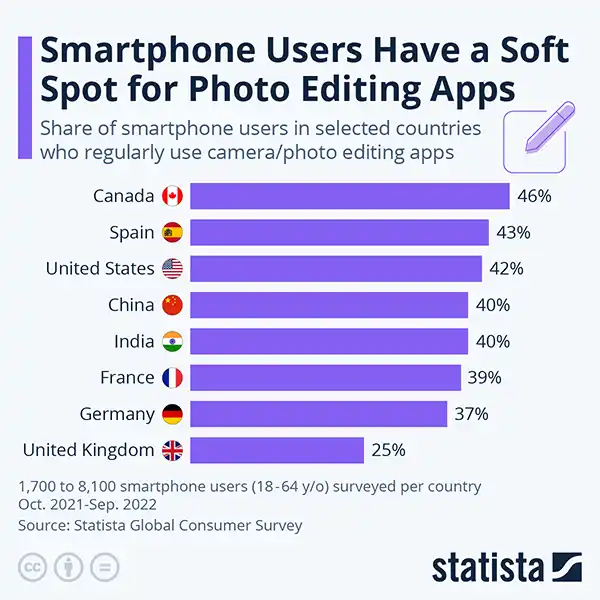
It can be very, very, very easy for you to simply fall back on the words ‘I’ll just edit it out’ whenever you are taking photos. You are actively taking bad images just to take off common issues that could have been solved right there at the photoshoot.
Don’t be overly reliant on editing that you take poor-quality pics during the shoot, because that just makes you look unprofessional. You can keep the hectic task of image editing by avoiding odd image-capturing habits and mistakes.
Plus, sometimes there are a few problems with photos that a simple or even in-depth edit just can’t fix. If you can, try to correct any mistakes as you shoot, and make sure that the background is clear and clean whenever you are taking photographs.
Simply allowing problems to be inside of the image that you will then edit out later just isn’t a good practice as a photographer.
Do You Know: Adobe Express is one of the best tools for image editing with professional photo editing and design tools to remove background.
While some of the newest iPhones have a tool to remove image backgrounds by default, many free and paid online aids exist. Do some research and test a few tools before you commit to one, especially if you are using these devices for your business and clients on photos.
If you get a free tool or a paid one, you should make sure that the tool you are using is doing everything you need it to do. You should also have at least some acquaintance with them else you will be slogging a lot of hours in understanding their working basics. The internet is equipped with efficient tools and applications that understand the importance of professional photo editing with all-in-one solutions through equipped design tools.
Once you have an excellent aid for modifying the photos, you can start working on getting the background professional.
Of course, you can just remove the background profile with no issue, but understanding why you are removing background images can help you get a handle on how that action will enhance the image. For example, are you just separating the one person sitting in the surrounding who is ruining the otherwise perfect family photo? Or are you choosing to remove the background to replace it with something else?
For some business owners, they remove all the environmental influences so the image can be understood and can be much more impactful on their website or in their marketing. It doesn’t matter that the stock family is happy on the beach… they just need to be happy, so many business owners will detach the beach background and then just have the family be happy. Ideally, because they are using the product or service the business is trying to sell.
By fixing your image with removed surroundings, you can focus on what you ultimately need to communicate to your customers. If you are building images for entertainment purposes, then you can get rid of the old boring background and replace it with the most suitable options.
Plus, it can be fun by turning the subjects of your photos shifted in a city center, on the moon, in the wilderness, or even just in front of some bright colors. By fixing the other influences and replacing them as per your convenience, you can let the fun roll throughout the image and get a more creative mindset.
Interesting Fact: removal.ai can process 1000+ images in a single upload with 100% GDPR-compliant file storage. It can remove the background surrounding it in 3 seconds.
Let’s face it, backgrounds can be very distracting, and sometimes it can be very hard to see what else needs to be edited within a photo if a background is in the way. They can either make your image tempting or turn it ugly with their presence.
So don’t be afraid to remove it and take a look at what is in the all-essential foreground of the image. Then you can make all those other little adjustments that need to be made to make them look good.
Removing the background for foreground editing is also something that can be helpful, even if you plan to put the surrounding back! This allows you to focus on what is wrong with the photo, and once you make all the modifications and replace the part removed, you can get back to creating the perfect picture.
Giving a defined time to the major character in the image by discarding the surroundings for some time can give successful glowing effects.
Finally, once you replace the photo it can be very easy to simply walk away and throw out the photograph with the background inside of it. But make sure to keep the unedited images too. It might work as a comparison shot, and might also be good if the client decides they liked the old pic better.
Keeping both photos can save you time, you won’t have to rummage in your system files to show the improvements you’ve brought in the new edited image.
