According to Statista, there were nearly 125 million data breaches — and all alone in the first quarter of 2020.
Doesn’t it scare you?
Well, it must! Because most of the data breaches online occur only due to some minor negligence that can be avoided at any time.
So, whether you’re a professional or a college-going student, you must be sharing a pretty good amount of your personal information on social media platforms. Well, we all do!
But unfortunately, it does not always stick to our trusted circle, making it an obvious cause to a major data breach.
So, how can students protect their privacy on social media? Or can they even do that? Also, learn about How to Recover Deleted Snapchat Memories by reading this article.
Short answer — No! In fact, it’s hardly possible to protect your personal information on social media.
But, still, there are ways that can take your privacy from weak to strong. All you need to do is check some boxes and obviously don’t reveal much about your personal life.
For instance, if you are a student who uses a wide array of helpful services like the college paper writing service PaperWriter, make sure that you’re not sharing your sensitive information with the platform.
According to conventional wisdom, each individual is in charge of their privacy and what they share on social media platforms. So make sure that you’re not sharing some insider information that can get you in a long trouble.
Do you know?
57% of internet users believe protecting their online privacy is impossible. Where 85% of them do more to protect it.
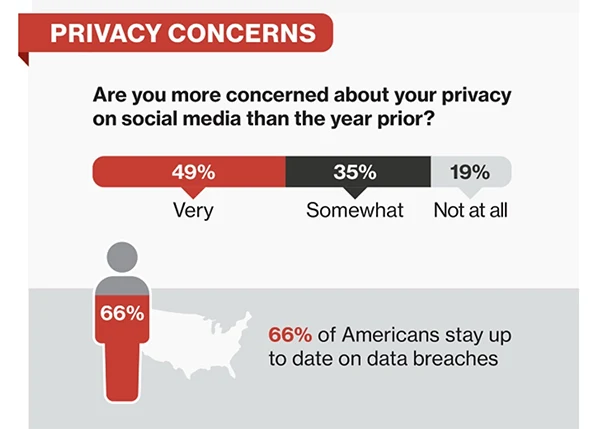
Below are some of the best tips you can deploy to protect your personal information on social media platforms.
It is obvious that the more you share online, the more you reveal about your personal life. This is why the first and probably the most important tip in safeguarding your privacy is to don’t reveal much.
So, what kind of information you should avoid sharing?
Instead, what you can do is collect all the photos and videos and share them once you’re back.
So make sure you never share personal identification numbers such as ID cards, driver’s license numbers, bank account numbers, passport numbers, or any other crucial information.
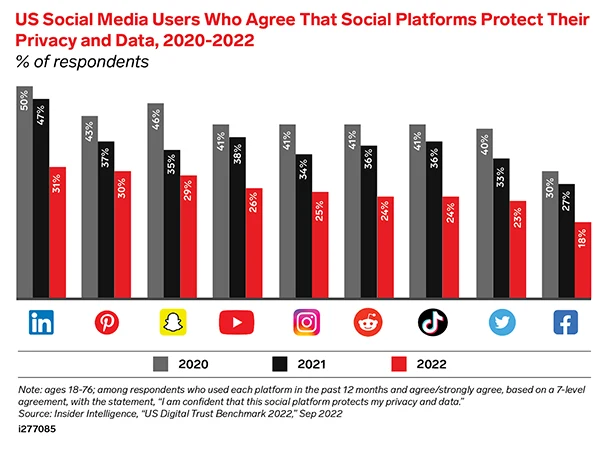
Ever see that tiny check box that says “Terms and Conditions may Apply”? Why is this so small and hard to notice? And if you notice it anyway, why is this a 2000-word long boring text that’s hard to read?
This includes some valuable terms like “Your information can be shared with a third party for their business benefits” or “if you can ever permanently delete your personal information from the platform.”
So make sure that you take your proper time to read and understand the privacy policy of each platform before signing in.
Additionally, in this era of remote learning, you can also take advantage of paper writing aid sites to be aware of your digital footprint on social media platforms.
When it comes to safeguarding our online accounts, passwords are our first and foremost line of defense against hackers. This is why it is crucial to use a password that is as unpredictable as possible.
So make sure that your password is a minimum of 12 words with unique characters. Or that it doesn’t include your obvious details such as birthdate and phone number, etc.
Did you know?
In 2017, Facebook discovered a bug in their code that allowed hackers to break into the user’s account. This affected nearly 90 million Facebook users, including the CEO, Mark Zuckerberg.
Another major thing students can do to enhance their security on social media is to utilize smart security features such as two-factor authentication.
This is a strong security measure that requires a one-time code to tighten your security. It is usually either from the app or through a text message. Utilizing this feature will help you get an instant alert in case someone else tries to log in with your credentials.
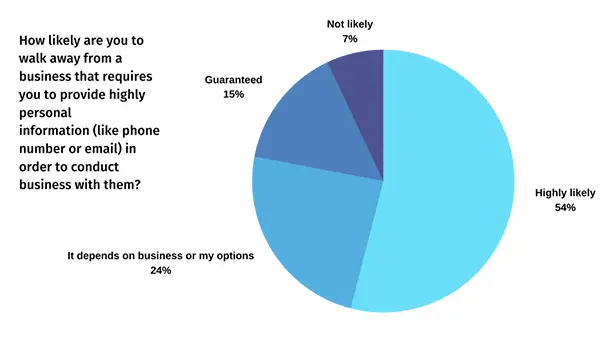
Beyond the typical privacy setting and password security, some additional fine tips can help you protect your personal information.
This includes:
As the internet matures, with almost 70% of the world’s population active on social media platforms, so does the threat to your privacy invasion. And in most cases, there’s nothing much you can do to protect your personal information.
Instead, what you can do is be conscious about what you share, understand the privacy policy, and deploy some of the smart security features to reduce the potential danger.
