These days, YouTube Shorts are all over our feeds, delivering short-form content in under a minute. According to a Statista report, this format is estimated to reach 185 million U.S. viewers per month by 2026. Whether you are a content creator or simply a curious viewer, you have probably wondered how long can a YouTube Short be.
Before you figure out how much YouTube pays per view, it is advisable to understand the YouTube Shorts time limit. Since it is clear that Shorts are booming these days, more and more marketers are now inclined towards this structure. In this article, let’s explore everything about this social media extension and the maximum length of YouTube Shorts.
Key Takeaways:
According to the latest update from the platform, the following outlines the minimum and maximum content lengths required for a video to qualify as YT Shorts.
Minimum Short Length: 15 seconds
Maximum YouTube Short Length: 3 Minutes (180 seconds)
As per an update introduced on 15th October 2024, YouTube Shorts can now have a maximum length of 3 minutes (180 seconds). Irrespective of the YT video size, if the duration is between 15 seconds and 3 minutes, it will be considered and uploaded as short-form content. Up until October 2024, the YouTube Shorts length was restricted to 60 seconds only.
The platform mainly expanded to 3 minutes to specifically match its competitors, Instagram and TikTok. It allows the creators to enhance their creativity and put out more storytelling content to increase engagement.
Be sure that only vertical videos with an aspect ratio of 9:16 or square videos under 180 seconds will be considered as Shorts. Content in horizontal format or of longer duration will be uploaded as standard YouTube videos only.
While the maximum duration of the Shorts has been increased, it has been noticed by many social media enthusiasts that the real engagement is derived from the first 15–60 seconds of the content uploaded. If you are looking for ways to get more views on your channel, this is how you can step up.
So, how long can a YouTube Shorts be? The answer is 3 minutes!
In today’s fast-paced digital world, YouTube Shorts have emerged as a highly engaging and widely appreciated platform in no time, especially among the younger generations. It has become an indispensable tool for both creators and viewers alike. YouTube Shorts are quick, vertical videos that are easy to scroll through and are also not difficult to make.
Due to the decrease in the attention span of youth these days and the engaging format, YT Shorts has become a go-to option for creators to deliver their content. Being a powerful way to go viral fast, these days, many YouTubers solely depend on this format.
Did You Know?
MrBeast’s “Would You Fly to Paris for a Baguette?” is the most liked Shorts on the platform, with over 56 million likes.
Introduced to compete with Instagram and TikTok reels, this format was globally launched in July 2021. What sets it apart is that it is an extension of the already existing social media platform, which has a great reach.
From quick tips to funny challenges, it is all over the platform, and viewers love them immensely. Although this feature helped many small creators go viral, some still wonder how long can YouTube Shorts be.
Apart from being a trend, YouTube Shorts is also a powerful opportunity for many creators to grow on the platform. Whether you are just starting with your digital journey or have already been posting videos online, this format can help reach a wider audience in less time.
Moving further, let us quickly explore why making shorts could be a game-changer for any social media marketer.
One can say that now Shorts have become an integral part of the platform and fully contribute to the ecosystem. The fact that it does not require heavy editing makes it more convenient for budding YouTubers.
YouTube Shorts have become a powerful way to reach a wider audience, increase channel engagement, and boost the growth of your page. Now that you know how long are YouTube Shorts, it is time to walk through the steps and understand how to upload one.
If you are someone who usually does editing on a laptop/desktop, learning how to upload shorts using a computer can be time-saving. Given below is the step-by-step guide for how to upload Shorts on YouTube using a computer.
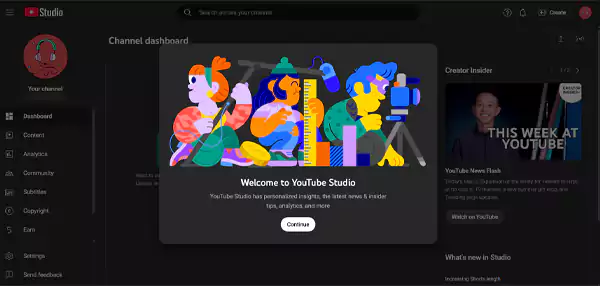
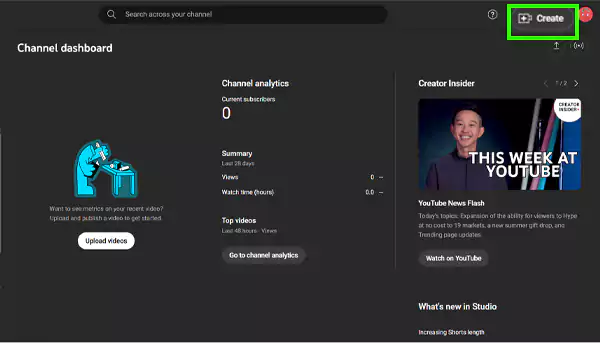
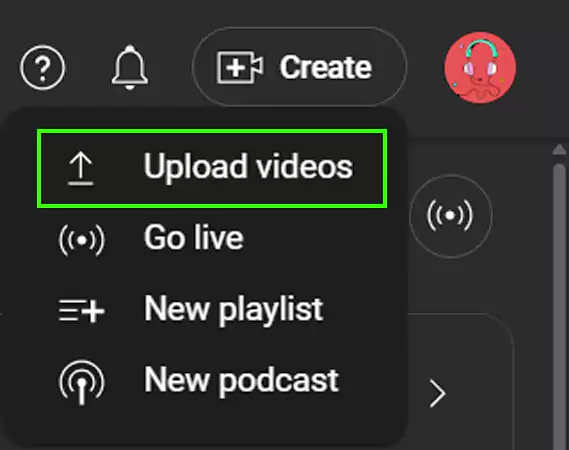
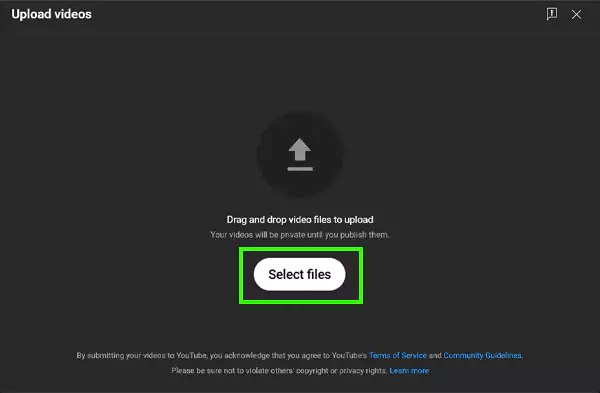
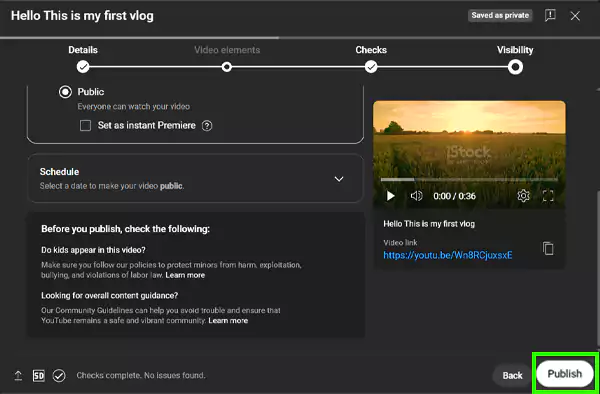
Once you know the right settings and the specs, mastering this method gives you the flexibility to upload high-quality videos directly from your PC.
Isn’t it amazing how, with just a few taps, you can shoot, edit, and upload content directly from your phone using the YT app itself? Let us quickly walk through the steps to post Shorts directly via mobile, whether live or pre-recorded.
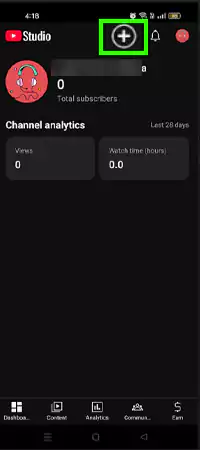
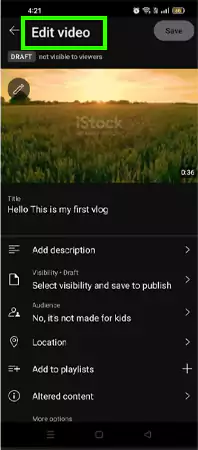
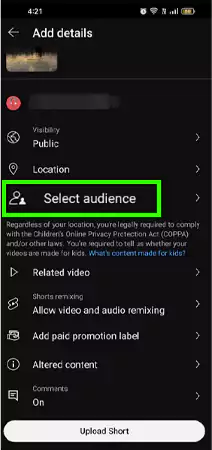
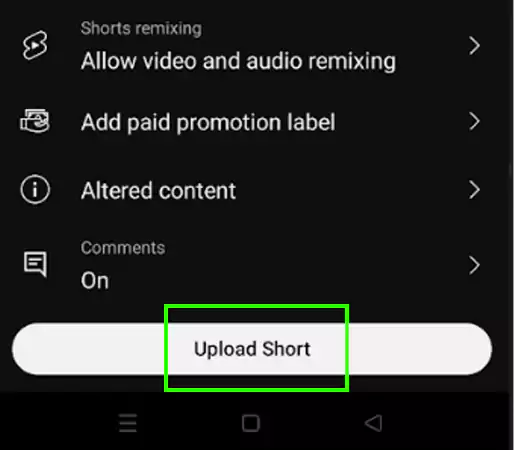
Uploading Shorts from your phone is fast, flexible, and an ideal option if you are someone who creates content on the go and wants to post it as soon as possible. Once you know how to publish your content via mobile, you will never miss a viral moment.
While posting a Short might seem easy, many small mistakes can keep your video from getting noticed or even prevent it from counting as a Short. One of the most common mistakes is using the wrong aspect ratio.
Shorts must be vertical (9:16) or square to show up in the designated section. Another mistake is exceeding the time limit, which is why knowing the max length of YouTube Shorts is crucial.
Skipping necessary details like title, description, or adding content-related hashtags like #shorts, #ytshorts, etc., can hinder the visibility of the channel.
Also, make sure that you are not using poor-quality audio or music with copyright issues, as this can get your content demonetized and can even lead to account termination. Finally, by being consistent with posting, you can crack the algorithm of the platform and boost its growth.
How Long Can A YouTube Short Be? It’s 3 minutes; YouTube Shorts are more than just any short-form content. They are an invitation to creators to be creative, bold, and visible. Now that you know YouTube Shorts’ max length, the next step is to simply hit the record button and experiment with your ideas.
Some of the best shorts are just 10 seconds long, so don’t let any of your ideas go to waste; start posting and begin experimenting. Keep testing different lengths and track your results. With consistent effort and creative thinking, Shorts can help you grow faster, reach farther, and stay ahead of content trends.
As of October 2024, a YT Short can be up to 3 minutes (180 seconds) long only.
Yes, just upload a vertical video under 3 minutes from YouTube Studio, and it will automatically be categorized as a Short.
No, it’s optional, but using #shorts in the title or description can help increase visibility, and you may reach a wider audience.
No, it must be vertical (9:16 aspect ratio) to qualify as a YouTube Short.
Yes, Shorts are now monetized through ad revenue sharing and brand deals if your channel is eligible.
