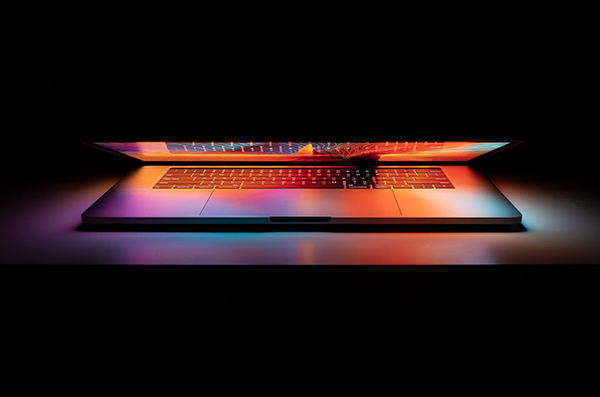You might have fast internet, a reliable ISP, and a solid gaming setup. But when you connect to online games, you still experience frustrating lag, delayed inputs, or connection drops.
This performance issue isn’t often caused by your hardware or download speed. Instead, it’s usually tied to your physical location and how your data travels across the internet to reach the game servers.
Even if your bandwidth is sufficient, problems like high latency, jitter, or packet loss can still occur if your connection is routed inefficiently. This is a common issue for players who live far from game server hubs or whose internet traffic passes through unstable or congested nodes.
A gaming VPN is one of the most practical solutions, and it can help optimize your connection route and improve stability. Let’s dive into how this all works!
Online games determine your location automatically based on your IP address. That’s a unique identifier assigned to your device by your internet service provider (ISP). It contains metadata that can be used to estimate your general geographic location.
When you connect to a game server, the game reads your IP address and uses it to assign you to the closest available server region. This is done to reduce latency and improve performance. However, if your IP is misread or if your ISP routes traffic inefficiently, you may get placed on a server that’s far away, even if a closer one exists.
That’s why understanding your physical distance from game servers and how your traffic is routed matters more than most players realize. These hidden factors can create major gameplay issues even with a fast connection. Let’s explore how physical distance still impacts online performance in a digital-first world.
In online gaming, the time it takes for your actions to register on a server is called latency, measured in milliseconds. Lower latency means faster response and a smoother experience.
If you’re located far from a game’s data center, your data has a longer physical distance to travel. This results in higher latency, even if your internet speed is technically high. The effect is especially noticeable in competitive games where precision and timing matter.
Games typically connect you to the nearest available server, but depending on the game’s infrastructure (or your region), that server may still be far from your actual location.
Latency isn’t just about geography. Another major factor is how your internet traffic is routed. Between your device and the game server, your connection passes through multiple routers or “nodes,” much like a package making several stops before reaching its destination.
Your ISP chooses these routes based on cost rather than speed or performance. As a result, your traffic might take an unnecessarily long or unstable path, even if the game server is relatively nearby.
Common symptoms of poor routing include:
These issues are difficult to detect through basic speed tests, which only measure bandwidth (in Mbps) and not the quality or consistency of your connection.
This is where using a tool like a gaming VPN for PUBG or a similar fast-paced online title can help create a cleaner, more direct route to the server. More on that below!
A VPN, or virtual private network, encrypts and routes your data through a private server before sending it to its final destination. Most people use VPNs for privacy or security, but in gaming, they can also be used for routing control.
When you use a VPN, you can select a server location closer to the game server or in a region known for more stable internet infrastructure. This can help bypass problematic nodes, avoid congestion, and create a more direct path to the game server.
For example, if your ISP sends your traffic through a slow or overloaded route to reach a server in Germany, you can use a VPN server in Frankfurt to bypass that route entirely.
This method doesn’t guarantee lower latency in every situation, but it can significantly improve consistency and reduce unexpected disruptions for many players, especially those far from main service disruptions.
While a VPN won’t fix all internet issues, it can be especially helpful in certain scenarios:
Games like PUBG, Call of Duty, and League of Legends all depend on stable, low-latency connections. If the problem lies in your connection route rather than your system or internet plan, a VPN gives you an easy way to test, and potentially fix it.
In online gaming, performance is about more than just fast internet. Your geographic location and your ISP routes traffic play a major role in how reliably you connect to game servers.
If you’re struggling with unexplained lag or connection drops, your location may be part of the issue, even on a high-speed connection. A VPN gives you the power to reroute your traffic more efficiently, often leading to noticeable improvements in stability and latency.
Before upgrading your internet plan or replacing your hardware, it’s worth testing your route and taking control of how your data travels across the network.