Programming has changed the way we live our lives and conduct business.
But for a layperson, it can be mighty hard to figure out the peculiar lingo that gets thrown around.
You have just figured out that Java has no relationship with JavaScript and now you are caught up in the front-end versus backend enigma.
But knowing the distinction is essential before hiring a remote front-end developer for building your new online shopping store.
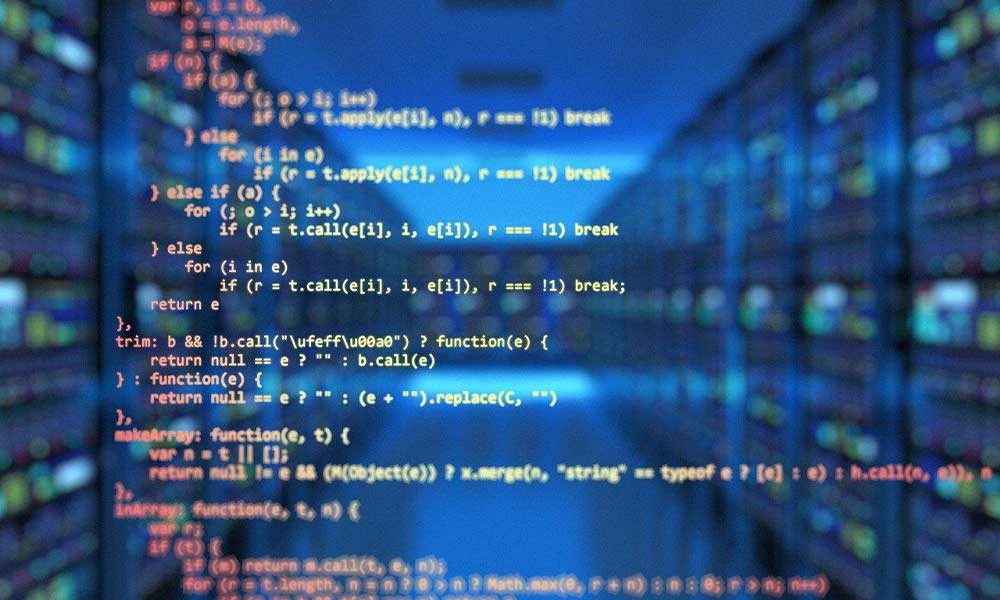
Worry not, since it is easy to understand.
Let’s backtrack slightly and begin at the beginning.
Web development is a subset of programming. It consists of creating a website and its database.
Is it any different from other forms of programming? Well, yes. Web development uses technologies that are quite unique.
General programming languages such as C++ or Python can be used for a variety of purposes, e.g. game development, data analytics, machine learning.
However, languages used by web developers, such as HTML and JavaScript, have a narrower focus and are exclusively used for the web.
You must have done it a zillion times—powered up your laptop, opened Chrome, and typed in a web address.

In less than a few seconds, a web page appears for you to order pizza or browse through the day’s news.
What you are engaged with is the front end.
Put simply, it consists of all the visual elements of a website. The front end is responsible for rendering a web page.
Look closely and you will find the following on almost any webpage:
None of it happened without a fair bit of engineering. It was the front-end developer who handled it.
There is another way to think of front-end development. It is the client-side and responsible for setting up a UX and UI that is easy to understand and use.
Let’s say you want to buy a plane ticket at rock-bottom prices and visit online travel sites such as Agoda or Kayak.
You would like to know:
The front-end developer has to arrange this information in a way that is easy to discover and navigate.
Of course, he does not work in isolation.
A web designer decides the layout and visual appearance, which is brought to life by the front-end developer by employing HTML, CSS, and JavaScript.
In-depth knowledge of the “big three” is a must.
What else do they need to know? Understanding how a few front-end frameworks have to be a part of their skill set.
Frameworks are a bundle of code that can be used across sites. They cut down on development time and are ready-made modules.
A website resides on a server. This is the backend, so-called since it is invisible to the end-user.
For the uninitiated, a website is, after all, a massive collection of files that hold data, text, images, HTML, and CSS files.
It’s crucial to hire back-end developers who can work behind the scenes and in tandem with the front end to keep a site functional. When you checkout at Amazon it is the backend that records the order, maintains track of abandoned carts, processes the payment, and ensures a seamless user experience.
Unlike the front end, it does not concern itself with UI and UX but databases and integrity of the data. It also has the task of fetching the required data as soon as the user asks. Facebook hosts a petabyte of images (a million gigabytes) and fetches 300,000 images every second. That is the backend at work for you.
Unlike the front end, the backend has no special languages for use with a web application. Server-side languages are the same, whether you are running a newspaper website or maintaining accounts of a bank.
The most used backend languages are:
If you are still confused, it’s best to think of it as visual versus non-visual parts of a site.
You never get to see the engine of your SUV churning out torque, nor see the differential kick in around the bend or the anti-lock braking system preventing a skid.
Similarly, parts of the website are out of your sight but hard at working to keep it rolling smoothly.
The dash, the steering, and the infotainment panel are comparable with the front end. You can touch, feel, see, and interact with these elements, and make them do one thing or the other.
It’s not that one set of developers is more able or intellectually gifted. They have completely different tasks altogether.
If you are looking to hire an experienced front-end developer but unsure about the next step, there is an easy way out.
Get access to top-notch talent who possess the know-how and experience to build and maintain any type of site.
From creating responsive designs to testing and debugging they would get your site up and running in no time at all.
Also Read: Job Outlook for React Developers
