You may be wondering, “Can I see who has blocked me on Facebook?” Fear not! We are going to address all of your queries in today’s post.
It can be annoying to be blocked on Facebook, no matter the circumstance. It might have been a miscommunication or an argument gone wrong. Maybe you wanted to see a recently added new friend on Facebook, but you can’t find the account, and now you’re thinking they may have blocked you.
Meta does not reveal who has blocked you on Facebook to respect users’ privacy or the feelings of others. However, there are a few indicators that you can look for that help you see who has blocked you on Facebook.
You must first realize that being blocked and being unfriended are two very different things. You can still view a user’s profile, comments on shared pages, and any publicly available content they post even after they unfriend you. You could even extend another friend request to them.
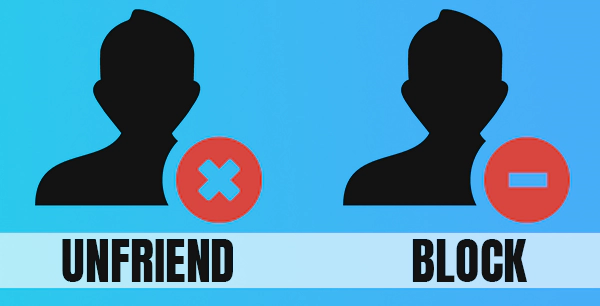
It’s a more severe action to be blocked on Facebook. When someone blocks you, they are removed from your friend list, and all of their posts and shared content with you are also hidden from you. You will find that the ability to find that person’s profile, give them messages, invite them to gatherings or groups, add them as friends, or even tag them in posts has also been removed.
In essence, if someone blocks you on Facebook, they essentially vanish (at least for you). So, if you can still see them on the site but they aren’t listed in your Friends group, you weren’t blocked; you were simply unfriended.
One can easily find out who unfriended you on Facebook, but you need to try different methods to confirm if someone has blocked you. We will show you several methods today to learn how to find out who has blocked you on Facebook.
You can find someone on Facebook by using the search bar. Search for their profile; if you are unable to locate their page, they may have blocked you.
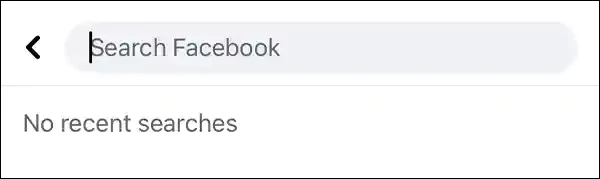
It’s crucial to remember that this method isn’t always right. The person’s name might not appear in search results because they deactivated or deleted their account, which can also happen.
By attempting to tag them in a post or comment, you can see who has blocked you on Facebook using the second approach.
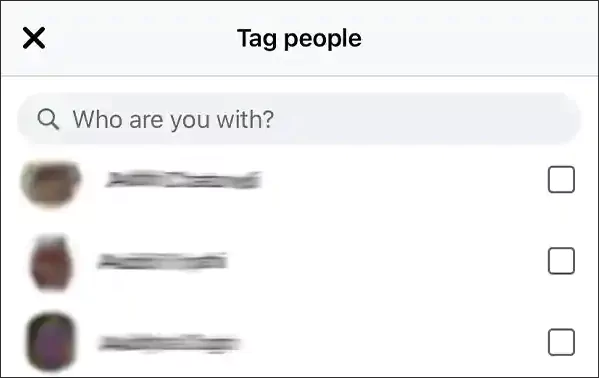
Login to the Facebook app, create a post or comment and attempt to tag the person by including their name in the post or comment to use this technique. If you are unable to tag someone, it may be because they have blocked you.
Checking your Facebook friend list is another way to find out who has blocked you on Facebook.
Simply go to your friend list and search for the person’s name to use this technique. If someone has blocked you, their profile won’t show up in your list of friends.
Checking a common friend’s friend list is the fourth way to see who has blocked you on Facebook. You can check their friend list to see if the individual you believe to have blocked you is still friends with them.
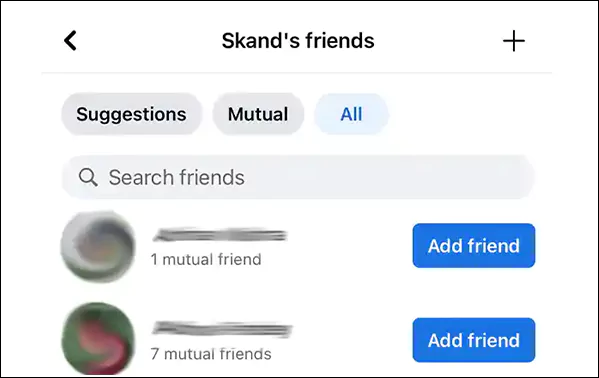
The fact that they are not on your list of mutual friends may indicate that they have blocked you. It’s essential to keep in mind, though, that they may have unfriended your mutual friend or adjusted their privacy settings to hide their friend list. It is therefore advised to combine this technique with others to determine whether or not you have been blocked.
Attempting to contact someone on Facebook Messenger is another way to see who has blocked you on Facebook. If you are unable to contact them, it may mean that they have blocked you.

Simply launch Facebook Messenger and enter the person’s name in the search bar to use this technique. They may have blocked you if you are unable to locate their name or encounter an error when attempting to send a message.
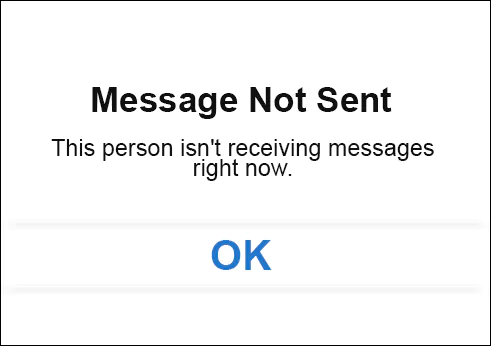
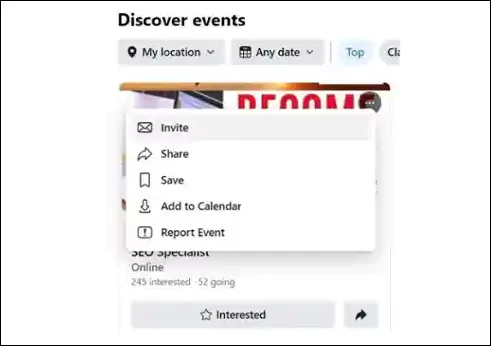
Attempting to invite the individual to a Facebook event is another option. If you can’t invite them, it might be because they’ve blocked you. It’s also possible that the person didn’t get the invitation.
Check your Facebook feed to see if the person has posted anything lately if you think they have blocked you on Facebook. If you are unable to view any posts made by them, it may be because they have blocked you. But it’s also possible that they haven’t posted anything in a while.
Check to see if you can check out the person’s profile by going to their Facebook page if you have the link to it. You might have been blocked if you are unable to access their profile.
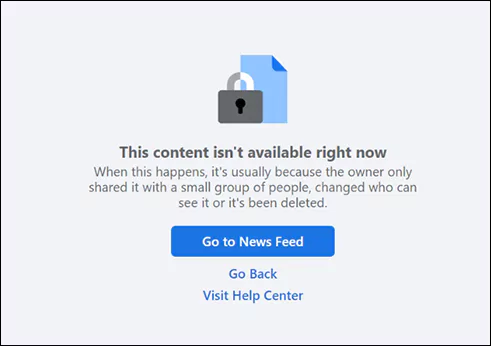
Asking a mutual friend is one of the easiest to know if someone has blocked you on Facebook. You can ask a common friend if they can still see the Facebook activity of the person who you think has blocked you if you and the person have mutual friends. You may have been blocked if the mutual friend can still see their activity.
In conclusion, there are several ways to check if you have been blocked on Facebook. There are drawbacks to each of these strategies, and other things can stop you from communicating with people on Facebook as well. It’s also important to handle the situation delicately and with respect for the other person’s privacy.
Watch this video:
Currently, Facebook does not provide this service. On the other hand, a few third-party tools claim to provide a service that enables you to view your blockers. Such tools, however, are neither precise nor trustworthy.
It’s fairly simple to see who you’ve previously blocked on Facebook. Go to Settings > Settings & Privacy > Blocking on Facebook. It will display a list of everyone you’ve ever blocked.
After blocking someone on Facebook, you can remove your restriction by going to your blocking settings and unblocking their name.
