Google introduced a device called Chromecast decades back, the features and use of which are still unknown to many.
Google Chromecast comes in the form of a dongle and enables mirroring of anything and everything on your screen from a phone or PC. The resolution ranges up to 4K, which offers good quality whenever and wherever you watch or listen.

So, in short, it is a connecting device that allows its users to cast whatever is on their computer screen to the television.
It acts like a connector between your computer and the TV. But remember, it is not just any other type of computer connector or cable. It has more to itself!
The new generation Chromecast comes with Google TV that further streams shows, plays games, helps to listen to music, and watches movies, all in one place.
All you need to do is, attach the Google Chromecast to your TV and allow access to your computer. It then allows the casting of presentations, sites, pages, and conferences in no time. When used with Google TV, this versatile device unlocks the power to numerous applications being opened simultaneously on your mobile phone, until now!
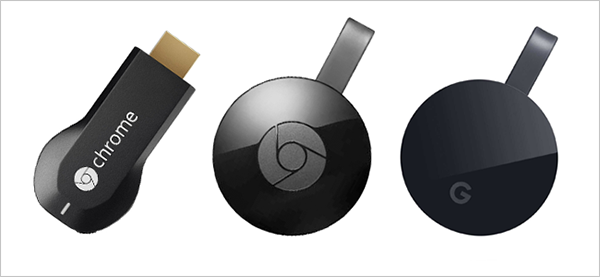
As shown in the above-given image, the third-generation Chromecast is a disc-shaped device with a cord that is permanently attached and can be plugged into your television, whereas the original or the formerly launched Chromecast resembled a bulbous flash drive.
| Tag | Chromecast (1st generation) | Chromecast (2nd generation) | Chromecast Ultra | Chromecast (3rd generation) | Chromecast with Google TV |
| Release Year | 2013 | 2015 | 2016 | 2018 | 4K- 2020HD- 2022 |
| Sales Discontinued | 2015 | 2018 | 2020 | 2022 | NA |
| Memory | 512 MB | 512 MB | 1 GB | NA | 4K- 2 GBHD- 1.5 GB |
| Storage | 2 GB | 256 MB | NA | NA | 8 GB |
| Display | 1080p @ 30fps or 720p @ 60fps | 1080p @ 30fps or 720p @ 60fps | 4K Ultra HDHigh dynamic range (HDR10, Dolby Vision) | 1080p @ 60fps | 4K– 4K Ultra HD @ 60fpsHD– 1080p HDR @ 60fpsBoth – High dynamic range (HDR10, HDR10+, Dolby Vision, HLG) |
| Remote control | NA | NA | NA | NA | Available |
| Model Number | H2G2-42 | NC2-6A5 | NC2-6A5-DGA3A00403A14 | NC2-6A5BGA00439 | 4K- GZRNL/G9N9NGA01919HD- G454V/G9N9NGA03131 |
| Connectivity | HDMI, Wi-Fi, Ethernet | HDMI, Wi-Fi, Ethernet | HDMI, Wi-Fi, Ethernet (included) | HDMI, Wi-Fi, Ethernet | HDMI, Wi-Fi, Ethernet |
Let us know more about the recently launched Chromecast with Google TV.
(Chromecast with Google TV (4K))
Although the Chromecast with Google TV is an ovular device, its design is comparable.
The two variants are comparable to one another, but the Chromecast with Google Television needs extra capacity for any applications the user might want to add. Even though it has 8 GB of flash storage, the operating system takes about 3 GB, reducing the amount of storage that can be used.
Chromecast can be used with a variety of operating systems. Hence, you need not worry as to which one you own.
To name those operating systems, below given is the list:
These operating systems work well with Chromecast, but what about the applications that you wish to play? So let us move on and know what platforms you can access with the new Chromecast.

Chromecast is a versatile device that allows access to various platforms and applications. The apps vary from music, movies to series and shows. Even in case of limitations, you’d find a way to watch your favorites on Chromecast. Now, a few of those apps supported by Chromecast include the following:
This is a list of only a few platforms that support Google Chromecast. You would be wondering why it isn’t Amazon Prime Video listed among the others. But here’s why!
As for streaming directly, it is a no!
Amazon itself has a competitor to Chromecast in the name ‘Firestick’ that has a similar functioning to this one. However, you may also access Amazon Videos on Google Chromecast with the help of its feature called ‘Screen Mirroring.’ All you need to do is, log in to Amazon on your phone and start mirroring!
And, of course, it does not have geographical limitations; all you need to do is, log in!
These were only the apps you can access on Chromecast, but what do you exactly do with them? So, let us get to know the abundant features that Chromecast brings along.
Chromecast has a variety of uses in this technologically advancing world. It not only makes your life fun but easier with access to a variety of things on bigger screens. Here are the top 6 reasons why the use of Chromecast has proven to be beneficial for almost all users:
Moving ahead with the Chromecast functioning, users are always keen to know what they can do with it. But now that you already know that all the best streaming services are accessible with Chromecast let us learn about the setup process.
So to ensure a flawless experience with Google Chromecast, we have detailed below the actual functioning process along with the setup for you guys!
Although it may appear as though the video is being sent from your device to the Chromecast, the majority of the time, it is doing something more straightforward. The only thing your connected device is doing is telling your Chromecast what you want to play. The Chromecast then uses its internet connection to stream the chosen media.
Further, you definitely can mirror the screen of your phone, tablet, or laptop on your television with a Chromecast as well. But, because your device cannot be put to sleep or unlocked without the feed going down, this requires significantly more active intent.
If you want to use any of the services that can stream through Chromecast, you just need a Wi-Fi connection, a device to cast from, and of course, the Chromecast.
And then next, you may follow these few easy steps:
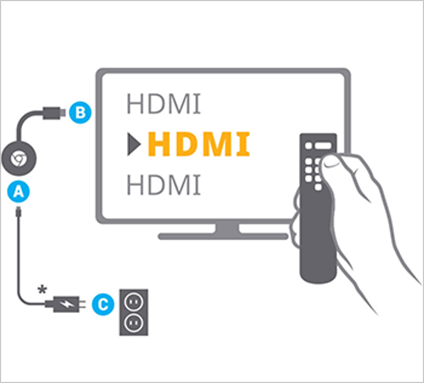
The above explained the basic functioning of Chromecast with the usual system, but now that we also have Google TV in the market, knowing about it is unavoidable too. What if you buy it someday?
Setting up the Chromecast with Google Television follows a similar fundamental system, even though it does not need the Google Home application. Here’s how:
So, hopefully, you are good to go now!
The guide to anything and everything you must know about Google Chromecast is now over. But you must know that just reading it all would not help you as a user. You must handle things with care and request professional assistance at the time of setup if needed.
No doubt, Google Chromecast is one amazing technology that not only makes your streaming experience better but convenient and hassle-free. You no longer have to move across applications on your mobile or worry about the small screen size. You would finally get to have a visual appearance of all you want with fewer complications and more fun!
Chromecast is a device/technology that enables you to send content from one device to another. It directly casts your Window screen on TV with an easy setup process.
The built-in Chromecast uses the cloud to stream content to your TV, delivering HD video and high-quality audio from selected devices and apps. While streaming, you can send texts and take calls without interfering with what is playing on the TV or draining your phone’s battery.
You need not pay a single penny for Google Chromecast once you have purchased it.
Chromecast will not charge you any amount once it is purchased. However, you may have to pay for the subscriptions for the online streaming apps being used.
Both of these technologies are identical in use. However, based on their individual performance and price values, we would recommend Google Chromecast 4K.
If you put the Chromecast on Standby Mode, it will take up approximately 15 GB of data per month.
