Understanding social media might be a piece of cake for the Gen-Z, but not for all. If you’re also scratching your head and wondering what “Other Snapchatters” mean on Snapchat, hop on!
Even though Snapchat has been in the market for quite some time now, there are still some things that many users don’t know about. And one of them is “Other Snapchatters.” The users have been asking about what “Other Snapchatters” mean on Snapchat, and so we are here for the rescue.
What is “other snapchatters”on Snapchat and why are random people viewing my story
— maybe: jayna (@phuckkkofff) March 23, 2021
It doesn’t matter if you’ve been using Snapchat for years or just a couple of months, there are many new things that keep emerging, so we always have to learn. The users are facing difficulty in understanding the term “Other Snapchatters” viewing their stories on Snapchat. So if you’re in the same situation, scratching your head, worry not! Let’s not keep the confusion going on, and get started with the article!
So jumping straight to today’s agenda – what does “Other Snapchatters” mean on Snapchat?, it is basically an expression used to refer to Snapchat users who aren’t added with you but have viewed your story. It is possible as your account may be public, and hence, the other users on Snapchat can view your story.
However, the answer to the issue doesn’t end here. There are many other questions that get raised – has the other user blocked or unfriended you? Or can you find out who these “Other Snapchatters” are? Let’s find out.
There is also a possibility for the other user to have blocked you after viewing your story. And if that is the case, it can make one have doubts about posting the story, right? But before overthinking things, let’s make sure whether the user blocked you after viewing your story. To do so, follow the methods given below:
If you are having doubts that the other person has blocked you, you can check that by searching up their name. Follow the given steps for the method:
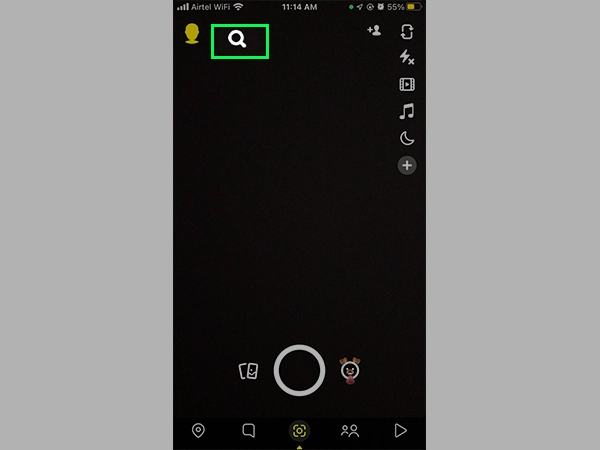
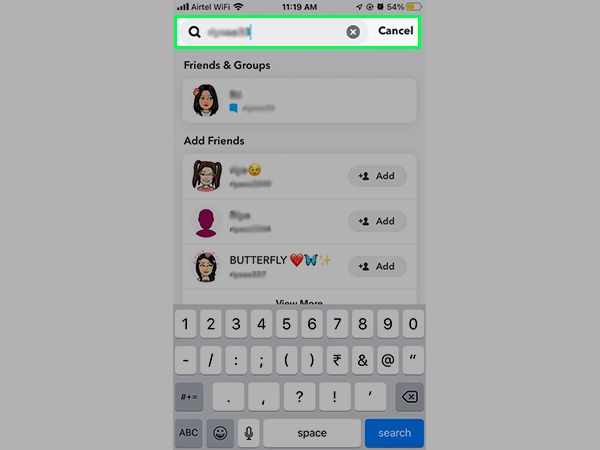
If by following these steps, the user’s profile doesn’t show up, it is possible that they could’ve blocked you.
Another way to find out whether you have been blocked is through your conversations or the online friendship status with the user. To do so, follow the steps given below:
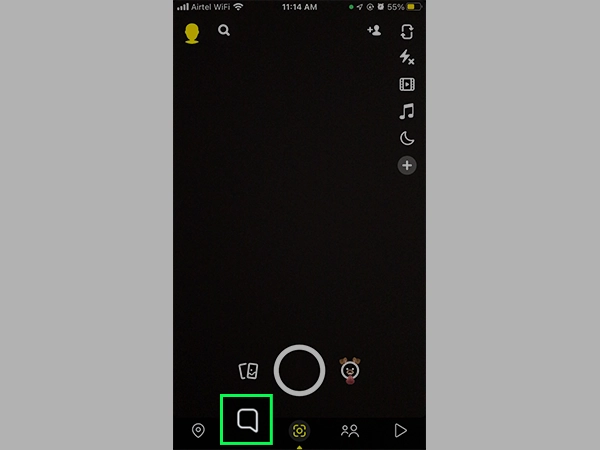
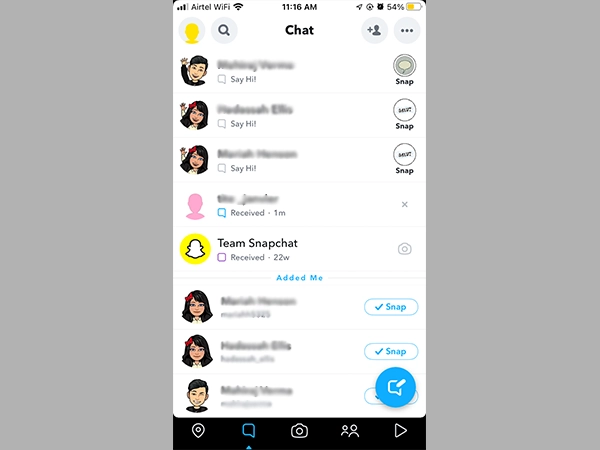
If you don’t find your chat history with the user, the user has most likely blocked you.
We have one last resort for you if the previous two didn’t work for you. You can try sending them a message by entering their username. But, if you get the message saying that your message couldn’t be transmitted, then it is possible that the user has blocked you.
And so these were the steps for how you can see and confirm if you are blocked on Snapchat or not. If these methods didn’t work for you, you can try doing the solutions further discussed in the article.
If you are friends with someone or added with them as friends on Snapchat, their username will appear in your viewers when they watch your story or stories. However, if the username of the one that you were added with appears as “Other Snapchatter”, it could mean you are no longer friends on the platform. Here are two ways to break the sad news of whether you are still added with the other user or not:
One way to find out whether you are still added with the user is by going to your chats with them. To do so, follow the steps:
Another way to confirm or check if you have been removed by a user on Snapchat is by visiting their profile on the app. For that, follow the given steps:
If you’re unable to see their Snapchat score and other information in the account, it means that you are no longer friends with the person on the app.
There is another possible reason why you might be seeing users as “Other Snapchatters’ ‘ on your story views – you aren’t added with them on Snapchat. It is also possible that the users have sent you requests, but you haven’t responded to them yet. So with the help of the steps given below, you can find out who these snapchatters are and decide if you want them on your account as friends or not.
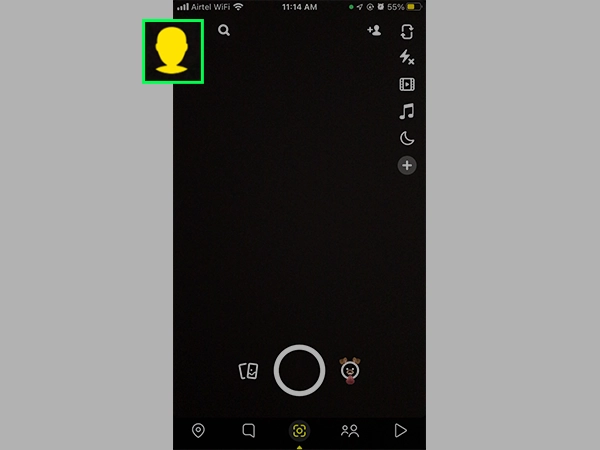
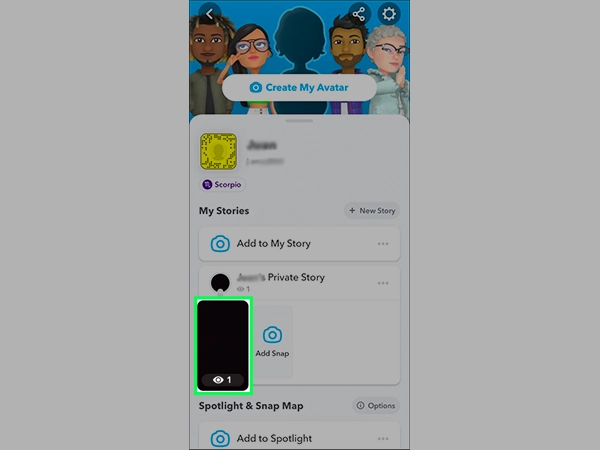
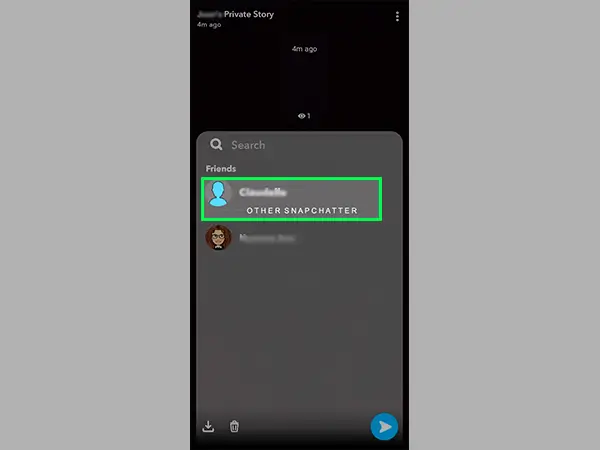
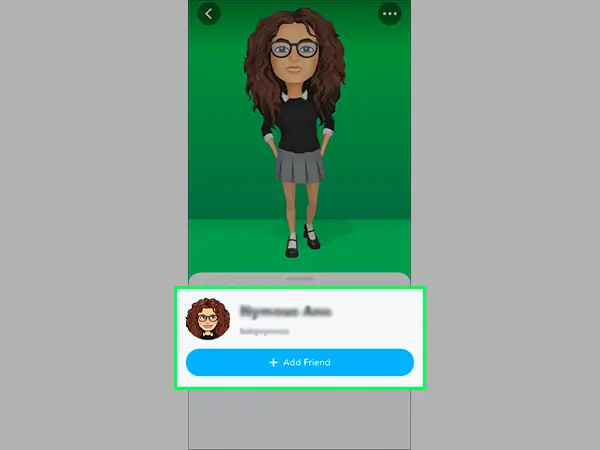
If they are not added with you, you can add them or simply block them before things start to get weird.
The “Other Snapchatters” will only be able to view your stories and other activities if your account on Snapchat is public. If you have noticed the “Other Snapchatters” viewing your story and this is bugging you, you can change the Privacy Settings of your account using the following steps:
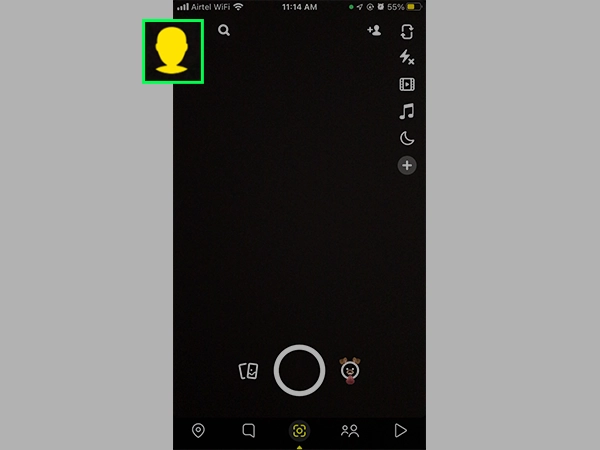
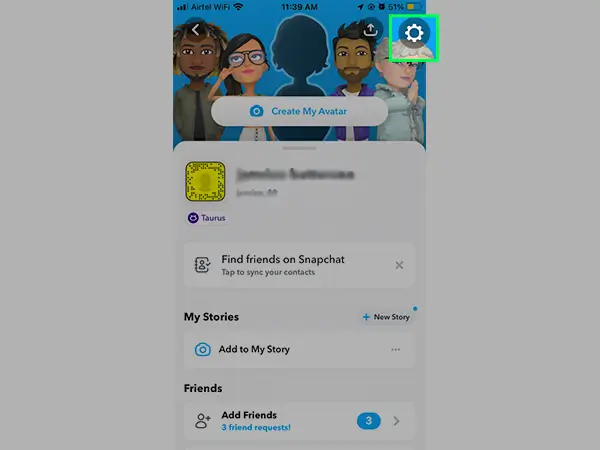
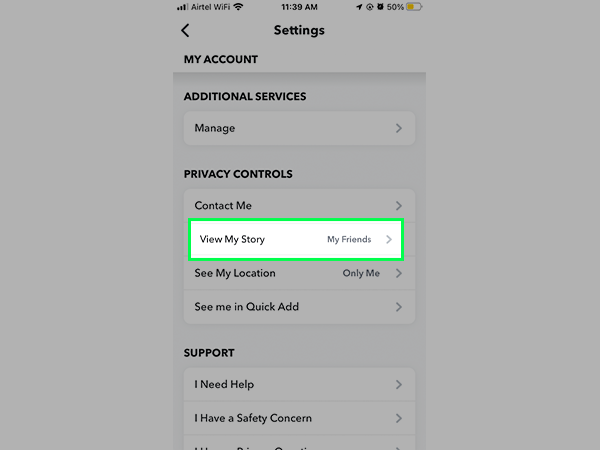
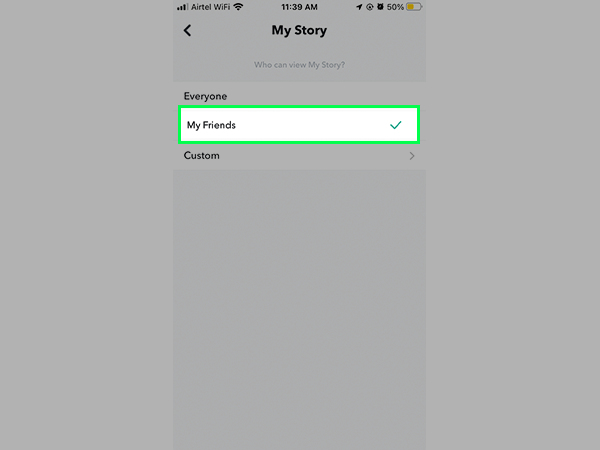
This way, you will be able to keep the people limited from watching or viewing your story.
Snapchat lets you decide who can contact you on Snapchat as per your preferences, who can view your story, who can see your cameo selfies, and who can see your location. You can also decide if you want your username to appear in the Quick Add list of other users.
It is pretty easy to customize these options:
This way, you can make sure that there aren’t any unknown and random accounts that are creeping on or stalking your content. However, if you don’t have an issue with your account being public, you can keep it as it is. Make sure that you remember that your audience could be made up of anyone in the Settings set to Public.
Snapchat shows you three types of viewers in total in the story viewer list: Mutual Friends, Other Snapchatters, and +1 more. Mutual friends are the users who are added with you as friends on the platform.
Now, if you are wondering about the “Other Snapchatters” and “+1 More” and the difference between the two, we got you. You may have already understood by now that the “Other Snapchatters” refer to the users who have their usernames displayed in the list of people who viewed your story. It consists of the users who have unfriended or blocked you. However, the ones in the “+ 1 more” category are not identifiable.
With the “+ 1 more” category, there is no connection, mutual or any other common thing, between the two of you. Neither you are on their friend list, nor are they on yours. Hence, the term “+ 1 more” usually shows up if your profile is public.
Even though Snapchat failed to explain the actual reason behind the term “Other Snapchatters”, the only possible answer, for now, is it refers to the users who have removed or blocked you.
If a user has blocked you after viewing your story, they can appear as “Other
Snapchatter” in your story viewers list. They can also be the users who have removed you
from their friend list or have their request pending from your side.
If the message shows ‘the message could not be transmitted”, this means that you
have been most likely blocked on Snapchat by the other user. Hence, your message won’t
be delivered to them.
“Other Snapchatter” basically refers to those users who never got added back with
you as friends or removed/blocked you from their list. And they could also simply be
random people who stumbled upon your account to view your story (if your account is
public).
