In view of the higher demands of people towards video streaming, there have been many powerful and helpful video downloaders launched to help them save lots of online videos for offline playback. Similarly, VideoHunter is a brand-new video and audio downloader launched in 2020. Though it has already grasped people’s eyeballs and has attracted a number of new users, still there are some who’re wondering about the reliability and efficiency of this downloader.
Thus, today we have reviewed this product’s latest 2.0.1 Version in complete detail for letting all our valuable readers to get familiar with this tool and decide whether VideoHunter is worth giving a try or not! So, let get started—
VideoHunter like it claims, is an all-featured “PRO” video downloader for both Windows and Mac desktop. This lightweight and user-friendly video downloader with its smooth and stable performance supports easy download of online video/audio resources from over 1,000 websites, including YouTube, Facebook, Bilibili, Reddit, Twitter, CNN, Niconico and so forth.
Now, we urge you to wait for a moment and give it a thought about all sorts of words or features that qualifies a video downloader as best? It should definitely be words like speedy performance, multifunction features, high quality and so on that comes to your mind isn’t it! Well, to your wonders, VideoHunter from its performance to the functions it provides performs outstandingly and lags nothing behind.
Using VideoHunter, you will feel incredibly convenient to download the videos you like in 100% HD (MP4 & MP3) format. In fact, for bringing fantastic offline playback experience to your end, the VideoHunter’s offered qualities can shoot from 1080p, 4K, to even 8K for videos and 160kbps to 320kbps for audios.
However, that’s not it! To give you a more insight into the other helpful features of VideoHunter, we’ve bring forth them right here, have a look—
So, with the help of all these listed features, and other great functionality, VideoHunter offers outstanding services to manage and download online video/audio files for offline playback. To sum up we can just say that, if you’re in search for a secure, reliable and multifunctional video downloader tool to use on your Windows and Mac desktop then, VideoHunter will be an ideal choice for you!
With that said, if you consider it a perfect fit for your search of an efficient video downloader tool like million others; you must be further wondering about the tech specifications and availability of VideoHunter to find-out whether the latest version of VideoHunter meets your device’s requirements to function without any hiccup or not! If so then, straightforwardly, let’s just find out—
Furthermore, before you struggle to use this excellent video downloader by yourself, we will turn to the tutorial on using VideoHunter. So, look at the process of how it works to help you download online video and audio files.
The procedure of using VideoHunter on both Windows and Mac devices is completely the same. Thus, taking Windows as an example, here’s the step-by-step procedure of how you can download videos using the VideoHunter downloader application without experiencing any sort of difficulty—
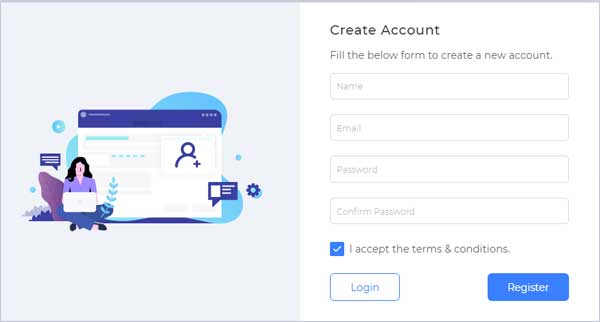
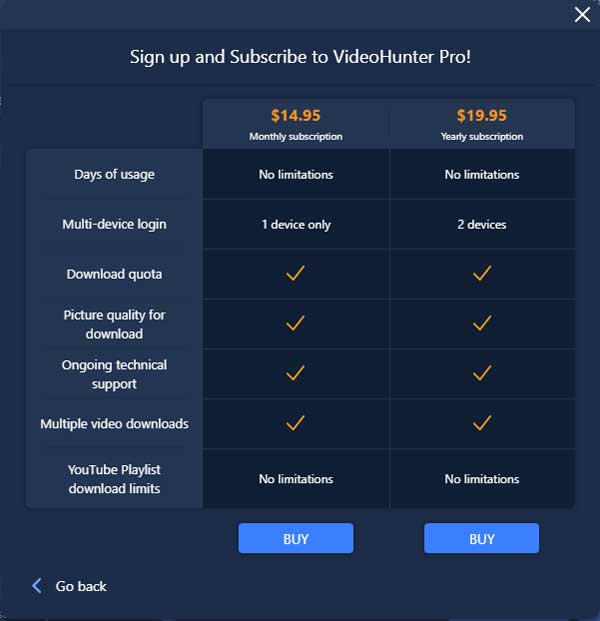
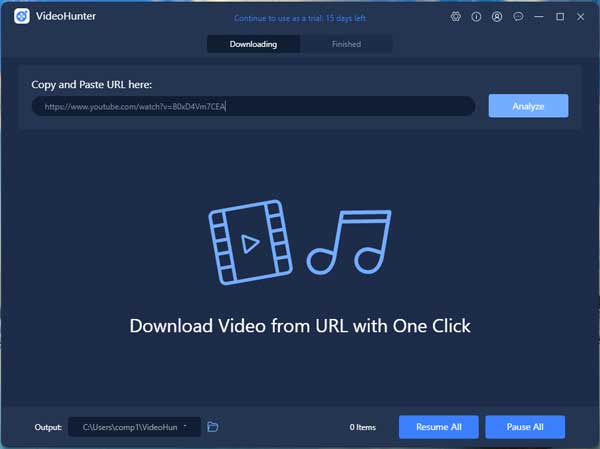
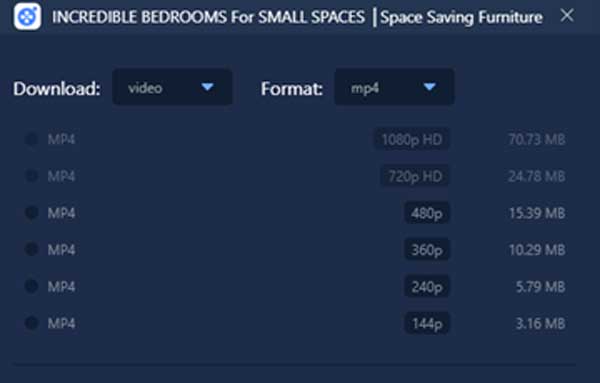
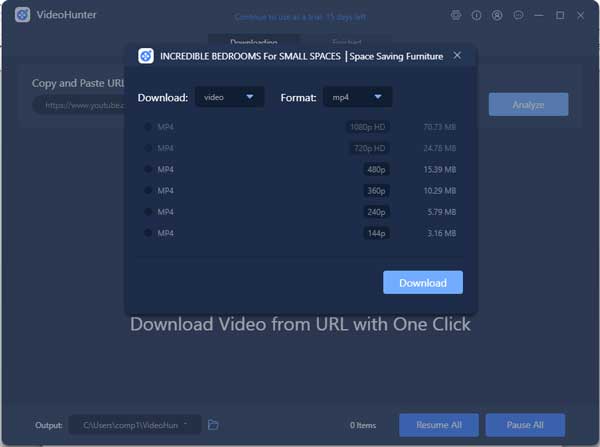
Similarly, you can download VideoHunter on macOS from the official VideoHunter site and then execute the same aforementioned steps to download online videos on Mac using the VideoHunter downloader app.
And, further it is interesting to note that, you’re also eligible to download more than one file at once. For example, you can download a YouTube playlist using its playlist feature that enables you to enjoy a list of your favorite YouTube videos one-by-one at the same time. To know about the procedure of how to download YouTube playlist, you can directly visit this— one of the official links of VideoHunter site.
VideoHunter—the Video/Audio Downloader is overall an outstanding tool that with the help of its simple operation process and intuitive interface offers extremely helpful video downloading services for everyone in getting the online videos/audios they wish to get for offline playback.
