
Do you want to impress employers and clients with a timeline of your experience and projects? Use Venngage’s timeline maker! You can use it for anything, like for school or work. This timeline maker will make it easier for you to create beautiful timelines in minutes. It has more than 100+ timeline templates that are ready for you to customize with your own text, color schemes, images, videos, logos, and fonts.
Venngage timeline maker is free for life as long as you’re a Venngage user. You can access the timeline templates and timeline maker on your desktop, iOS, or Android device at any time.
Venngage is a timeline creator and graphic development tool that transforms data and operations into understandable content. Furthermore, Venngage is a free timeline maker that appears on the list when searching for “timeline creator free” on the Internet. Moreover, Venngage timeline maker works with: Facebook, Twitter, Instagram, Google+, Pinterest. Use Venngage timeline maker to connect your accounts and create beautiful timelines in minutes. You can finish your beautiful timeline in minutes with these 3 easy steps:

You will see over 100+ fully customizable choices of a timeline template that are ready for you to add your own text. All of them have different color schemes, so feel free to choose one that fits the best to your brand colors. It also includes different shapes that will look great on your timeline.
In the timeline editor, you can change the font size and color of any text. In addition to that, you can add your own images from your computer or upload them directly from Facebook/Twitter/Instagram by clicking on the picture icon in timeline designer. You also have a choice of different video sources like YouTube or Vimeo. Moreover, logos and social media icons are ready for use.
Finally, Venngage timeline maker has a special section where you can put all important dates such as graduations, promotions, etc… Remember to only add milestones if they are significant enough to fit into one year span so that it would look great once printed on paper.
Once everything is set up just right, you can download your timeline to print. You have several options for that, including pdf or jpeg files. Once printed, it will look exactly the same as on-screen. It’s a great timeline promotion tool and Venngage timeline maker makes it easy to create beautiful timelines in minutes.
Venngage has important elements that can be added to the timeline creator for students, artists, businessmen, etc. Just click on the timeline elements icon in the timeline editor to find the right element for your timeline.
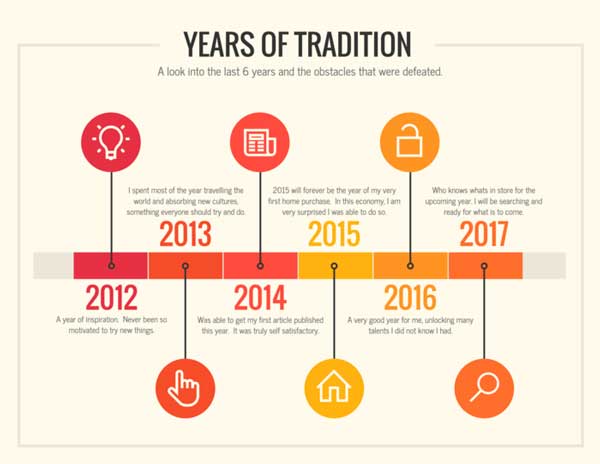
Linear Timeline Infographic Template / Venngage
A timeline is typically one year long, but it doesn’t have to be exactly the same length. Sometimes there are significant events in our lives that don’t happen every single year such as the birth of kids. If something important happened less than once per year, put it on a timeline anyway – just give a brief description of what actually happened (e.g., got married).
If a timeline is too long, employers or clients may find it unnecessary to look through everything and they’ll probably skip your timeline. It might be a good idea for you to make multiple timelines if the timeline maker shows that there is more than one year span of significant things in your life. Thereupon, you can send it to the employer or client separately. When creating a timeline with Venngage timeline maker, keep in mind that you should stick to yearly milestones as much as possible. In this way, the timeline will look great when printed on paper.
Venngage timeline elements are a great timeline promotion tool for artists seeking careers. With Venngage timeline maker, you can create a professional-looking timeline in minutes, making your skills and accomplishments stand out from the crowd!
Applying through traditional methods can seem dull at times but applying online has become a trend nowadays as employers are more interested in seeing the timeline you’ve created than looking through piles of resumes. Smartly choosing your project timeline creator goes a long way. It allows them to see your work and what makes you special compared to other applicants applying for the same job/project.

Venngage can be used as an online timeline maker that helps create a perfect timeline in minutes by utilizing easy-to-use tools. With Venngage timeline maker, you can impress potential employers or clients just like many satisfied users were able to do so.
All thanks to the timeline maker by Venngage, you can now create a timeline online for free. It’s an easy, quick, and professional timeline promotion tool!
