Yahoo Mail is one of the most popular options among all email services. The platform has a wide range of features, but its recovery options are really helpful when you lose access to your account. You can use your phone number that is linked to your Yahoo account to get the verification code and reset the password. However, in some situations, you might find it difficult to use your phone number or you no longer have access to it.

But don’t worry, we are providing a detailed guide about how to recover/reactivate an old Yahoo account even without a recovery phone number.
If you are unable to receive the account verification code on your recovery or registered phone number due to any reason, you can simply access the platform by using your username and password or recovery email and verification code. The procedure of the same is given here:
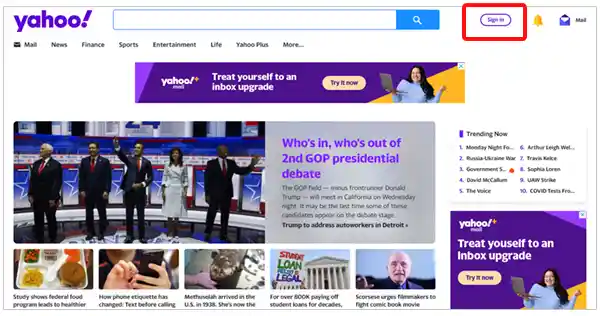
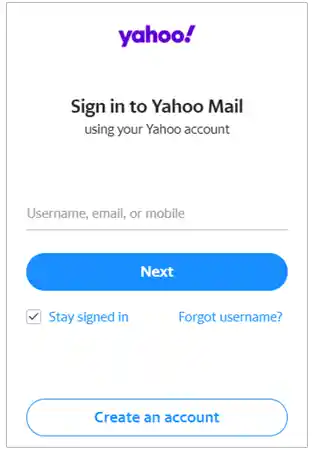
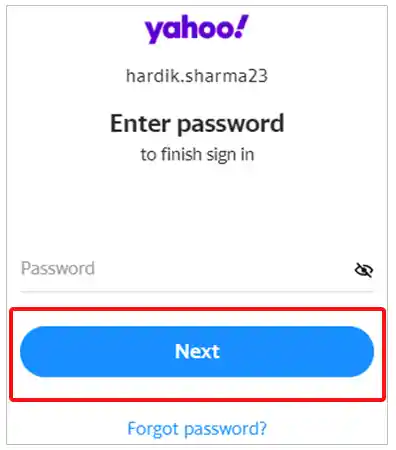
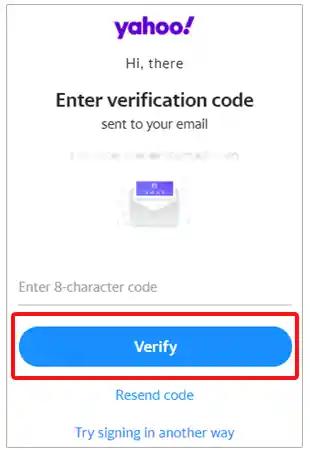
You are now, logged in to your Yahoo Mail account. Apart from that, if your registered mobile number is different from the recovery mobile number, then you can use it also to access your account simply by entering the number and the verification code in the respective fields.
It is a bit tricky to recover your Yahoo email account without a recovery phone number if you have forgotten your username. In such a situation, you are left with a single option only, i.e., using your sign-in or recovery email address or the sign-in mobile number. Its process is given below:
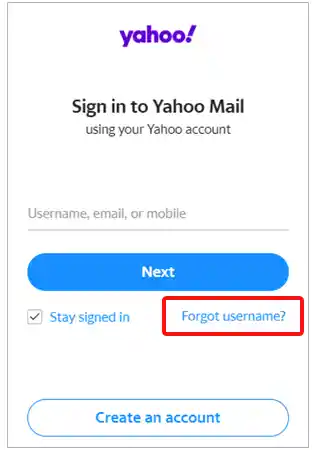
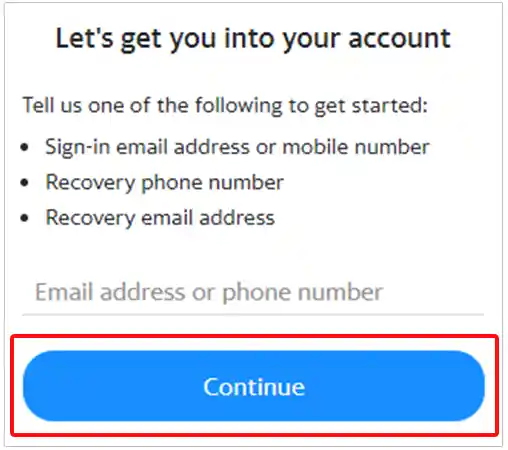
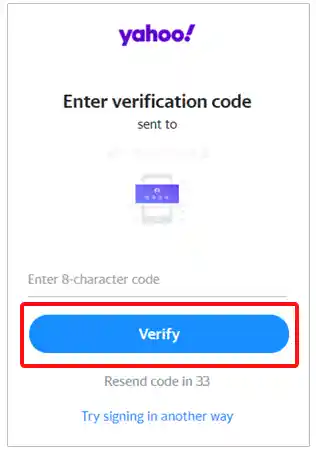
At last, it will show you the available account that was signed in through that ID or phone number. You can continue to your Yahoo dashboard just by selecting the account.
In case you have forgotten your Yahoo account password, or want to recover hacked Yahoo account, there are several methods available for you. The easiest of them using your recovery phone number. But if you have no longer access to the registered phone number, you can still log in to your account by using other methods. Here, we are giving all possible ways to reset Yahoo account password:
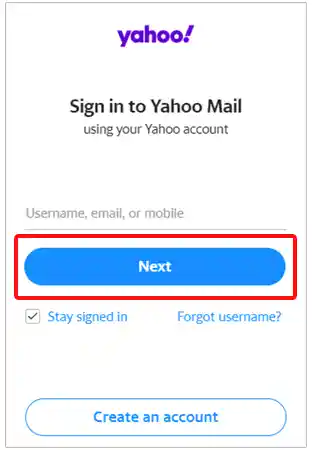
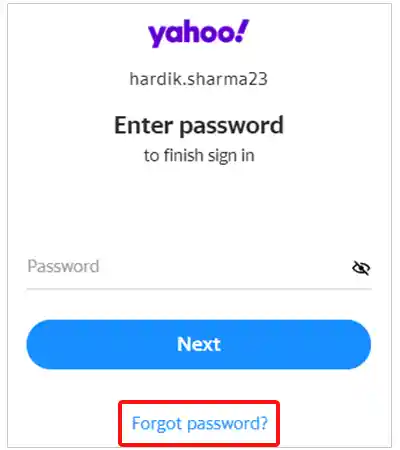
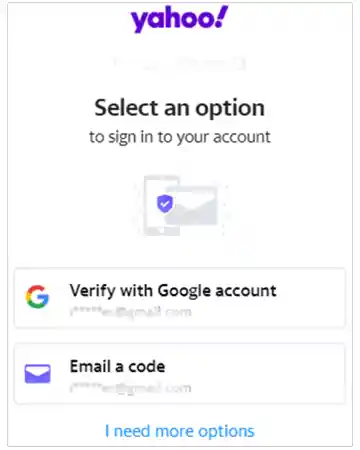
After selecting the option, continue with the steps mentioned further:
If you have linked your Gmail account as your recovery email address, you can go with these steps:
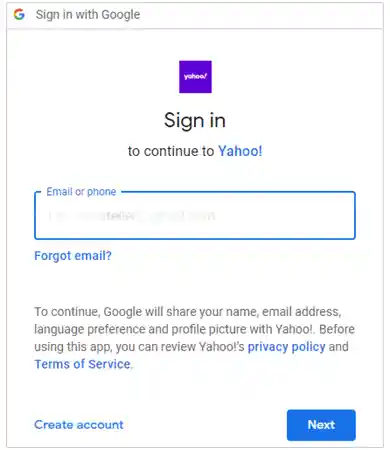
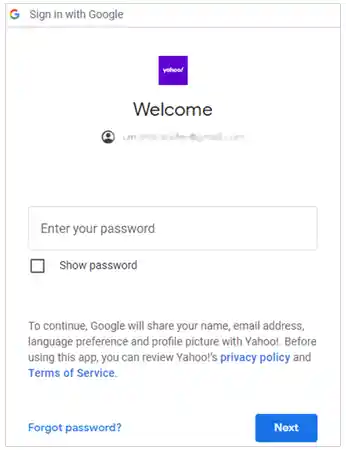
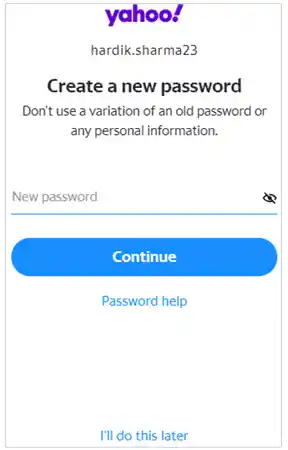
You can recover Yahoo email account without recovery email address by completing the following steps:
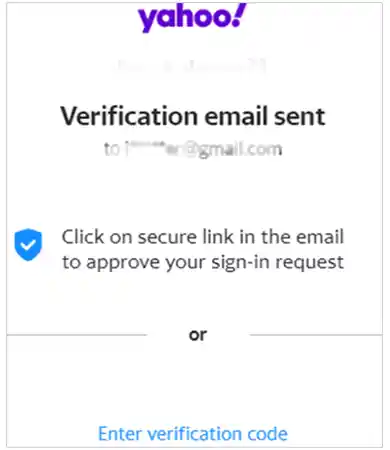
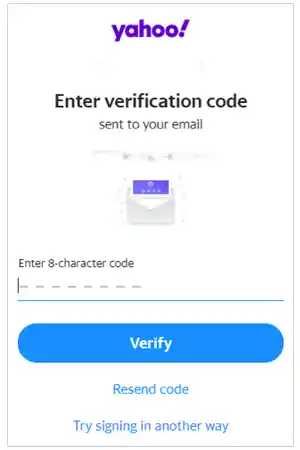
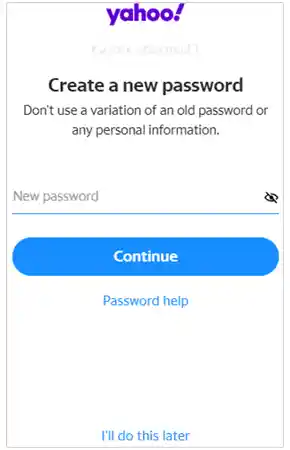
Through these ways, you can easily regenerate a new password and continue with Yahoo email login with the help of username and password combination.
If you are facing issues with Yahoo verification codes and links while resetting the password, you can call the premium customer care service of the company. For this,
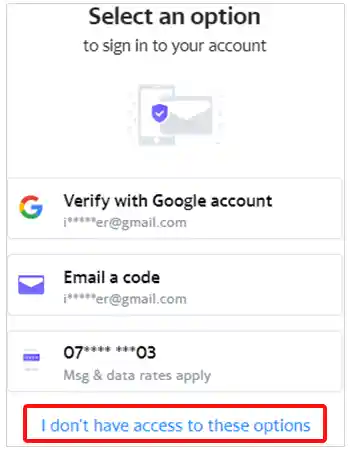
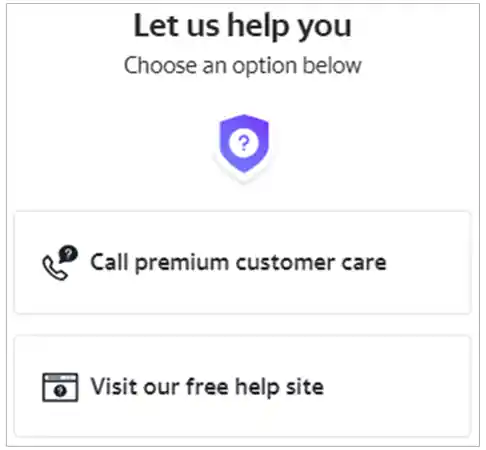
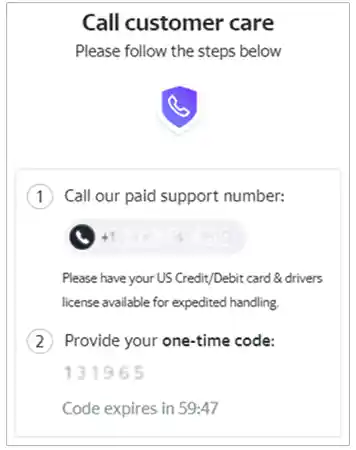
Apart from that, you can also select the option ‘Visit our free help site’, instead of ‘Call premium customer care’ during the above-mentioned process. This will redirect you to the help page of Yahoo, where you can find some written solutions, contact live agent help at (800) 745-0739, or get 24/7 live technical support to get assistance for Yahoo account recovery without phone number or email address.
In this article, we tried to deliver all the possible ways to access your Yahoo account without a recovery phone number. Apart from that, many other related solutions are also provided here to sign in to the platform.
It is advised to keep your password saved with your browser, so you don’t have to remember it, and always set a recovery phone number and email address to avoid such situations in the future.
