If you are an avid Gmail user, you must be aware of how annoying it is not receiving Google verification code even after pressing the ‘Resend Code’ button. This is one of the most common issues that Gmail enthusiasts while logging in to their accounts or resetting their passwords.
But here a question arises: why is Google not sending verification code to phone? Noworries;, read the article to discover the possible ways to resolve this problem.
Enabling two-step verification on Gmail provides a top-notch security layer for your account. However, they are required in different situations, such as:
But in both cases, you might face this common issue. For that, you first need to understand why am I not getting verification emails Gmail code.
After successfully activating the two-step verification, you might intend to log in to your account again, but the Google verification code not working.
The reasons behind not getting codes can be numerous. Some of them are mentioned below:
If you have a poor internet connection, you might not receive the verification codes. Similarly, due to some locations, the speed of getting the codes may be delayed.
Google won’t send verification code to phone because your device does not have an activated carrier plan. Hence, after getting a service plan, always remember to enable message services.
Gmail not sending verification code to phone is because the services may not be available at that time. This means the app might be under maintenance. Hence, you will not receive any codes, consider waiting until the problem gets resolved and then request again.
If you try logging in from a new device, you may encounter this issue. It is worth noting that no matter what device you are using, you must have the phone number and alternate Gmail correct login credentials to avoid Google not sending verification code to email issue.
Apart from the above-mentioned, your Google and Gmail apps may be available with the new updated version to avoid any inconvenience while logging in to your account.
Google not sending verification code to phone issues may leave you with an annoying user experience. To resolve that, here are some possible solutions mentioned below:
A two-step verification code is required when you log in to your Gmail account on a new/unrecognized device that you have never used before.
So, if you are not receiving a Google verification code through text, if possible, use a device that it recognizes, and you won’t be required to enter any code (only a password will work).
Once you manage to get into your account, don’t forget to turn off the two-step verification to save yourself from getting into this trouble again. However, it is worth noting that turning off this feature can compromise your security issues.
If you have only lost your phone and still have your number, you can ask your carrier to transfer your phone number to a new phone or SIM card. This way, you can receive the verification code on your phone number from Google to get back to your Gmail account.
The first thing you need to ensure is that you are receiving good signal strength if you are expecting a verification code on your alternate email address via email.
In case you have opted to receive verification via text or call, check if your mobile device is receiving the required network strength to receive calls and text messages.
You might not be receiving the codes from Gmail if the servers are down. Check if Gmail is facing any outages, as that could be one reason you are not receiving any verification code from Google, neither on your phone nor on your email address. If your internet is working fine, and you have provided the correct information, it means Gmail is facing some issues. If that is the case, you can wait for some time and then try again later.
If you have lost your phone number, or you are not getting verification code texts from Google via text, voice call, or Authenticator app, you can use Google backup codes to sign in.
You can also use a security key for two-step verification as an alternative measure.
If you are not receiving a code on your mobile number via text or call, you can select the option ‘Try another way’ and then select your email address to complete the verification or vice versa.
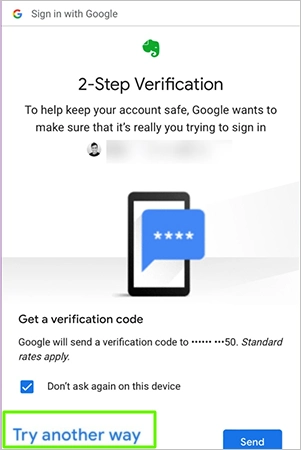
Similarly, if you have added a security question, answer that and reset the password of your Gmail account instead of waiting for the recovery codes.
Sometimes, you may receive the Google verification codes in your mobile’s default messaging app. Consider checking all the spam messages on your Android and iOS devices. Similarly, never forget to check your alternative email account spam box.
If Google detects multiple login attempts on a device connected with a VPN, there can be a possibility that it restricts sending codes or confirmations. Therefore, if the Google verification code not working, consider disabling the VPN and try again.
You can always try later if you are not receiving any codes from Google, even after doing everything correctly. Sometimes Gmail is facing an outage and the servers are down, hence you are not receiving any verification code texts on your Android or iPhone device.
It is worth noting that you may not receive a security code from Google on your phone if you’re traveling abroad. So, consider noting down backup codes for a smooth sign-in.
To your knowledge, Google provides several options for a 2-step verification process like mobile prompts, (sending a confirmation prompt to your same email-linked apps), which can be more reliable than SMS or codes.
Similarly, if you are not getting codes from Gmail on any other occasions as well, you can try following all the tips provided in this guide. Hopefully, it will help you fix the issues due to which you are not receiving verification emails Gmail codes. 6
There can be several reasons for that, but the primary and most common can be an unstable internet connection. Consider fixing your mobile data or WI-FI.
To receive SMS from Google, make sure you have the latest version downloaded on your phone of Google messages.
Google may not verify your phone number if your calls and messages are forwarded to another. Consider disabling the call forwarding to carry out the verification process smoothly.
