One of the hallmarks of a game is when it endures the test of time and retains its popularity even after new games with better technology have sprung up. Pokémon GO is one of these timeless games you can still enjoy today in 2024.
However, one of the problems facing other players who don’t have time to walk around and play the game is Pokémon GO. This problem prompts other users to think of how to spoof locations in this game, especially in 2024.
Pokémon GO is an app that tracks your location data to simulate in-game movement, so you always have to be on the go when playing it. However, some people might need more time and energy to go outside and hunt for Pokemon.
If you can’t go outside to play this game, we invite you to read the article to learn how to trick GPS in 2024.
Pokémon GO works in a way that it spawns different Pokemon in various locations. However, you’ll miss out on some opportunities if you don’t have time to go out and hunt.
Some people also prefer to play the game while relaxing at home, so this location-tracking feature of Pokémon GO can be a problem. These are just some of the reasons why many want to fake their location on Pokémon GO.
Since GPS spoofing is generally frowned upon by game developers, there are things you need to know before using this revolutionary technology for your game. Proper preparation is necessary to ensure the smooth operation of the game, along with the spoofing apps.
That said, here are things you need to do before changing your location in Pokémon GO:
One of the best iOS location spoofing programs is the Foneazy MockGo. This program will allow you to teleport to any location you choose instantly and also has the option for simulated back-and-forth movement between two or multiple points on the map.
By connecting your mobile device where this program is installed, you can instantly go to any location you want. If you’re playing Pokémon GO, you will see that the simulated movement is reflected in-game, allowing you to capture any Pokemon from your spoofed location.
Furthermore, you can use this program for other augmented reality (AR) apps and games like Pikmin Bloom, Tinder, Plenty of Fish, and more. Once you figure out how to spoof GPS location with the help of this program, choosing a specific area is just one click away.
As discussed earlier, the Foneazy MockGo is a spoofing program designed to make various apps believe you’re at a different location. Aside from its useful teleport mode, you also get a simulated route mode and a multi-spot function.
Here is how the different modes of Foneazy MockGo work:
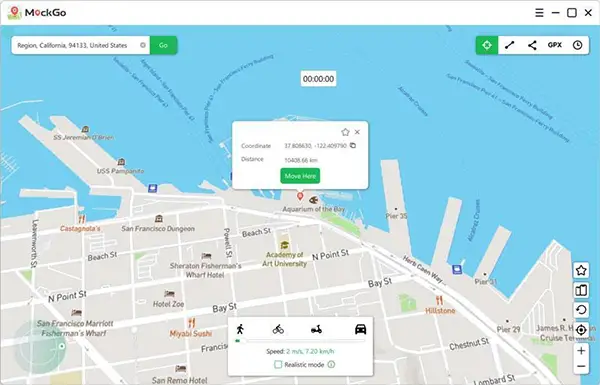
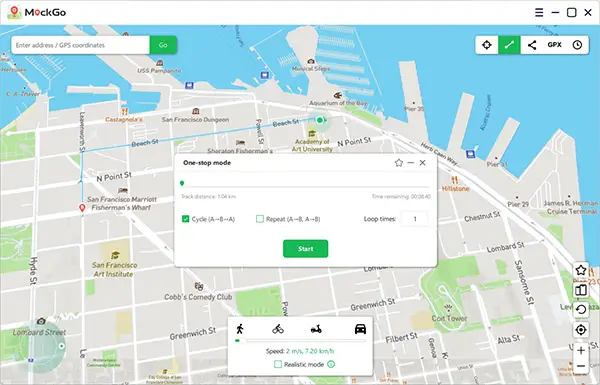
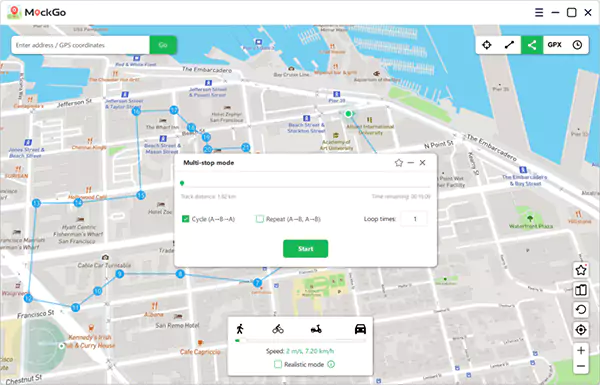
Since the Foneazy MockGo works best with iOS systems, Android users must feel left out. But thanks to various developers, Android users can enjoy spoofing programs specifically made for them.
Here are some programs that allow you to play Pokémon GO without moving on Android:
The apps listed above have the same function and procedure as Foneazy MockGo. Therefore, you can just refer to the steps we’ve discussed above.
However, earlier in 2019, we installed the Fake GPS app, turned on the Mock location setting, and were ready to start spoofing. But Niantic now recognizes that you are spoofing when the mock locations checkbox is active.
Since nowadays devices and their Android versions have upgraded a lot, there might be a case that this hack application will not function on your device. This is the reason that you have to root your device in order to downgrade its Android version. Next to that, convert the application into a system app to install the Pokemon Go Android hack app.
Only the devices carrying Android version 8.0 can actually run spoof apps. This is the reason why you are expected to root your device.
Back in the day, Google used to offer a downgrade option until version 8.1 finally came to devices. To root your device you can use Smali Patcher.
Enjoying Pokémon GO for people who don’t have time to go out is definitely challenging. However, with these programs’ help, everyone can enjoy the game without the hassle of going out.
If you’re looking for a program that will efficiently spoof Pokémon GO locations this 2024, the Foneazy MockGo is your best option. With features like teleport, one-stop, and multi-stop modes, this program is way ahead of the competition.
Though these tools are helpful, always remember to be cautious since improper use of these might cause you inconvenience. Now, the choice is yours. Enjoy playing Pokémon GO outside or in the comfort of your home.
Most programs mentioned above have a free version and only require you to get the paid version once you’ve tried some of their features. Further more, you can also opt to use free server proxies, a technology some games use even now.
There are multiple ways to fix this error. First, go to your location services under settings and disable and re-enable the service. Another method is to clear your data and cache since location data is also saved there.
If all else fails, you can convert the spoofer app to an Apk File and paste it into the /system/app folder. After this, you must restart your device and wait until the system installs the program.
Rubber banding is a very common issue that you might have also been facing sometimes while playing online games. This issue makes the player lose their position and end up at another location without actually moving it.
To overcome this issue, you can downgrade your Google Play Services to the version below January 2020. Turn off the Find My Device button and then uninstall updates of Google Play Services.
A soft ban happens when the game detects someone using questionable programs. The best way to avoid soft bans is to use the programs sparingly and only when needed. Those are times when we find our busy selves in a situation where we can’t go out. That’s probably where these programs come in handy.
The cooldown duration is directly tied to the distance traveled in-game using spoofing programs. Therefore, 1km = 30 seconds, and 1,500km 2 hours. The general rule of thumb of using the spoofing program sparingly applies here, so be cautious.
As mentioned, only use these spoofing apps if needed. Otherwise, play the game the way it should be played.
