Facebook is a good store of users’ databases, be it personal or professional. And it sure can be tempting, especially for hackers.
The popularity graph of Facebook is continuously rising, and FB is consistently improving its security features, but hackers know the breaching tricks that can break even z-black security. Therefore, every user must understand hacking and its related aspects to deal with hacked FB accounts and the counter-effects.
Here we have made an attempt to make you aware of the possible causes, solutions, and precautions for defeating FB hacking and, most importantly, how to recover hacked Facebook account.
Are you wondering ‘My Facebook account was hacked, how to recover it?’ There are some symptoms that you have to pay attention to in order to find out and confirm whether your Facebook account is actually hacked. And they are as listed below:
If you can notice any of these symptoms, your FB account is most likely hacked. Now let’s have a look at some possible reasons why one may hack a Facebook account.
Well, this could be a personal grudge or just hackers waiting for a loophole to steal your data. But for the majority, hacking is something not personal but pre-planned shenanigans to steal or misuse your data.
Personification can be another reason for hacking. So, the hacker may use your name or identity to perform unethical activities.
In a nutshell, whatever the reason, hacking is painful for the user as it is one kind of cybercrime.
As soon as you realize that your Facebook account has got hacked, you have to act immediately to avoid damage, as much as possible. There are some steps that need to be taken to discover and recover a hacked Facebook account; let’s have a look:
Sometimes, it may look like a hack, but in actuality, it is not. So the very first step is to confirm the hacking incident and not just start acting out of anxiety. Maybe you simply forgot to log out, or maybe someone in your family scrolled through your news feed. So that would not be considered a hack, and you can simply change the FB password or add a lock/password to your device. You can even go to Profile icon > Settings & privacy > Activity log and, under ‘Logged actions and other activity’, check the last devices that you logged in from in Active Sessions and see the time of your logins. This will give you a clear idea if you are in the safe zone or not.
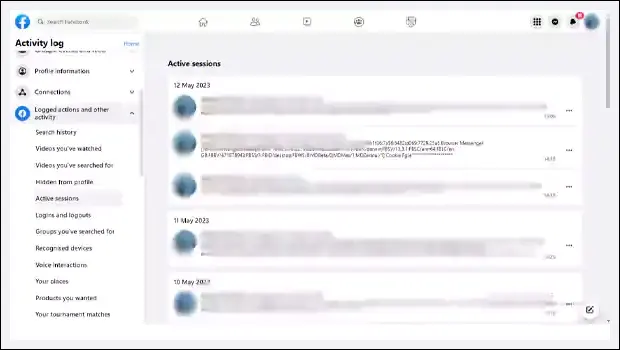
If the hacker has not yet changed your password, you are lucky because rescuing your account is much easier in this case. Just change your Facebook password, make some changes in security settings, and you are all good to go. So, to change the password on a hacked FB account, follow the steps given here below:
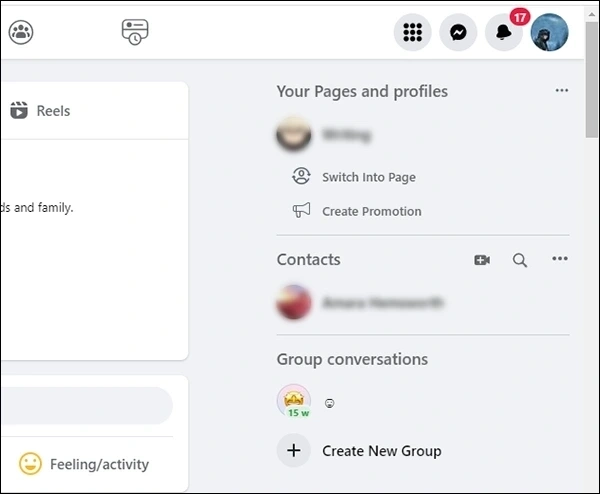
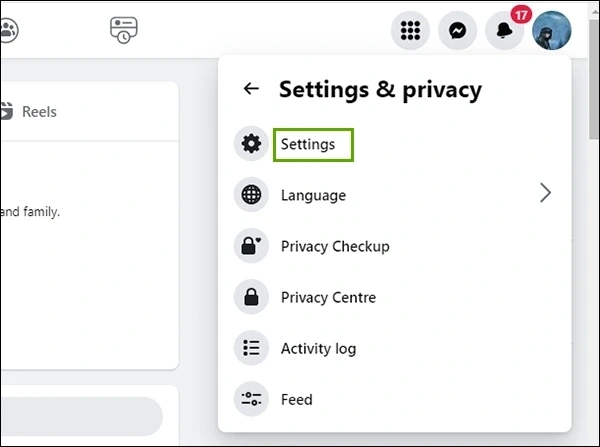
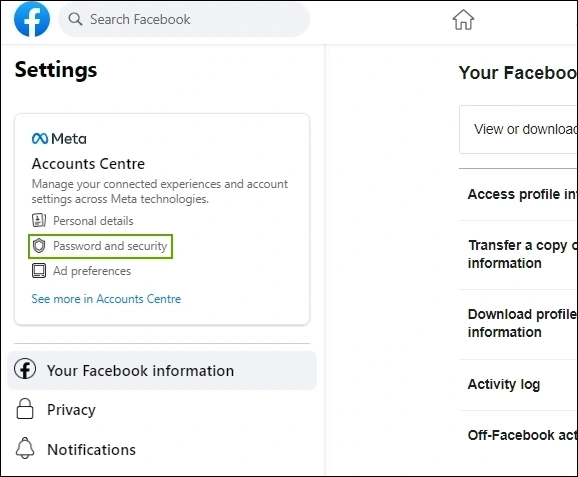
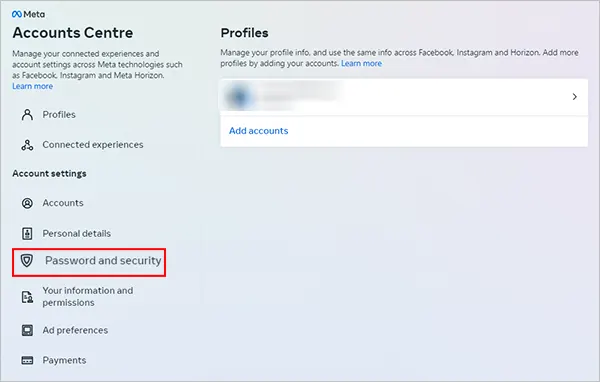
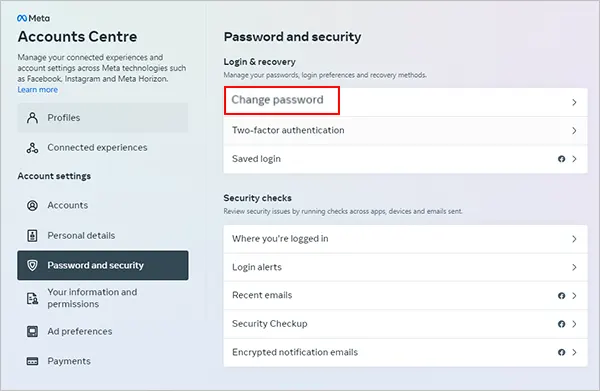
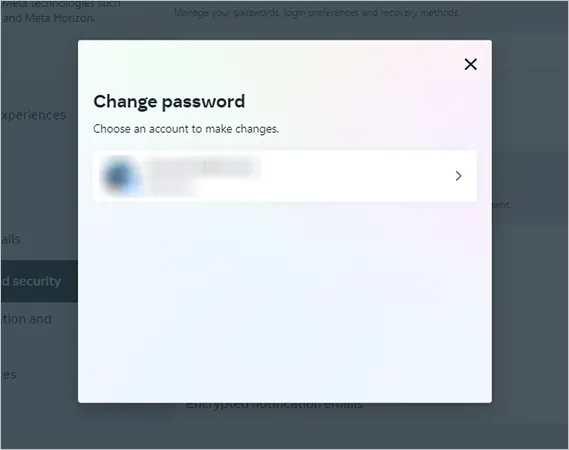
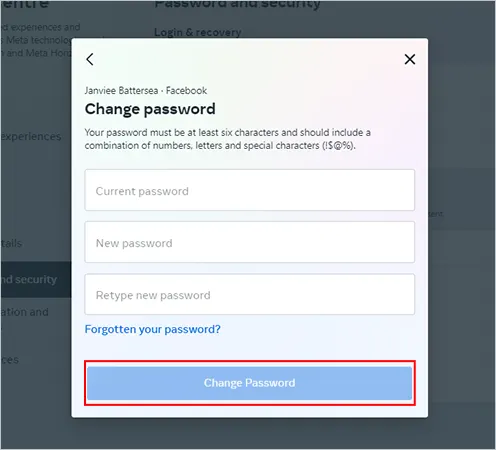
This is as important as changing Facebook’s password, the reason being that hackers will never want you to reset your FB profile’s password, and for that, they will even try to hack your email.
So even if the hacker has got your FB password, don’t let them weaken you; immediately secure your email’s password by changing it or whatever other means are available. The process of changing the email password may vary for each email service.
If your password is no longer effective, you need to reset your Facebook password. Make sure you do it as soon as you get to know about hacking. For this:
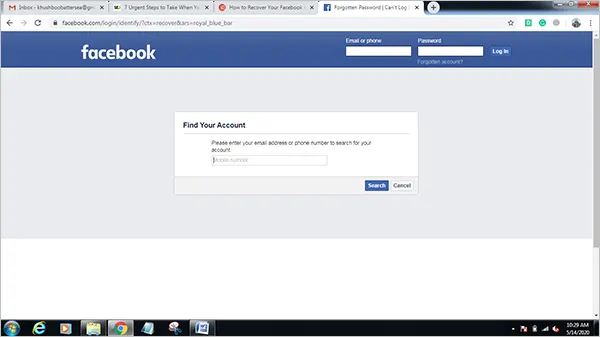
“Use my Google account”
“Send code via email”
OR
Send code via SMS
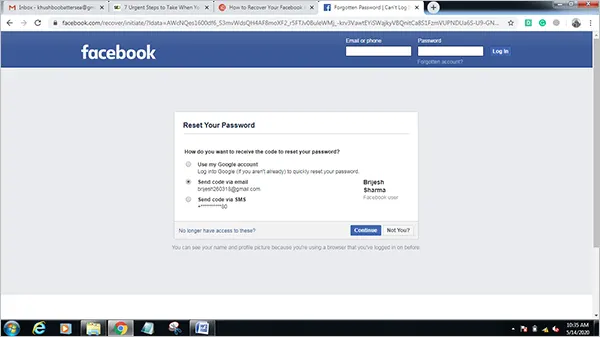
If you can’t log in to FB, it means the hacker has changed your password and this is something serious. You can talk to one of your FB friends about your recent activity on Facebook; if your profile picture or name has changed, if your friends got deleted, if your friends have been receiving private messages, or if the hackers have contacted any of your friends.
If hacking is the reason you are not able to access your FB account, report this to Facebook and get the recovery done:
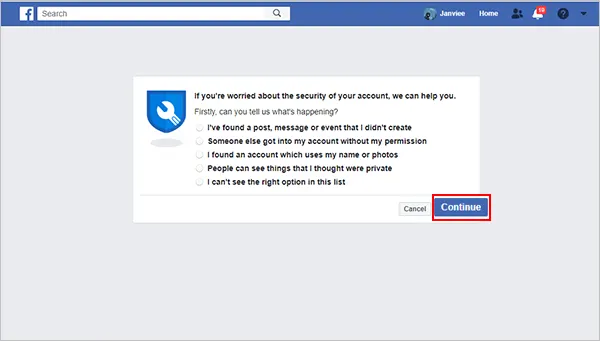
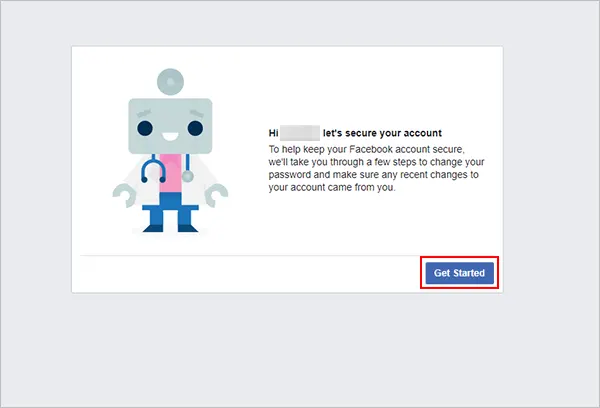
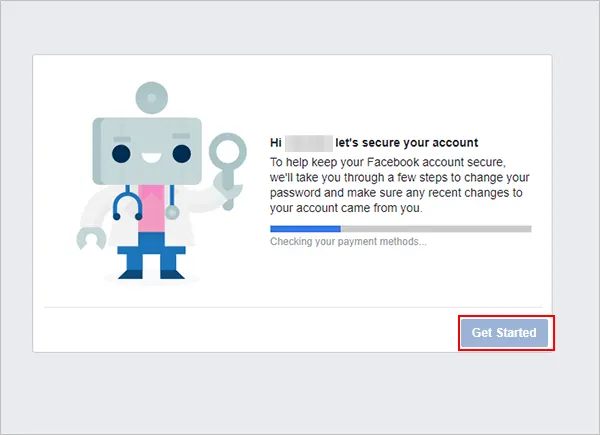
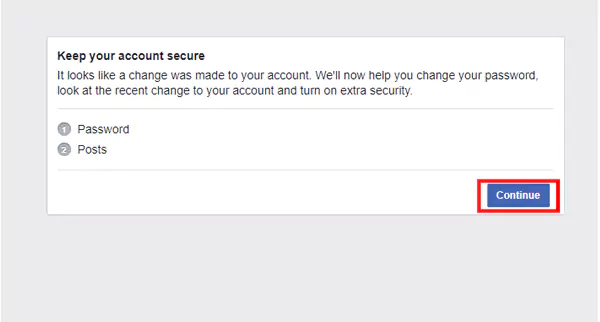
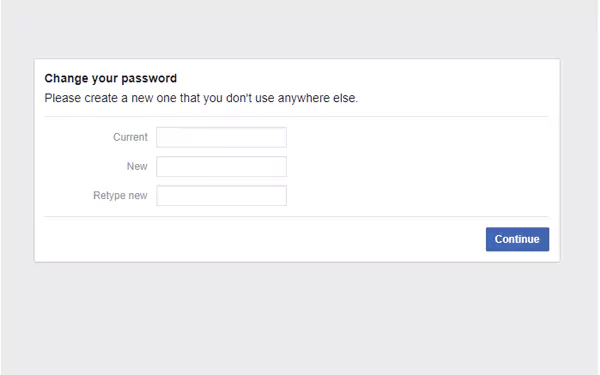
You need to inform your personal contacts regarding the hack, so that they can help you recover by reporting the account. In addition, the hackers are likely to post crazy stuff on your timeline, so alert your friends not to click anything as it can be spam. Also, refrain from sending private messages to avoid a breach of your personal information.
Hackers may pose as you and ask your friends and family for personal information such as bank PINs, passwords, cash, or other sensitive details. So make sure to warn all your close friends and family about this hacking incident and tell them to secure their accounts too.
Facebook lets you download different apps using your Facebook account. But it is important to remove the app that you do not use, or that you don’t recognize. Many of the apps access your personal information, so you must ensure not to allow access to your personal information. So, to remove the unwanted application, follow the steps given here:
If you don’t want to delete the app, but want to limit its access to your data, you can use the “View and edit” option. Here, you can track the personal information that the particular app uses.
The “Apps and Websites” option also includes a list of expired apps, past apps, and removed apps. Once the app is removed or expired, it will no longer be able to access your latest information, but the previously stored information remains in the database of the app. However, a data-removal request can be sent to apps that have your information stored.
You haven’t checked them for so long, so it is the right time to review them and make the necessary changes. Through the privacy settings, you can check who sees your posts, who can tag you, and similar other things. Moderating comment permissions and tagging permissions will surely do some good to you.
If unluckily, you have been logged out of your Facebook account due to hacking by the hacker, there are some ways that may help you out with this issue.
The first and foremost method is to open Facebook on all the devices that have been used to log in to your hacked Facebook account. If you have multiple devices on which your hacked Facebook account is logged in, you can open them to check and see if any of them still has your account logged in.
In case there is a device that still has your Facebook account logged in, you can try changing the password. However, if there isn’t, you have to go ahead with the recovery process of your hacked account.
For the recovery of your hacked Facebook account, you can start the steps on your device. As you are unable to log in to your Facebook account, follow the given points to find your account first:
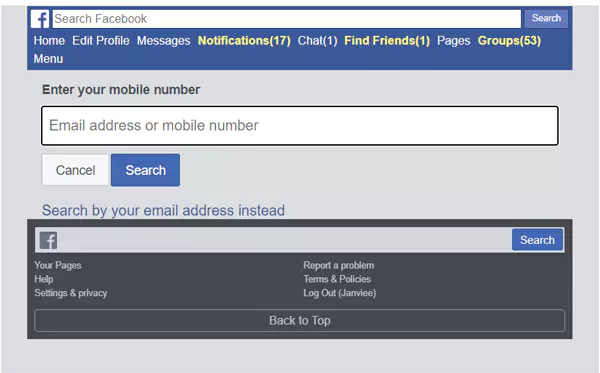
Another way to try to get back the hacked Facebook account that you are logged out of is by changing the added email address to the hacked account. To do so, follow the steps given below:
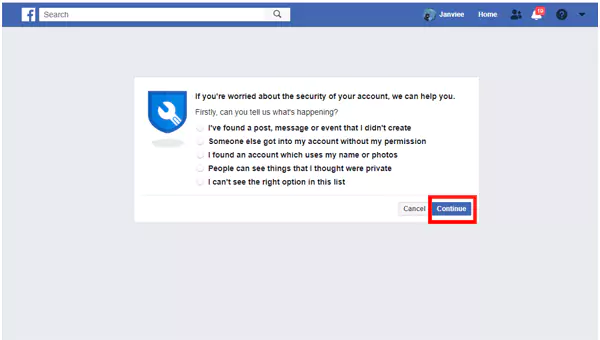
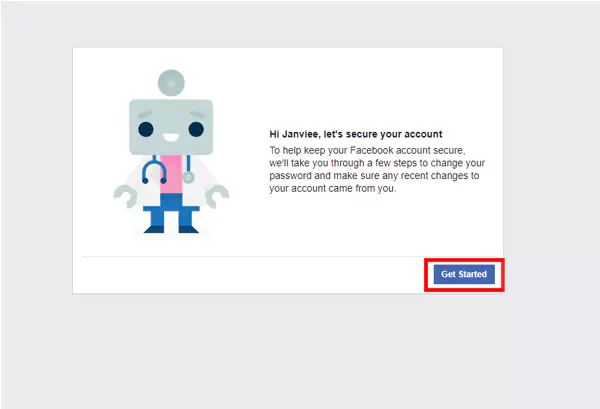
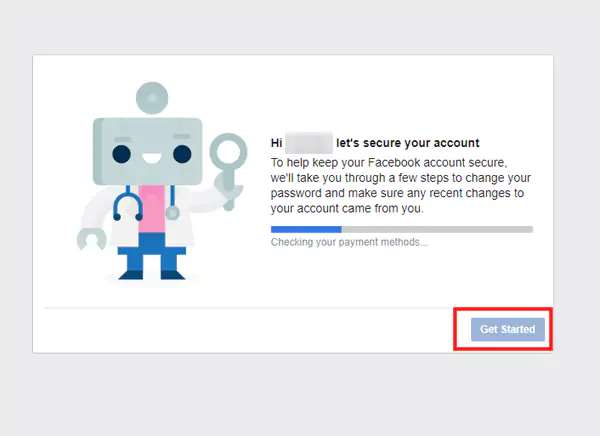
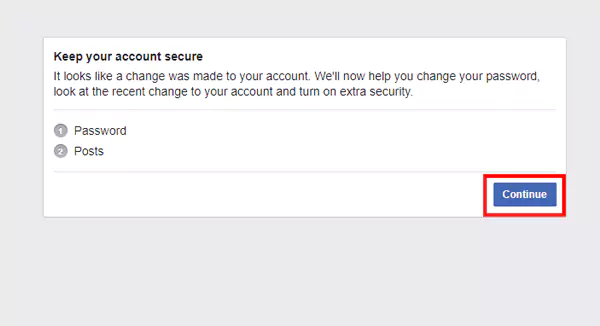
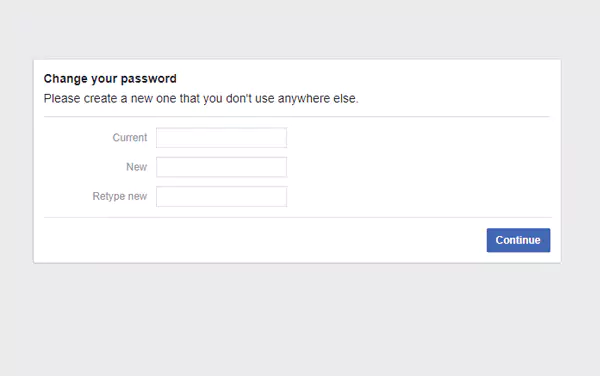
Lastly, once you have changed the password and restored your account, add a new email for recovery. The steps for it are as follows:
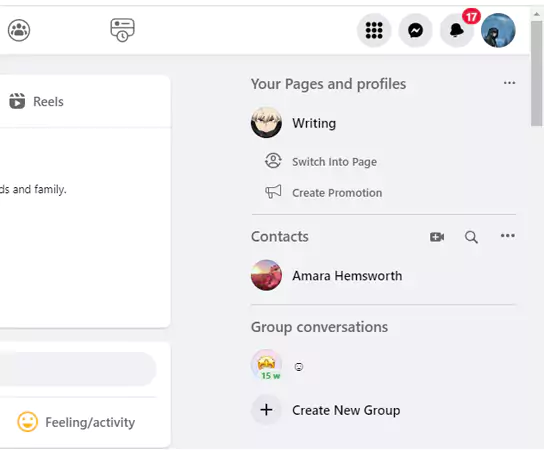
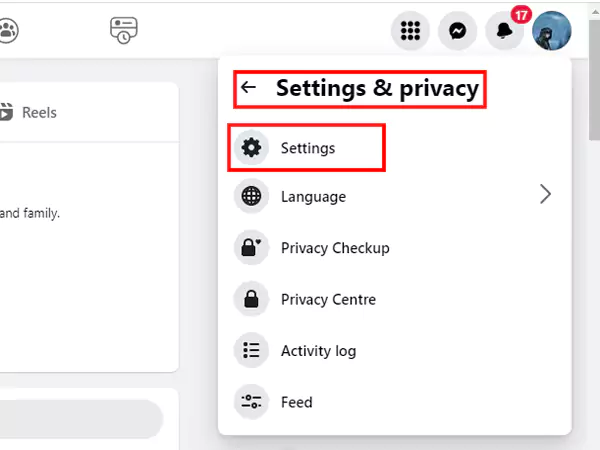
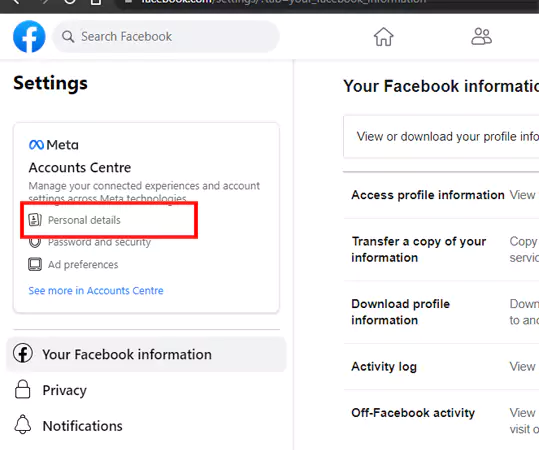
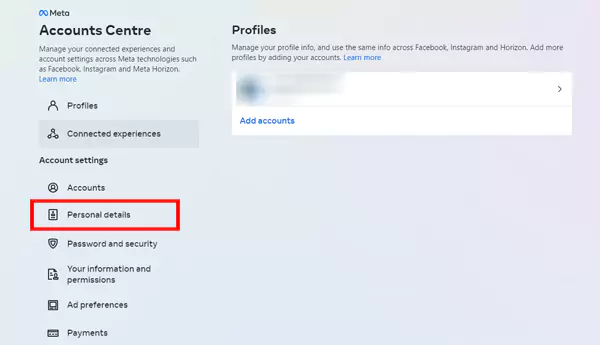
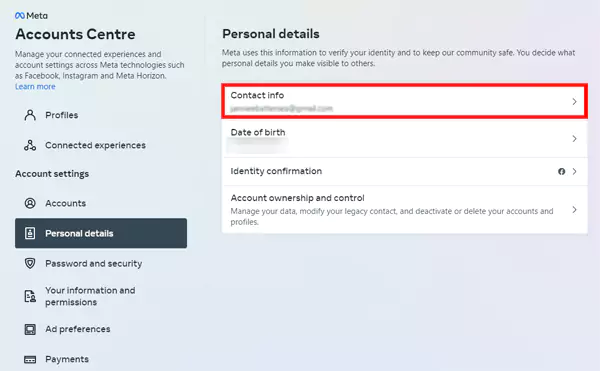
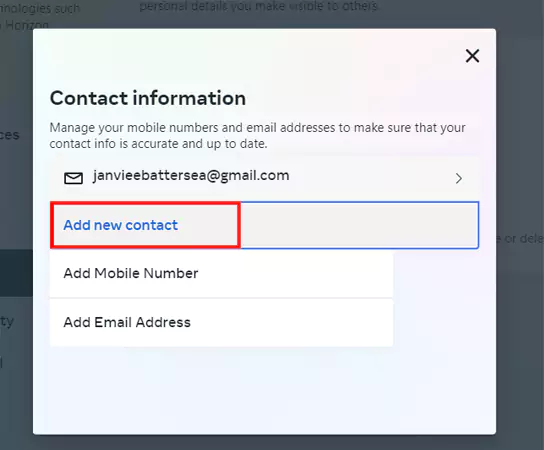
With the help of above-given methods, you will hopefully be able to get your hacked Facebook account back if you were logged out of it.
It is a good thing if your account hasn’t been compromised (yet), which is why you shouldn’t wait and sit around for something to happen. Start taking notes to at least suffer less if something like this happens to you. We have compiled a basic list of all the can-dos that every user should follow.
The higher you maintain the security of your Facebook, the better you can combat hacking attempts. Some basic security measures are; keeping your recovery information updated and using a strong password but for advanced security, it is important to do a little extra, such as enabling two-factor authentication.
The two-factor authentication is tough to hack, unlike your password. It adds an extra shell of security to your FB account. No access can be made to your account until you authenticate the access by providing the code you receive on your mobile device. So, even if someone has your password, he/she cannot get into your account as the second means of authentication is only provided to the real owner of the account.
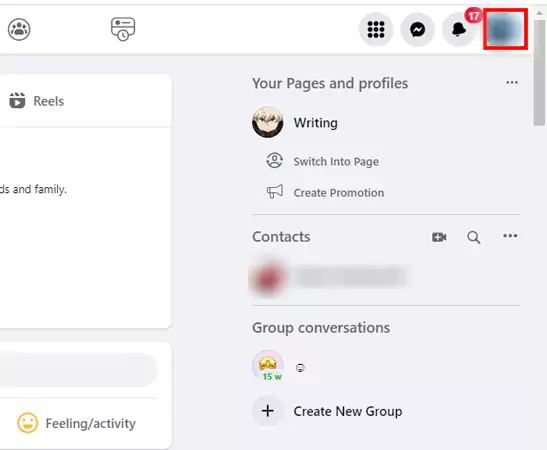
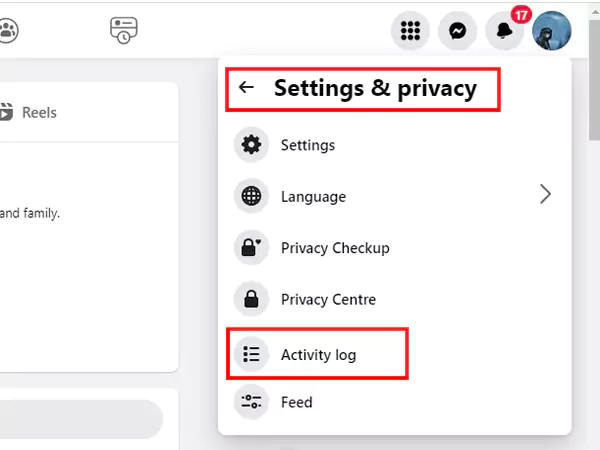
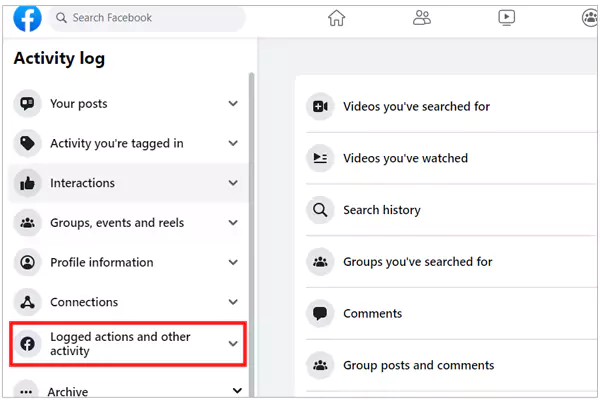
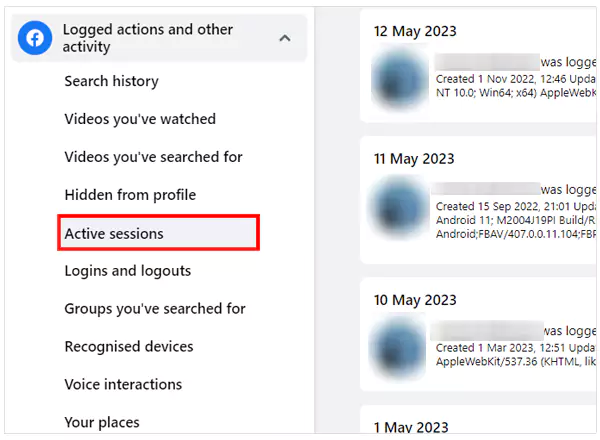

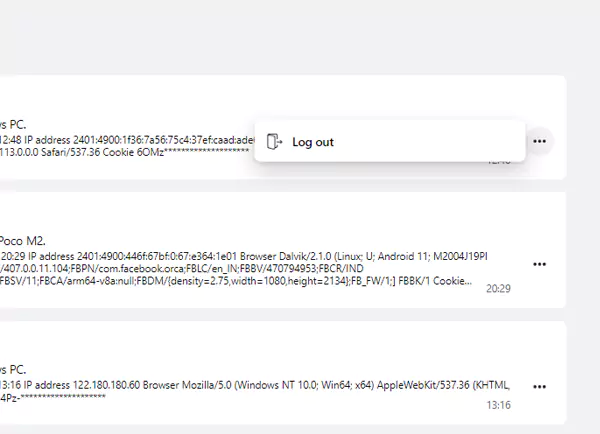
Make sure that you have removed your account from all sorts of third-party applications and platforms. It may seem like a lot of work when you are not able to log in to such accounts automatically, but it is for the best if you want to be more safe and secure with your Facebook account.
Ensure that a couple of people exercise admin rights to your page, in case you have one. If your account gets compromised, and you are the sole sailor, it will be next to impossible for you to recover your account. Also, tell the second admin to turn on two-factor authentication.
It is pretty normal to feel a bit confused with the choices that are in the store on Facebook. But if one has to choose, we’d recommend opting for two-step verification with the use of an authentication application such as Google Authenticator.
This process uses the mobile device as part of the login process. As soon as you have entered your username and password, you will be asked to enter a six-digit passcode that is generated by the application every time you try to access your account. This makes having your mobile device with you a necessity whenever you want to access your account. The sad part is that only a few people actually consider this.
Having an alternative email address is a must in cases where Facebook has to send you notifications or other information about your account getting hacked. Also, make sure to have different passwords for both email accounts.
This seems like a lot of work, and the links offered may not be of use in the near future since Facebook likes to make changes in the settings.
If not for any of these measures, one can also make good use of third-party applications to make their account safer for both Android and iOS devices.
Users think of safety, but at the same time link their Apple Pay or other payment accounts with Facebook. Business accounts usually entertain this idea, and one can simply check whether they have done the same or not by clicking here. If any payment methods have been configured, visit here to get rid of all the payment methods. Keep in mind that stopping all ad campaigns is a must before you move forward with this idea.
More Related to Facebook:
Do not randomly click on any message on the basis of assumption. If the link that pops up states that your account has been compromised, do not open it, and do not follow up by calling on any given number. You can check directly from the website or with the app if you want to be on the safe side of things.
Try to be more aware of everything that is going on. Keep tabs on posts that you didn’t make, messages that were never sent by you, or purchases that weren’t made by you, for that matter. This can help you know whether someone has access to your password or if your account has been hacked.
Using social media sites like FB is fun and beneficial for personal and professional growth, but it can be bothersome if the security measures are neglected. So, if your FB account is also hacked, learn a lesson for the future and keep the greatest security on. Moreover, you are also recommended to report your hacked FB account at the Facebook help center.
