Passwords are synonymous with security and once someone is able to crack that, they can easily get into your personal accounts. That is why you are always told to change your passwords frequently or make sure they are not easy to guess. The same goes for Instagram where it becomes important to change the password to avoid a data breach. It is not secure to set a password while creating an Instagram account and then not to change it forever. Changing the Instagram password will keep your account secure and even if you had shared it with someone else, changing it will make the old password useless.
Also, these complex passwords can be hard to remember and there can be instances when you don’t remember the correct password of your Instagram account, but nothing to worry as there are ways using which you can easily recover your forgotten Instagram password.
Here’s what to do if you forgot your Instagram password.
If you want to reset the password through the Instagram website, you can do that easily using the steps given here:
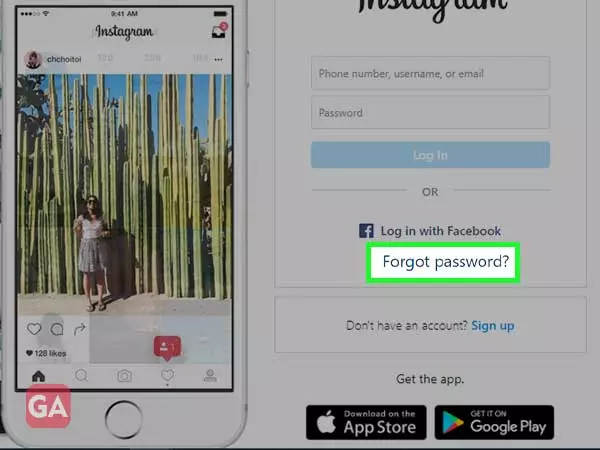
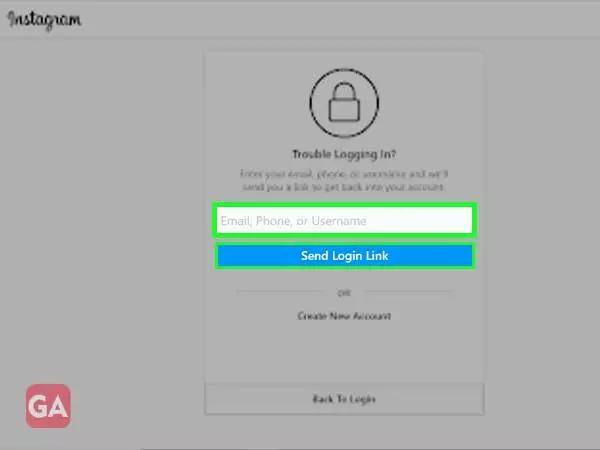
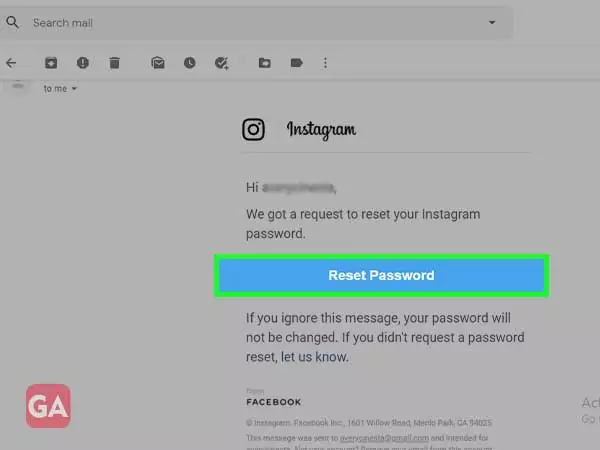
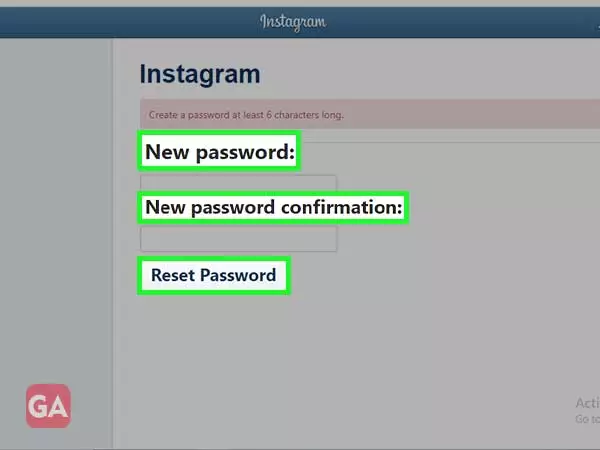
If you can’t remember your Instagram password, you can easily reset it through the app and it will not consume much of your time. Here I have shown you how you can reset the Instagram password through the app on your Android device; also the steps are the same for iPhone or iPad.
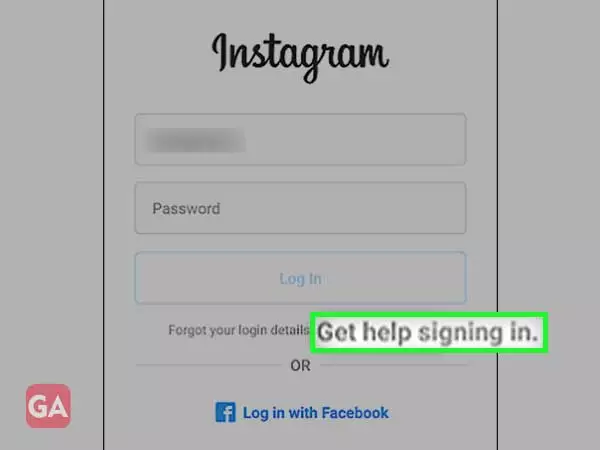
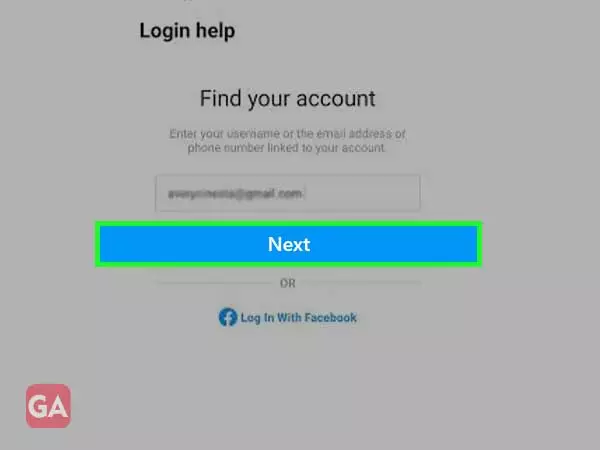
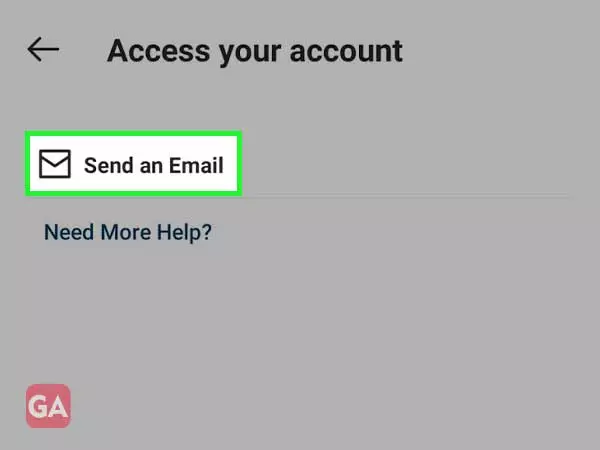
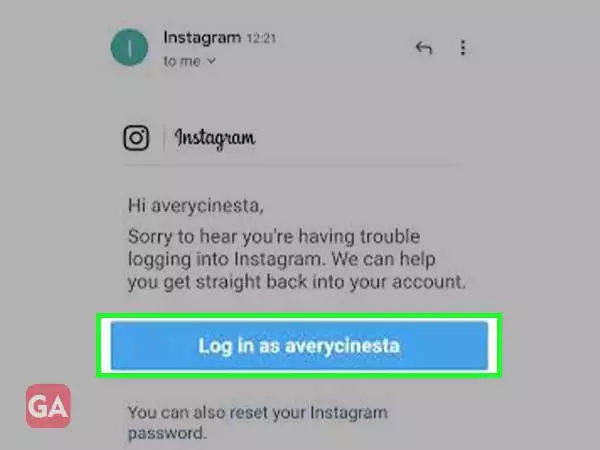
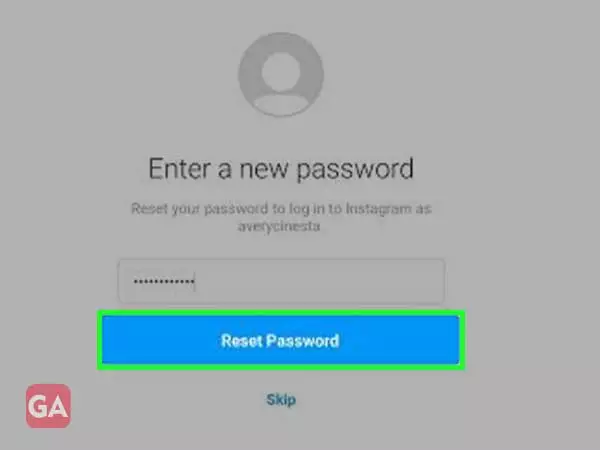
That’s how you can reset your Instagram password in case you have forgotten it. Even if you are logged in, it can happen that you don’t remember the correct password, hence you can recover it anytime you want. There is no way to find out your old Instagram password once you have forgotten it; you can only set a new one using your email address or phone number.
Also Watch Video-
Also Watch Video-
