Facebook, one of the most popularly used social platforms is mainly known for increasing connectivity among people from all over the world. Every now and then Facebook keeps on introducing new features to its online platform. Back in 2016, Mark Zuckerberg talked about the introduction of an online video feature. Yes, we are talking about Facebook Live Video. Presently, this feature is largely used by millions of users from all over the world.
There are a number of reasons Facebook Live Video is so prevalent. As per Facebook Analytics, Live videos are prioritized more than other videos by Facebook. Also, users found these raw videos more interesting than the edited ones. The live videos are relatively quicker in getting started with.
As per the survey, Facebook videos receive six times more interaction than regular videos. That is why it is considered as a great way to increase engagement. To get started with Facebook Live Videos, go through the complete guide given here.
Facebook Live is a feature enabling live broadcast of user videos through the Facebook mobile app. Facebook live videos allow commenting, screenwriting, filters, vertical or horizontal video mirroring along with reactions from the viewers. You can also block certain viewers from your live video if you want. Initially, the broadcast was allowed for a maximum limit of 30 minutes but now it has been extended to four hours.
Facebook Live Videos can be made both from your personal profile as well as business pages using your mobile device and through your PC. If this is the first time you are planning to go live on Facebook and are confused about how to use Facebook live, keep on reading to know more about this valuable feature of Facebook.
To create a Facebook Live video from your Business page, here are the steps you need to follow:
To create a Facebook Live video from your personal profile, follow the steps mentioned underneath:
Live Videos can also be created through your computer using the steps listed underneath:
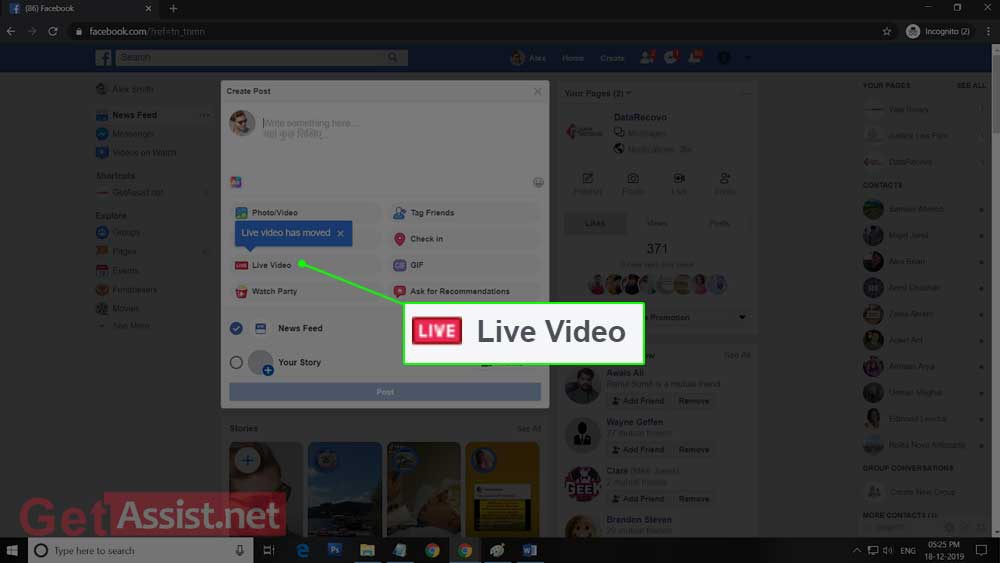
While you are live on Facebook, you will be able to see the number of live viewers, the names of friends who are tuning in, and live comments. Once the broadcast ends, the post will be saved to your profile but not if you have shared it as a story only.
Now you know what Facebook Live is all about but there is no benefit of it if you don’t know when and where to use it. This feature has all the capability of creating engagement if used properly and increase the followers for your Facebook page. Here are some ideas that will help you get the most out of your Facebook live streams.
Going live means you will show your real self and is not generally pre-planned. But this is not the right way of doing it. Just like any other post you make on Facebook, the live video must also have a purpose. So before you begin live streaming, think of a topic for the video, what say you have in it and why you chose it for Live stream.
You can even prepare a list of points you are going to talk about. It is beneficial in the case that you don’t go off-topic and nothing important is left out.
Normally videos posted on any social media are well-constructed and polished because they are made offline and are posted after proper editing. But in the case of Live Video, viewers expect the speaker to be completely real and speak their mind.
The real essence of Facebook Live video is when it is unedited and completely raw.
Although Facebook notifies your followers whenever you go live but it will make a different impact if you will announce it by yourself. Letting your audience know about your live stream in advance will make them excited for the video. Also, to get the notifications, ask the viewers to press the ‘Follow’ button given under your Facebook Live video.
Before you tap the ‘Start Live Video’ button, make sure you are ready with the required equipment. The internet should be in working condition. You can also preview all your settings by setting the video to ‘Only Me’ and check if lighting and sound is working fine. Once you are ready, you can start your live session with your followers.
The description tells what you will speak about and an eye-catching description will definitely grab the attention of the viewers. Make sure your description is compelling enough that the viewer stop scrolling beyond your video.
You can tag people and locations in your video as that will increase the chances of getting more views and engagement.
It is not necessary that everyone will join you from the beginning of the video, some may join mid-way or towards the end. So make sure you don’t end up saying everything important at the beginning of the video and keep something engaging for those who join you later.
Engagement is the key to all types of posts you create on Facebook. Same is applicable for FB live videos where you need to engage your followers and viewers by replying to their comments or saying their name. This makes them feel they are important to you and will stay more. Also, this calls for a more interactive video where you keep answering the viewer’s questions alongside saying what you planned for.
Live Video stays stored on Facebook even after the session ends. But you can make most of it by posting the important points in the form of short videos on your other social accounts. This will increase your page reach and those who will find it useful will definitely reach you.
The Facebook algorithm keeps a note of how frequently viewers watch your videos and how many of them are consistent. Also, if you will broadcast at the same time, it will motivate the viewers to stay free during that time and watch you if something interesting is coming up.
All these tips and tricks must be used whenever you plan for a live stream on Facebook. If you are facing short of video ideas for your page, here are some of the best ideas that may work out for you as well.
It is one of the best ways to create engagement for your viewers. You can take time out for a video where you can answer your questions that too in a live video. You can create a post on other social accounts where they will post their questions and you can answer all of those in your Facebook Live video. This way you can increase connectivity and engagement.
Making announcements on Facebook has been in trend from a while. Big brands or businesses have the habit of making huge announcements by going live on FB such as introducing a new product or some changes in their policy.
That way they can create excitement by posting like ‘Something exciting is on the way, stay tuned for the upcoming live session’. Make sure it is relevant to the audience you have.
Behind the scenes are very popular these days and there is a reason for that. If your audience loves you, they would be really interested in knowing what goes off the camera. That you can show by going live and make sure you have something to show that interests them more and bring closer to you.
Another way to engage your followers is by presenting product demos or how-to-use tutorials. This will give the audience a real-time demo and knowledge of your product or service of your business. For instance, if you are involved in cooking business, you can make a dish for your followers by going live and that will give them a real picture of your business.
It is always a great idea to involve some great personality in your live videos. This intensifies the audience’s excitement and gives a push in your followers. When you bring in someone very famous in your videos it shows your social reach and the followers of the guest get drawn in automatically.
Live Videos are given more importance than regular videos and are usually kept higher in the news feed. You can differentiate live videos by looking at the red Live icon in the top left corner of the video. The video stays there even after the end of the broadcast but once the live stream ends, Facebook will treat it as a regular video.
Live videos appear in viewers’ newsfeeds and on the page or profile of the person who is live. Once the broadcast is over, it will appear just like a regular video except when you have set it to stories. People who follow you or are engaged with your page will receive a notification when you go live if opted for.
On the desktop, you can go love for eight hours while on mobile the maximum limit is four hours.
No, you can create live streams from both your mobile and desktop. For beginners, it is the easiest option to use mobile or computer to go live and once you get familiar with it, you can move on to professional equipment.
