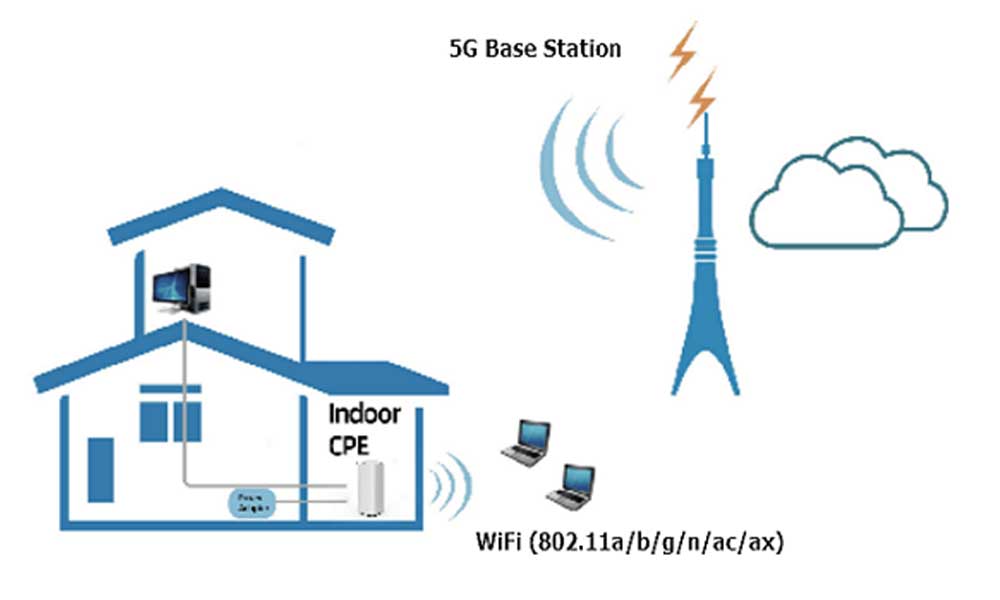
Nowadays, 5G is the main development of the new generation of mobile communication technology and an important part of the future new generation of information infrastructure. With the demand for a 5G network, 5G CPE (Customer Premise Equipment) occurs, which can transmit the 5G signals from the 5G base station into WiFi signals or wired signals for the Internet connection of local devices.
Before we talk about advantages of the 5G network, it is important that you should also be aware of which smartphone is the best for 5G networking.
The theoretical speed of 5G can reach up to 20Gbps, which is much higher than 4G. Not only the surfing experience will be improved, but also other applications like VR can achieve
According to the test, the time required for a network device to respond to a command has been reduced strikingly (Normally less than 5ms). The application and service will work in the same way wherever the position is so the latency of real-time communication is dismissed.
The 5G can connect to more devices than 4G. It’s said that 5G allows 1 million devices to connect to the Internet at the same time per square kilometer. You must have experienced that you can’t connect to the 4G network when you are located on public occasions such as on the subway or in the supermarket. 5G tackles this problem.
Whether in the house or in remote areas, 5G CPE is the best device to help access the 5G network. The characteristics of 5G CPE are flexible and easy. 5G CPE can get into service where 5G signals are covered. Therefore, when you want to deploy the 5G network in your house, you can place a 5G CPE and all families can connect to the Internet. You also can use the 5G CPE router when going to remote regions or holding public events. Now we will show you how to access the 5G network with 5G CPE.
The first thing we should do is to choose the right 5G CPE. V-SOL 5G CPE router is a representative of various brands. It has designed different CPE devices to meet the demands of different occasions and applications with high performance, which involves indoor, outdoor, and industrial CPE routers. Here we will take an example with V-SOL 5G indoor CPE.
The CPE adopts Qualcomm SDX55, which promises a high speed. The upload and download speeds can separately reach up to 900Mbps and 1Gbps. It’s backward compatible with 4G networks and spectrums and the throughput is 10 times higher than 4G LTE. The innovative 5G super unlink merges TDD with FDD, which enables users to upload large files or videos rapidly. You also can enjoy 4k/8k Livestream and AR/VR without lag and slow speed.
The device supports WiFi 6 (802.11ax), which provides higher Internet speed and larger AP capacity. 128 devices can connect to the wireless network at the same time.
The quad-core arm processor ensures smooth and stable performance when there are multiple devices connections in the meanwhile. In addition, the latency time also is reduced a lot.
Step 1: Prepare a valid nano-SIM card.
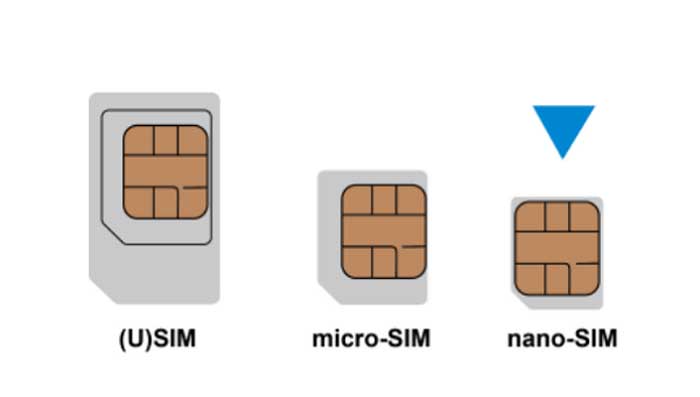
Step 2: Open the slot cover at the bottom of the device and insert the nano-SIM card.

Step 3: Connect the supplied power adapter to the CPE. Then the CPE router will be powered on and connect to the Internet automatically.
Step 4: Connect your device to the Internet.
Shown as in the image, there is a smart button, a LAN/WAN port, and the other LAN port.

Tips:
You can adjust the CPE’s current position and direction to obtain a better radio signal. To determine whether the CPE is receiving a strong signal, please refer to the SIG LED indicator.
Moreover, V-SOL provides a web management page to help you easily configure the CPE. You can adjust the settings of radio, WiFi, Ethernet, etc.
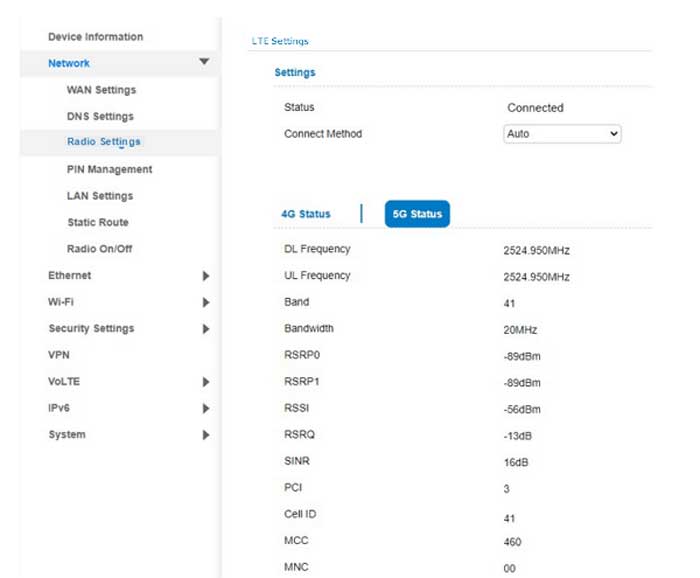
Have you mastered how to get a 5G network with a 5G CPE? Just with several steps, you can enjoy a fast, stable, and smooth 5G network!
