SBCGlobal email service has been here for a long time now and users have been using it for its quality service that is not everywhere to be seen. Not many users were facing glitches with the SBCGlobal email service till the time it got merged to the Yahoo Mail server. From that time onwards, a lot of SBCGlobal users have been facing several errors; ‘SBCGlobal Care Code 205.4; being the most prominent one.
If you are also struggling to find the right solution to this error code or have got locked out of your Yahoo SBCGlobal.net email account because of this error, this could be the right place for you to acquire all the information about this error and how to fix it.
Before you start looking for a solution, you need to understand what the “ATT/SBCGlobal Care Code: 205.4” stands for, as this will help you in dealing with it in a better way.
This error code generally appears when you try using the AT&T email service or SBCGlobal email; the service that is acquired by AT&T. This error means that AT&T servers are not able to recognize your email address or password, hence you are not able to sign in using your email ID. This error also asks you to sign in with a different email ID. Here is what the error message looks like-
“That user ID doesn’t seem to work here. Sign in with a different ID.
Care Code: 205.4”
So, if you are not able to sign in to your Yahoo SBCGlobal email account, this error code could be the reason. Not only Yahoo, but its subsidiaries such as att.net, currently.com can make it difficult to sign in due to the presence of Care Code 205.4.
Now, you know what this error code is all about, let’s proceed towards what solutions can be applied to fix this.
To deal with SBCGlobal.net email issues like this error code 205.4, you can try these troubleshooting methods given below and see what works for you:
If you are facing any problems related to sign-in, you should reset the password of your SBCGlobal email account. This will help if anytime you get locked out of your SBCGlobal email account due to Care Code 205.4 as a result of too many login failures. Even if you are entering the correct email address and password, but AT&T is not able to recognize it and that’s why you are facing this error for making several unsuccessful login attempts. It is also possible that you have changed your password and you don’t remember doing that. All this is done to maintain the security of your account; so instead of making unsuccessful attempts, it is better to try resetting your password. To do that:
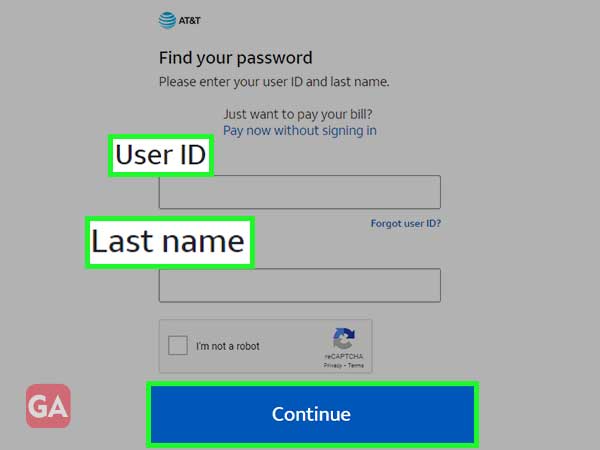
If resetting the password didn’t work for you, the issue can be due to the username or User ID. So, your next step should be to recover your SBCGlobal username if you are encountering CARE CODE 205.4.
If you do not remember the correct username or User ID of your SBCGlobal.net email account, you can retrieve it using the steps listed underneath:
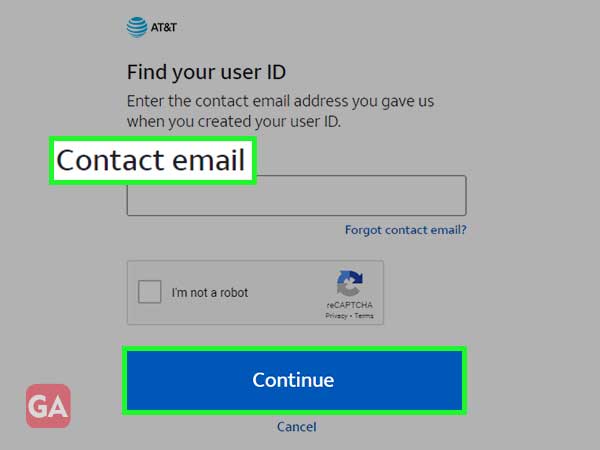
The error code ‘Care Code: 205.4’ can also appear when you have entered incorrect configuration settings while setting up SBCGlobal.net on Outlook or any other third-party email service. This could be one reason for this error code and that’s why SBCGlobal email is not working on Outlook. So, your next step should be to make the mandated changes in the configuration settings.
Updating the configuration settings is no rocket-science and you can easily do it yourself. You just need to look for the ‘Account Settings’ section of Outlook and select your SBCGlobal email account and then refer to the table below for the correct SBCGlobal.net email server settings:
| Account Type | Select From IMAP or POP3 | |
| Incoming mail server | Enter imap.mail.att.net (IMAP) | Enter inbound.att.net (POP3) |
| Outgoing mail server | Enter smtp.mail.att.net (IMAP) | Enter outbound.att.net (POP3) |
| Incoming server | Enter 993 (IMAP) | Enter 995 (POP3) |
| Outgoing server | Enter 465 (for both IMAP and POP3) | |
| Type of Encrypted Connection | Choose SSL (for both) | |
If the above fixes didn’t work for you to resolve Care Code: 205.4, then it is possible that the issue is arising due to a poor or unstable network. For web-based email services like SBCGlobal, you need a good speed network, otherwise errors like Care Code: 205.4 are always ready to welcome you.
If the network is the problem, you can try resetting your router and modem settings or contact your Internet Service Provider.
Apart from that, your browser is equally important as your network. So, make sure you are always using an up-to-date browser, as an outdated version can invite such errors and will not let you have a better experience with SBCGlobal and its services. You can use the updated version of any browser such as Chrome, Firefox, Edge, and Safari.
Hopefully, all these solutions will completely remove the occurrence of error Care Code: 205.4 and you will be successfully able to login to your SBCGlobal email account.
