Facebook advertising has become the need of the hour if you want to take your brand or business to a new level. But the process to advertise your product on Facebook is getting complex with each passing day. All thanks to constantly changing ad features such as A/B Split Testing, Dynamic Ads, etc., hence there is so much to know in order to stay ahead of competitors to run a successful Facebook Ads campaign.
Here comes the twist when you have a Facebook ad account and are in need of Facebook Business Support. It is not that easy to get all help regarding Marketing on Facebook in an instant.
For anyone who advertises on Facebook, there will be several occasions where different issues will start arising. There can be a problem with ad delivery, billing updates, pixel related issues, or others. You need to contact the Facebook Ads support team who can help you effectively in dealing with the issues.
Now the main question arises is how to get in touch with Facebook ad customer service, fret no more, in this guide you will get all the details about connecting with the FB support team.
To begin with, you need to visit the Facebook Ads Help Centre and select a topic related to your topic. On visiting the Facebook help page, you will see the options like- Fundamentals, Ads, Pages, etc., as shown in the image below.
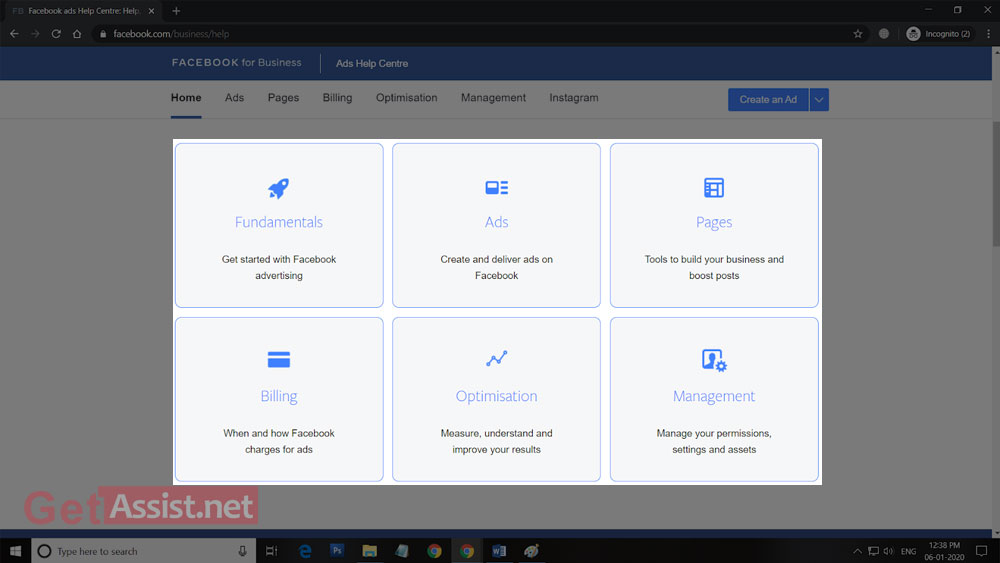
Select the categories that define your problem. Let’s say you have billing related problems, so clicking on that option will take to a page where you will see all the related topics like how billing works, payment settings and much more.
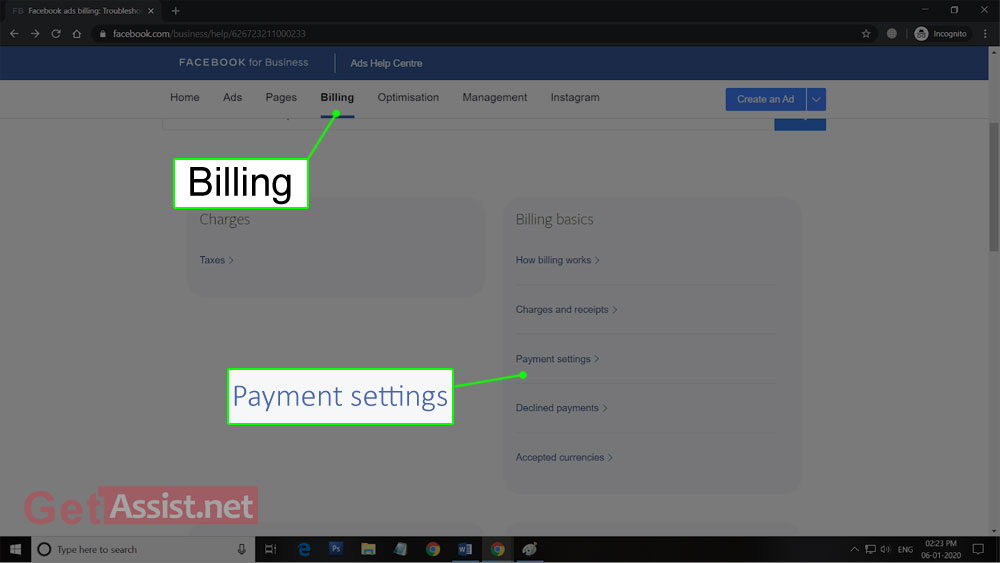
Further, clicking on any of the topics under ‘Billing’ section, you will be taken to an in-depth explanation about the same. Here we have selected the option ‘Payment Settings’ and on the next page, you will see all the related information.
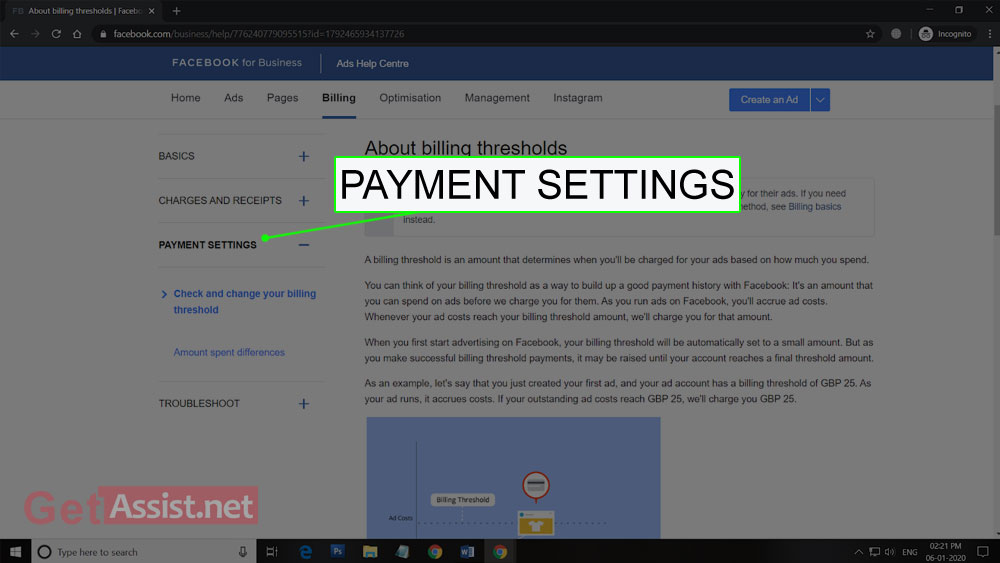
Even if you don’t get the direct link to your query, you can choose the related options and you will be automatically steered towards the appropriate Facebook ads help page.
Normally every possible issue and query related to FB Ads have been covered on the help page but still, if you have any query left, here we have provided you with the links and forums you must visit in order to avail help for a particular problem.
Once a Facebook page gets verified, it gets a blue tick next to its name. The verification is only available to selected people, sports, media and government pages. Facebook doesn’t support verification requests that represent businesses or brands.
Visit the link https://www.facebook.com/help/contact/342509036134712 to submit your verification badge request. You will be required to mention the verification type, submit your photo ID and why your account should be verified, once done, press ‘Send’.
After submitting the request, you will receive a notification. Also, to submit a new request you need to wait for 30 days.
If there is a violation or infringement of your rights i.e. when someone is using your copyrighted work without your permission go to this link- https://www.facebook.com/help/contact/634636770043106 and fill out the form.
If you got a notification that your Facebook ad account has been disabled for not following Facebook’s ads policies, you can reach out to the Facebook ad help team through the following link- https://www.facebook.com/login.php?next=https%3A%2F%2Fwww.facebook.com%2Fhelp%2Fcontact%2F2026068680760273 and submit the form provided there. Provide as much information as you can and let Facebook investigate the matter.
There can be a number of reasons that can lead to disapproved ads. It mainly depends on if the ad is as per Facebook’s community standards. You can simply submit an appeal or report a problem if your ad has been disapproved due to any other harmless reasons. Go to the link to submit the appeal form- https://www.facebook.com/help/contact/1582364792025146.
Now to get in touch with Facebook ads team via email, go to this link https://www.facebook.com/help/contact/?id=128875150512792 and enter your email address in the space provided.
Facebook business chat support option has been made available to its users in order to help the marketers. This option has been made available only to the users of the US, UK and Ireland and will be lately made available to the users of other countries. When you visit the Facebook Ads Help Centre, you can simply click on the option ‘Get Help’ to initiate a chat with trained Ads specialists of Facebook. This will let you get quick answers to all your Facebook advertising related questions.
