Thousands of people who care for their health use this dB Meter app to fully control noise levels at home and work. Featuring an understandable scale for measuring both indoor and outdoor sound levels, the decibel app can save a user from possible problems with hearing. Keep on reading the Decibel Pro App review to get the app details.
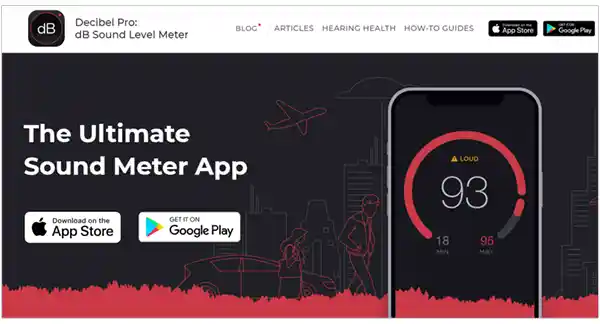
A decibel meter app is an exclusive noise dosimeter for mobile devices. It is primarily used for measuring levels of all sounds surrounding you. People can use the dB Meter app under review to ensure that everything is okay with their hearing. The sound level meter provides easy-to-use options to get exact measurement results in decibels.
The noise meter app interface is clean and intuitive. Easy navigation allows using the app smoothly. On the main menu of dB Meter, the results of noise level calculations are displayed in a big circle located at the center of your device screen. There are three buttons under the circle with a noise level indicator. They can be used for starting the calculation, saving the results, and sharing them.
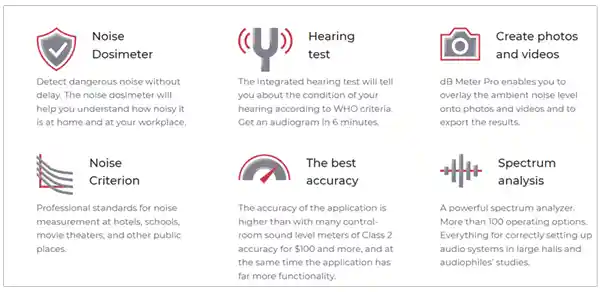
dB Meter app is available for uploading from Google Play for tablets and phones operating on Android. If you are an Apple fan, it is also possible to get this sound dosimeter at the App Store. After a user launches the app, the following features are available:
dB Meter can be easily used for many purposes. The app developers emphasize the top cases:
dB Meter is the best decibel meter app based on an audio spectrum analyzer. The app shows calculation outcomes in decibels. In the dB Meter app menu, there is a scale that helps find out if loudness in a specific place is risky for health. In particular, such noise levels are displayed:
A newbie can easily start using the dB Meter app with minimum system requirements. Only 9.5 Mb of internal storage space is necessary. Thus, the following should be done to get started with this sound meter:
Additionally, you can switch to the “Settings” section to select your preferences.
Below are some advantages and disadvantages of the Sound Meter app.
From pros and cons, let’s move on to see what customers’ feedback is in the next section.
Upon doing our research, we found many positive feedbacks given by the customers. However, the platform itself displays what customers have to say about their product.
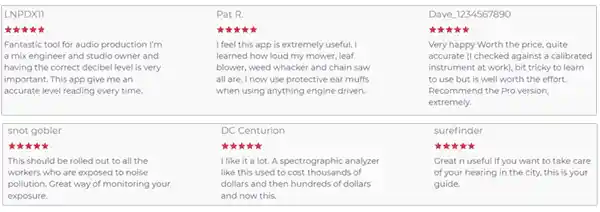
If you are concerned about your hearing health, or just want to regulate the surrounding noise, dB Meter is the best app for you.
dB Meter is a popular noise dosimeter for daily usage. The iOS and Android apps contain all the necessary options for measuring ambient sound levels at any place. Overall, this top-rated software helps everyone prevent all possible hearing problems in the future.
Here are the answers to all the frequently asked queries!
No, it has different subscription plans to choose from.
The Decibel Pro App is available on the App Store and Play Store.
The phone dB meter is pretty accurate and has abilities to capture the calculate various sounds in the surroundings.
