Are you looking for the best custom PC Builder website for building a compatible PC? I know, it is hard to manually select and check the compatibility of products when there are thousands of options available in the market.
So, after doing research for a long time on the web, I decided to share the best custom PC builder websites for building your own compatible list of PC components.
Let’s get started…
Here is a list of the best custom PC builder websites that will help you to build your own compatible PC system for gaming and other purposes.
1. PC Builder
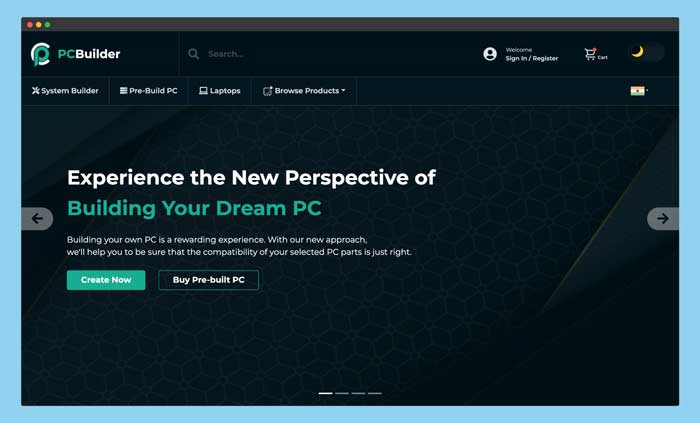
PC Builder is one of the best custom PC building websites that you can find on the internet. The website contains a variety of pre-made systems and thousands of components, all of which you can use to build the perfect gaming PC of your dreams.
In fact, they are recommended by multiple authority websites for providing fast service and complete compatibility with every computer component. As soon as you visit their system builder page, you’ll have an option to choose important components, and once you select a component, only products compatible with that component will be displayed.
There is so much that I could write about it and I could literally write a few hundred words on them – but I think it will be more useful to you if you go to the website and browse them on your own.

BuildMyPC is another great website that is actually a lot of fun to use. It lets you put together a PC that best suits your needs, or you can simply use it to browse through all the options available.
The site lets you create and save a list of hardware and software you want to use, and when you’re ready, you can simply order the components online and assemble your PC. As well as this, BuildMyPC uses Amazon as its primary merchant to conveniently deliver all the components to your home.
It’s really a great website, and it’s completely free to use. This is definitely one that I would recommend to anyone looking for an easy-to-use interface for putting together their own computer.
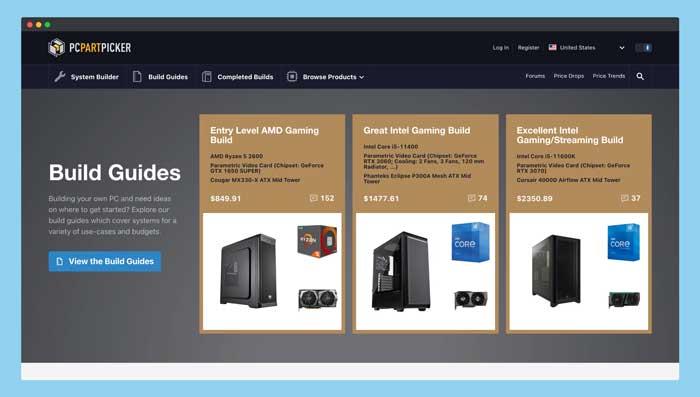
It’s a simple website that lets users create a list of compatible components. You can either browse through the many different options and find the components that you want to use, or you can sort through all the options and select them with just a few clicks.
This is also a great site to use if you have a bit of technical know-how. It has numerous guides and tutorials on it to help you better understand how to use the site, so if you’re interested in building your own custom PC, then this is a great place to start.
In addition to this, you can also find several users builds on this site, which can serve as inspiration for your own build or can assist you in finding the right and compatible components.
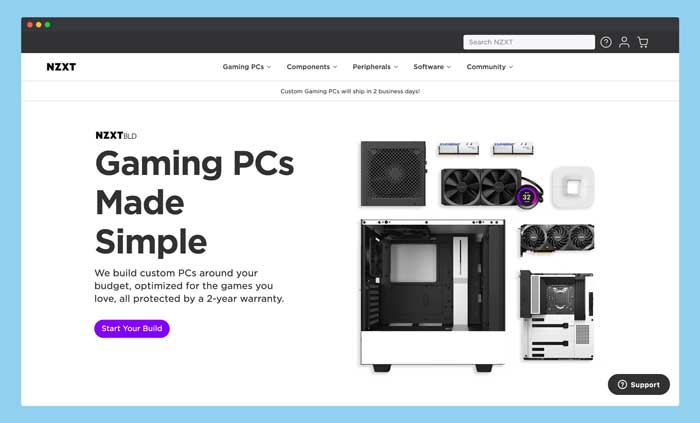
NZXT is a well-known company that produces high-quality computer hardware, and they have their own custom PC building website as well. It is a bit more difficult to use than the others website in terms of simplicity.
Once you start the process of building your PC, you can either search for compatible components or you can select from pre-existing lists by choosing a pre-made build with your required parts.
After building your PC, you will need to create an account and make an order for the parts you want. They’ll then deliver the parts to your home.
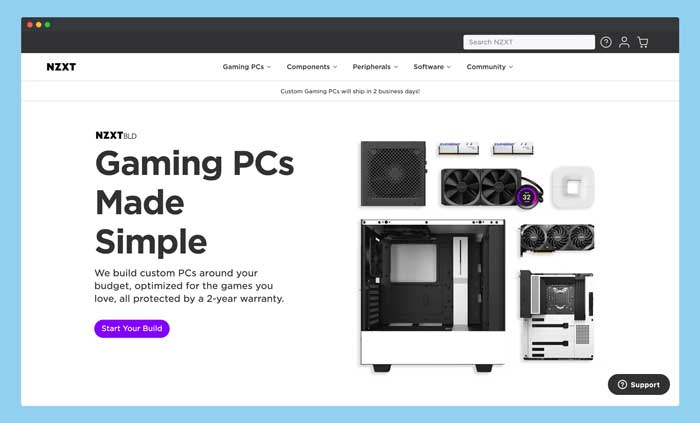
CyberPowerPC is a leading provider of custom-built gaming desktops and gaming laptops. Whether you’re looking for a PC for gaming, business, or home use, CyberPowerPC has a system that’s perfect for you.
With easy customization and a wide range of choices in design, power, and storage, you’ll be able to get the perfect gaming PC that suits your needs. Whether you’re looking for a powerful machine for work and gaming or just want an affordable machine to browse the internet, CyberPowerPC has what you need.
If you’re someone who doesn’t know how to build and assemble a PC by yourself, then I recommend trying this website.
Still, have doubts? I have listed down the Frequently Asked Questions (FAQs) that will help you to clear all your doubts and questions.
The total cost of building a custom computer is highly variable, but you can definitely get away with spending between $1,200 to $2,500 for a decent performance.
A good mid-range gaming PC should cost around $1,200 with a decent Motherboard, CPU, and RAM.
You will find thousands of PC components on the market, so I would advise choosing them based on their performance and compatibility.
My recommendation is to try the “System Builder” option on the PC Builder website for the best performance and compatibility.
Yes, you have to consider your budget and your needs when building a custom PC. However, if you want to invest in high-end components, then I recommend that you start with around a $2000 budget.
It’s important to remember that building a computer completely from scratch won’t happen overnight or even in one day. A build requires planning, assembling all the necessary components, and then completing it.
Typically, custom builders recommend dividing your build into sections to enable you to assemble multiple components at once.
So, I hope you have found this guide useful and informative. PC building is not as hard as it seems to be. It’s just a matter of understanding what you need to do, and how to do it properly.
This article has hopefully helped you understand how to choose the best website to build your first PC. Please let me know if you have any suggestions or questions in the comments section below!
And don’t forget to share this article with your friends on social media! Also, I’d like to know how much money you spent on your customized computer and what the specifications were.
