Most people who used the internet in the 1990s eventually opened an AOL email account. Millions of people were using this simple email service at the time.
Even though there are many other, more well-known, free email services available right now, AOL is still going strong, therefore we’re going to give you step-by-step directions on how to create a free AOL account.
Maybe it’s the small voice that announces “You’ve Got Mail!” or maybe it’s a real preference for the user interface. People still use AOL, whatever the cause.
Well, AOL has also evolved significantly over the years and now places a much greater emphasis on content than internet service. You may access web-based email and a variety of online news and entertainment resources with a free AOL account. The AOL Instant Messenger service is also available and Dial-up access to the internet is still an option if you choose.
The AOL sign-up process is straightforward, so it shouldn’t take long for you to start using your new email.
Step 1: Simply go to www.aol.com in order to register a new AOL account. The “Login/Join” option can be found in the left sidebar menu on the homepage.
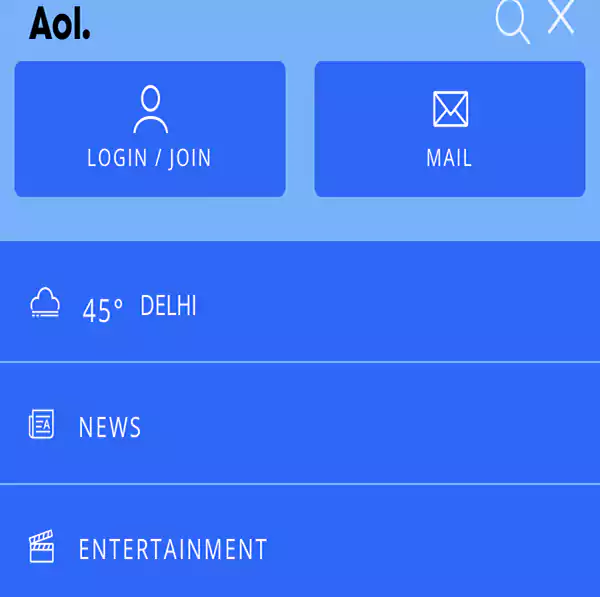
When you click that button, a new screen will appear. There are places to input a username and password, but unless you already have an account, these won’t be of any service to you.
Step 2: Choose “Create an account”.
You’ll notice the white “Create an account” button underneath those blank fields; click it.
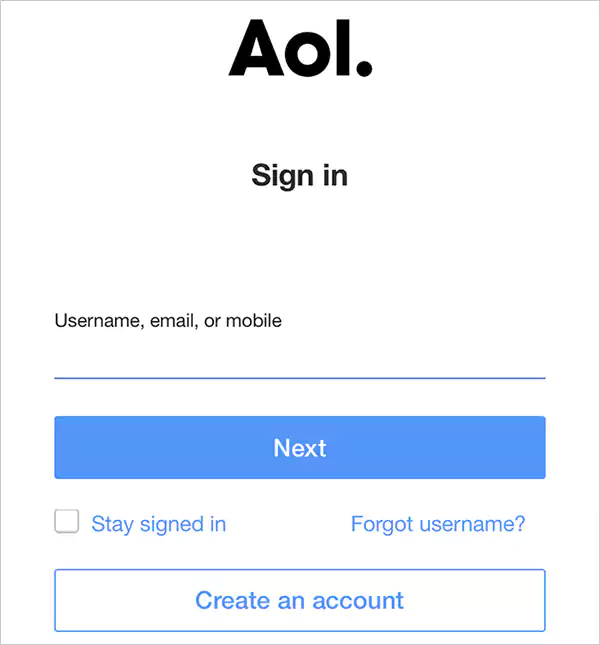
By clicking on this, you’ll be directed to a sign-up page where you can fill out the required information, including your name, the AOL email address you’d want to use, and the password you decide to use.
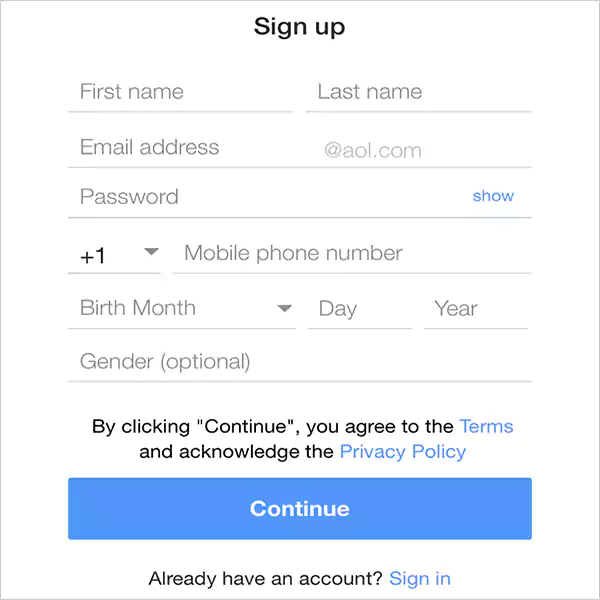
Keep in mind that you must enter a valid phone number in order to avoid receiving an error message. This will be relevant later.
Step 3: Click on Continue and enjoy your free and new AOL email, you’re ready to go once you enter that information!
You may now send emails to all of your friends nostalgically using your @aol.com email address.
Dial-up Internet access is a type of internet access that connects to an internet service provider by dialling a number on a regular phone line using the capabilities of the public switched telephone network.
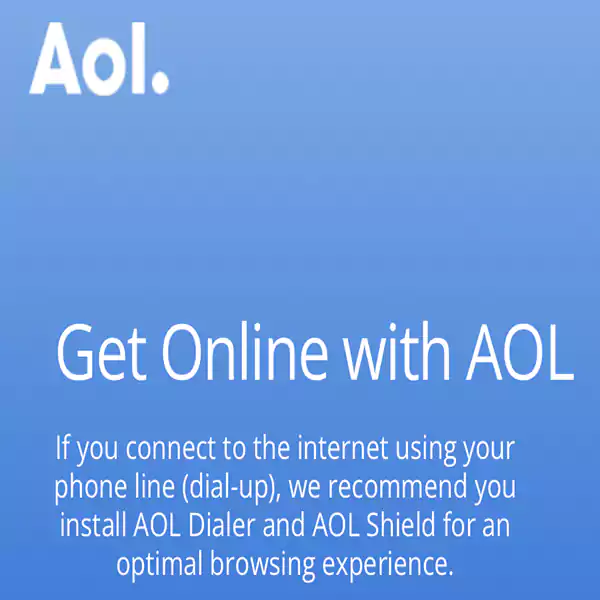
Step 1: Make sure a modem is present. Dial-up modems are no longer included with most current computers. You must have a dial-up modem connected to your phone line in order to access AOL.
Step 2: For its dial-up internet service, AOL offers three different packages. These plans merely differ from one another in that they include more software. With the least expensive option, you have the same speed and access numbers.
You can either phone AOL’s 1-800 number to sign up or go to the get.aol.com website to do so.
Step 3: To sign up for AOL dial-up service, you’ll need to have an account with the company and a working credit card. Select the plan you want, then register. Your plan will automatically bill your credit card each month.
Step 4: Install the AOL programme. You will either receive download links (if you ordered online) or a CD with your software after enrolling in a plan. You can connect to the AOL network and select your local access number with this software.
Step 5: Sign in to AOL and select a dial-up access number, then connect to the AOL network.
Once connected, you can use the AOL Desktop programme to begin browsing the internet.
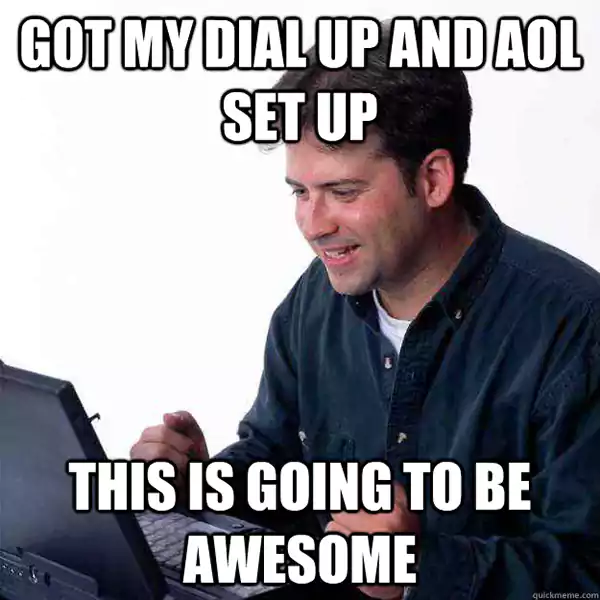
Step 1: Simply click the “Forgot username?” option located underneath the sign-in boxes if you can not recall your username.
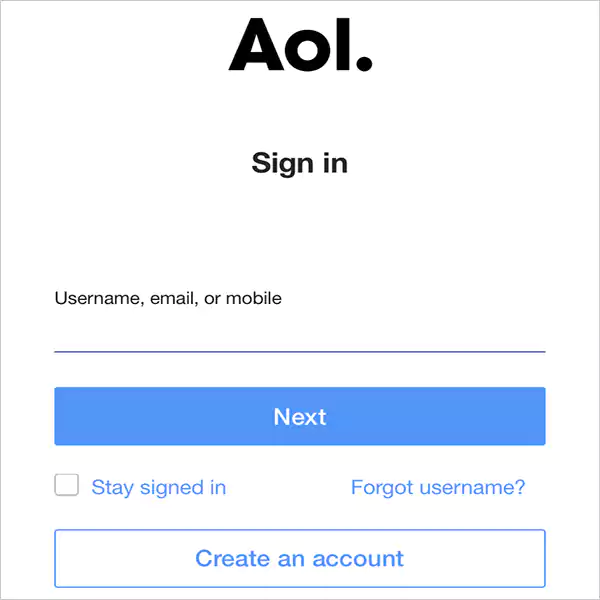
The same goes for your password; simply click the “Forgot password?” link on the password screen.
Step 2: Then select one of the reset alternatives (often a phone number or different email).
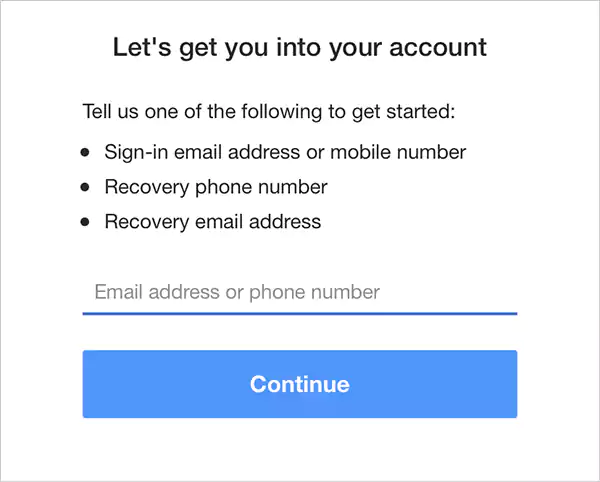
Step 3: Enter the verification code. Once you have entered the verification code that was sent to your phone or email, you can click “Continue” and sign in again without any hassle.
This is the rationale behind the widespread use of premium email services by small businesses. With the help of paid services, you can get your domain name, circumvent spam filters put in place by customers’ email providers, and have a personalized email address.
Well, there are a few disadvantages to AOL, but it remains one of the favorite email platforms among people. I hope that this blog provides you with all the necessary content related to creating a free AOL Account.
As long as AOL Mail is functioning, it keeps your mailbox’s contents intact. To keep it active, sign in to your mailbox at least once every 12 months. An inactive mailbox’s erased content cannot be recovered.
You can connect to your email via mobile devices and desktop email clients thanks to Aol.com (AOL Mail) IMAP access, which is available for all AOL Mail accounts.
If you already have internet access and don’t use AOL dial-up, you can still utilize AOL software, email, and a number of other services without paying a dime.
If you use AOL webmail, replying to an email from a sender you want to whitelist will instantly put the sender on your safe sender list. Then, you’ll receive an email from that domain directly in your inbox. The computer program will detect that it is not spam.
