An online platform where 80 million photos are shared on a normal day and 3.5 billion likes; Yes, I am talking about Instagram, one of the top social media websites. In 2018, it crossed the 1 billion mark of monthly active users and every year users are only increasing. Instagram is a place where you can get a sneak peek into your favorite celebrities’ life, interact with your friends, family, relatives, and so on. Just like Facebook, Instagram is also full of spammers, stalkers, and other bad guys, and whenever we encounter someone of that sort, only one thought crosses our minds i.e. how to block this annoying person on Instagram.
Blocking someone on Instagram is easy and will not consume hours; this article will also talk about how to unblock someone if blocked mistakenly or what happens if you block someone on Instagram, do they get to know about it, and similar other concerns.
So let’s start
Blocking someone means you are not interested in seeing that person’s profile or you no longer want to interact with them. I know, you are well aware of why you want to block a particular person, but here are some common reasons due to which people want to block someone.
Is your reason is there in the list?
No matter what is the reason; go ahead and block that person using the tips mentioned ahead. Also, if you are thinking about how to block a person on Instagram without them knowing, stay assured as Instagram doesn’t send any notification to the person when you block them.
Now, to block someone on Instagram, you have to follow the same steps as listed below:
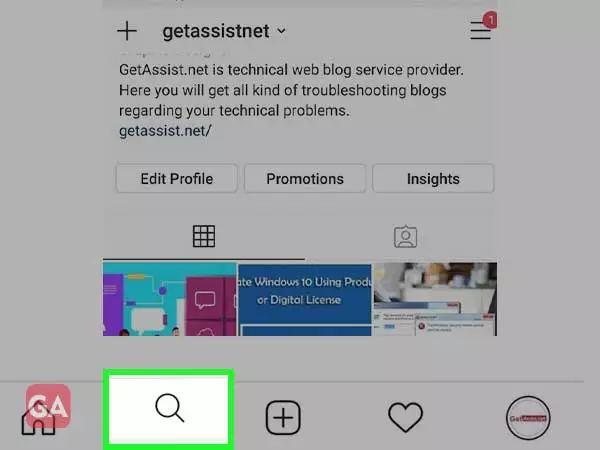
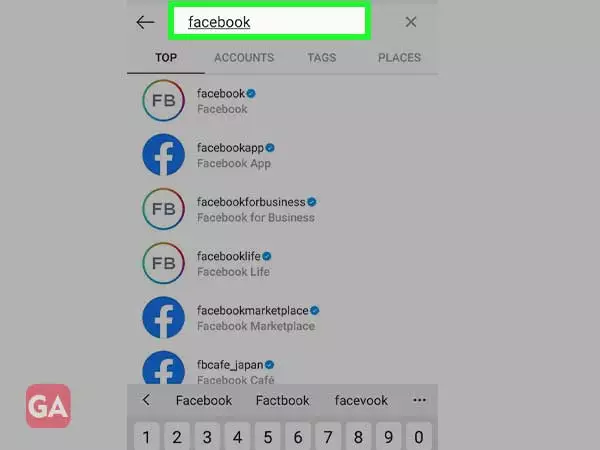
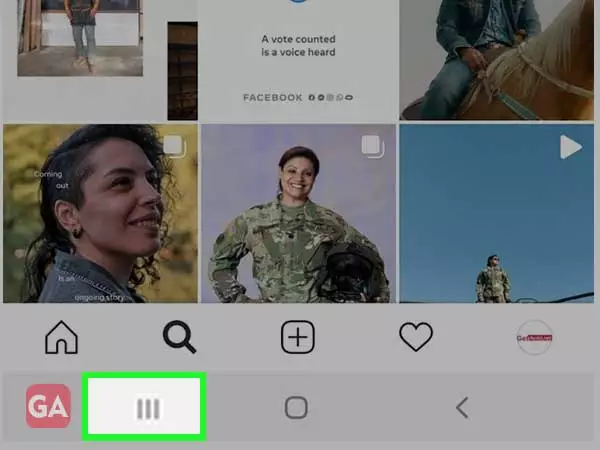
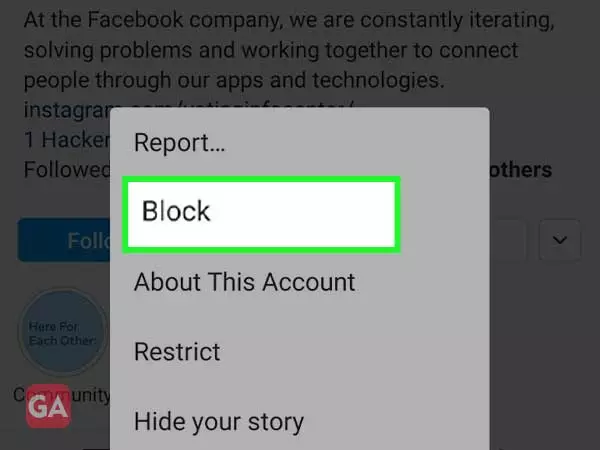
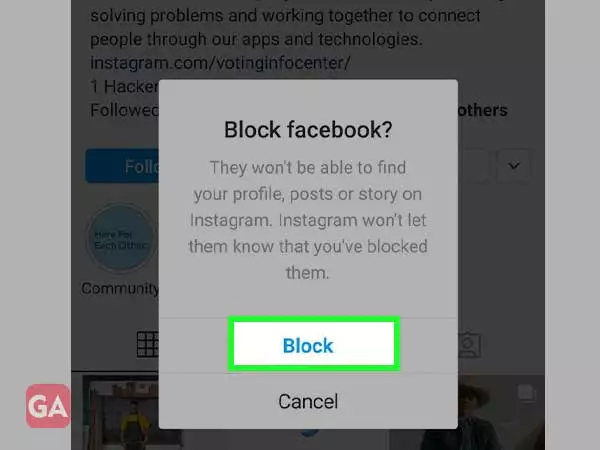
That’s how you can simply block someone on Instagram who blocked you.
In case, you have mistakenly blocked someone on Instagram, use the steps given below to unblock them. Two methods are there using which you can unblock someone:
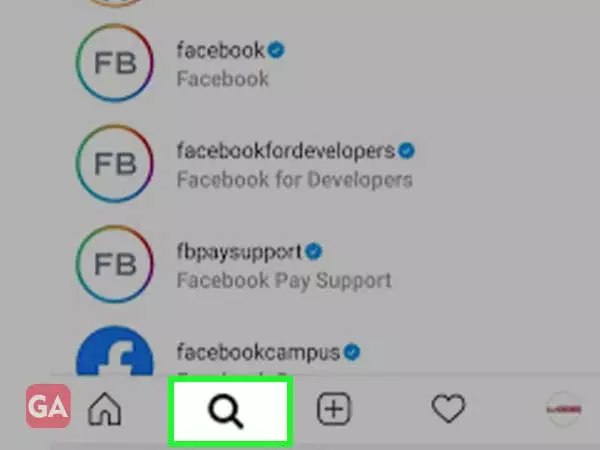
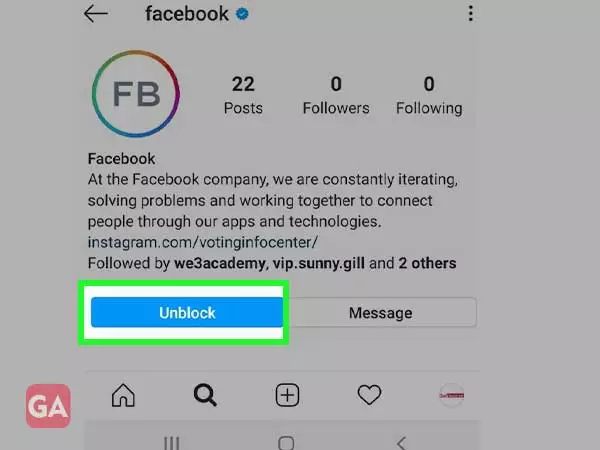
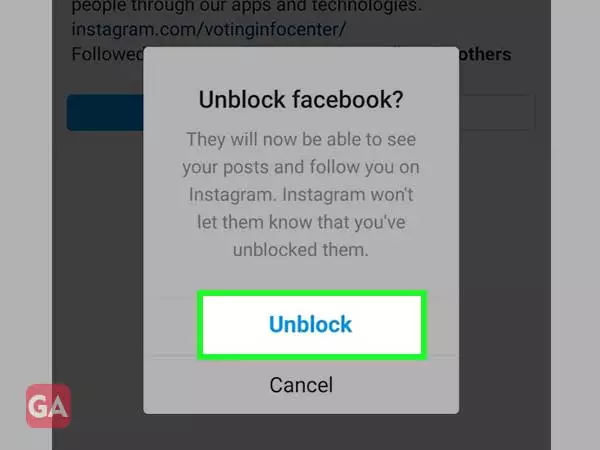
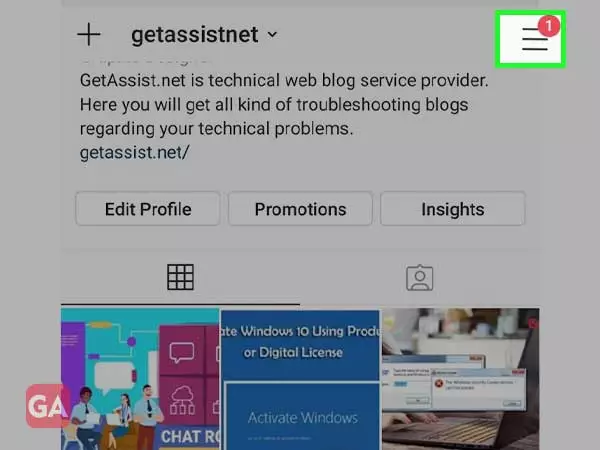
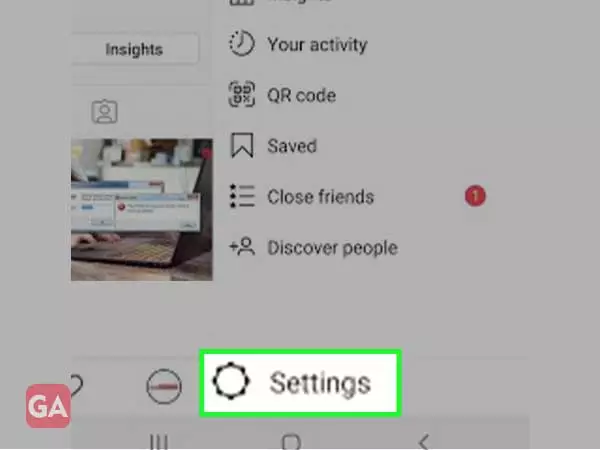
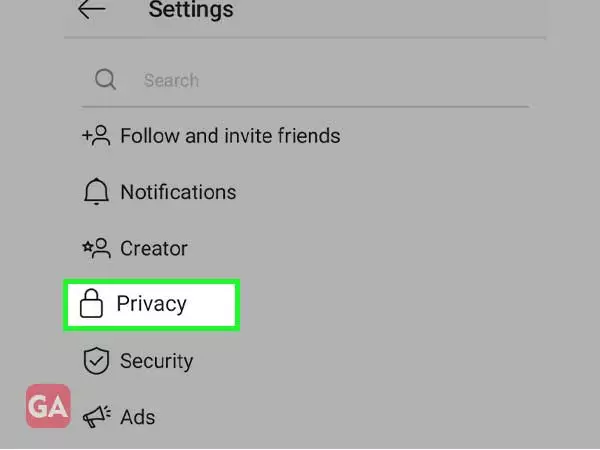
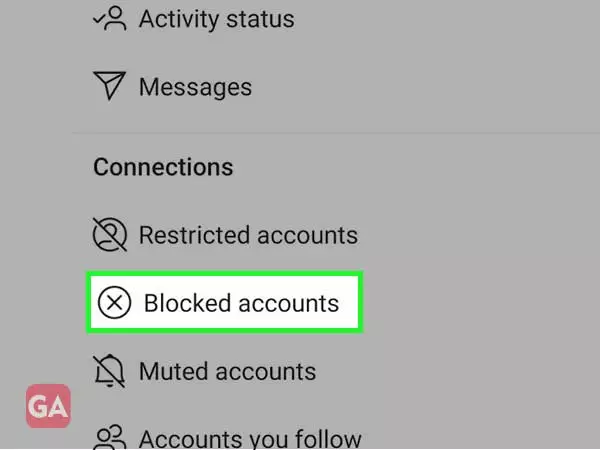
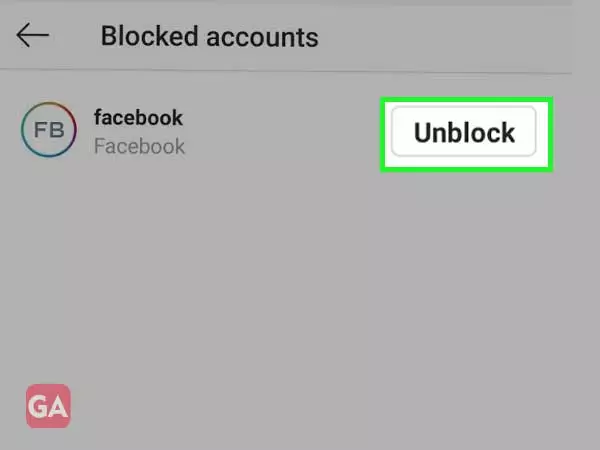
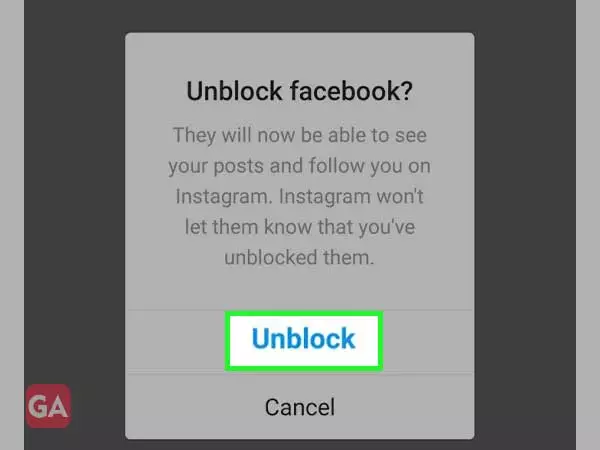
That’s how you can unblock someone on Instagram and all the steps are updated.
However, remember that you will need to follow the person again as blocking them will remove you from their followers’ list.
I know you were here to know if you can block someone on Instagram or how to do that. Using the steps mentioned above, you can permanently block someone on Instagram but that’s not just it. There are some questions that you must know the answer to such as:
So here are the answers:
If you are worried that the user will find out you have blocked them, so first of all they will not receive a notification on Instagram that they have been blocked by you. But when they will notice that they are not able to see any of your content, they may realize this. But this will happen in the case of a private account; the blocked person will not be able to see your pictures, videos, and also the comments you have given on other users’ posts. The likes or comments you have given on the blocked person’s posts will automatically be removed and from that time onwards, they will not be able to tag you in pictures, comments, or direct message you.
In the case of a public account, the person you have blocked can see your likes or comments on other user’s posts. However, they will see no posts, followers, or people you are following.
Also, if you want to know if someone has blocked you, you need to check for the same things as mentioned earlier. In case, someone has blocked you, there is no way you contact them on Instagram.
It can happen that someone has blocked you on Instagram, and now you want to block them too so that even if they unblock you, they won’t be able to follow you again. To do that, you have two options-
The first thing you should try is to search for the person’s Instagram username in the search bar, and if you land up on their profile, press the three-dots menu icon and tap ‘Block’ from the list.
The other option is to open the chat of that person if you both have ever interacted on Instagram. There you will find the option to view their profile, tap that and press the three-dots menu icon and tap ‘Block’ from the list.These are the two ways using which you can block someone who has already blocked you on Instagram.
No, blocking someone on Instagram doesn’t delete your conversations with them. This is the only evidence of your virtual relationship that will remain there. The messages will remain in your direct inbox as well as in the inbox of the person you have blocked.
After you have blocked the person, you will no longer receive any messages from them. However, if you were a part of a group with that person involved, you will receive a prompt if you want to stay in the group or not. If you continue to stay a part of the group, you will be able to see the messages from the person whom you have blocked.
Yes, when you block someone on Instagram, this removes you from the followers’ list and vice versa. Blocking someone means you both will no longer be a part of each other’s followers’ list.
Once you have blocked someone, all of their likes and comments get removed from your photos and videos. However, if you both follow the same public or private account, and you like or comment on that account, the blocked person will be able to see your interactions.
The blocked person can also mention your username on an Instagram post or story tag, but you will not receive a notification. If you don’t want the blocked person to mention you, you can change your username after blocking them.
Instagram is not going to send the person a notification that you have blocked them, however, there are several ways using which they can get to know about this.
These are some ways using which the person can know if you have blocked them.
First of all, Instagram won’t send the person a notification when you unblock them, however, if you choose to follow them again, they will obviously get to know that you unfollowed them at some point of time.
Also, unblocking someone will not restore the likes and comments that were removed; the messages that they sent you while they were blocked will still never be delivered.
So if you want to block someone on Instagram, you can do that by visiting their profile and from the menu, click on ‘Block’. Furthermore, if you want to unblock that person, you will see the ‘Unblock’ option on visiting the person’s Instagram profile. You can also unblock the person from the settings and in the list of the blocked accounts, simply tap Unblock for the person you want to remove from there. It is that much simple to block or unblock someone on Instagram.
