There’s no denying that video converter software is a handy facility to help people convert videos or audio to different formats (eg. MP4, MOV, AVI, VOB, MP3, OGG, etc.) for playback on media players and mobile devices. Recently, AVAide Video Converter has gained more and more popularity and has been picked as one of the best video converter software.
Here in this review, you will find several reasons for it.
AVAide Video Converter is a media tool to convert video & audio files, then export them as common file formats for portable playing at any time anywhere. It works for all types of media files and nearly 300 file types and includes all the required features ensuring that you can convert media files to many formats, such as MP4, WMV, MOV, AVI, MKV, VOB, FLV, MP3, OGG, etc. in the best quality. Moreover, it works best with Mac and Windows and features a super-fast conversion speed that will make your conversion experience more delightful.

we have unveiled all the incredible features AVAide Video Converter boast so that you can have a clear sense of the facility of the software.
Here’s what you can expect:
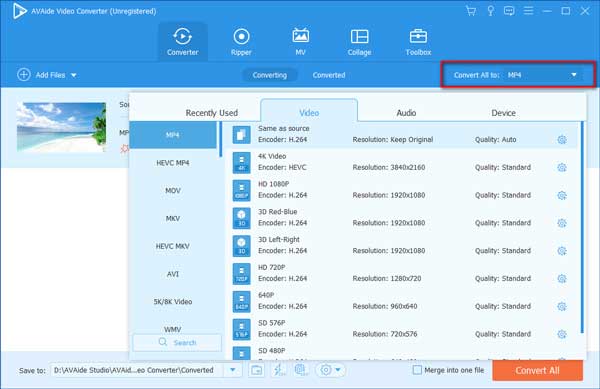
AVAide Video Converter is a safe and reliable program, and you can download it from its official website. After downloading successfully, click the installation file and follow the on-screen instructions to install it on your Windows PC or Mac. Once the installation is completed, you can double-click its icon on your desktop and launch it.
safe-installation.jpg
AVAide Video Converter is very easy to use and has an intuitive interface on which you can find all the needed functions. That could be greatly helpful and convenient for novices.
avaide-video-converter-interface.jpg
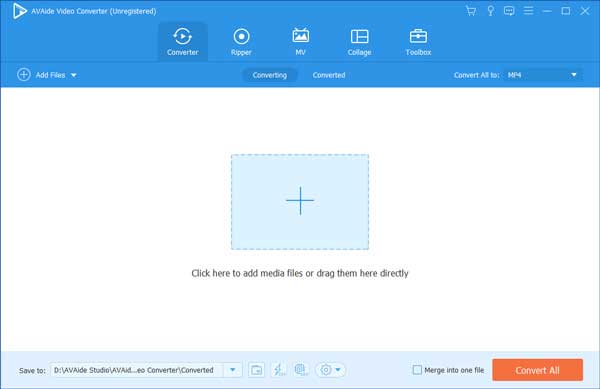
A major highlight is the product’s performance. AVAide Video Converter is designed to process the conversion in a short time, normally 2 to 10 minutes. Meanwhile, the output file can be exported in high quality.
It’s regarded as a remarkable software program that allows you to downscale 4k to 1080p or 720p for easy playback on portable devices, and upscale 1080p to 4K UHD with the best quality and intact content to enjoy it with a 4K screen.
Another advantage is the product’s excellent editing tools. You can rotate or flip videos, cut unnecessary parts of the videos, crop the frame, apply amazing video effects, add beautiful filters, and add text or image watermark to protect your content.
Another benefit is that you can tweak the technical settings of the video or audio file, including bitrate, frame rate, resolution, and more. Moreover, the program offers various options for quality so that you can adjust the video quality and save your video as you want.
The output menu contains every format you may need to export. There are three main categories you can pick from.
Video: MPG, MPEG-1, MPEG-2, MPEG-4, H.264, AVI, FLV, MP4, M4V, MKV, MOV, DPG, TS, DV, VOB, AMV, H.264/MPEG-4 AVC, DivX, XviD, 3GP, 3G2, MTV, SWF, WMV, ASF, WebM, as well as HD and 4K UHD videos.
Audio: AAC, AC3, AIFF, AMR, AU, FLAC, M4A, MKA, MP2, MP3, OGG, WAV, WMA
Device: iPhone, iPad, iPod, Samsung, Motorola, Google, LG, Sony, HTC, Apple TV, Nintendo’s Wii, Sony’s PlayStation, Microsoft’s Xbox, and more.
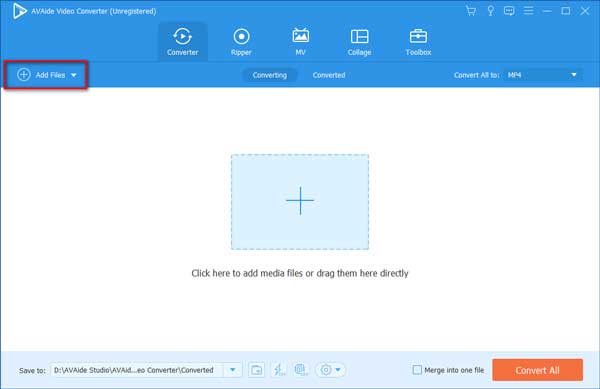
If you need help at times, AVAide offers a timely help section on their website where you can check on how-to guides and FAQs. On top of that, you can submit an email to AVAide for further assistance.
Its user-friendly interface makes it the most convenient for beginners. To convert video or audio files with AVAide Video Converter, follow this easy three-step guide.
Step 1. Launch the program
After downloading AVAide Video Converter from its official website, install it and launch it on your desktop. Then, click the Add Files button to load your to-be-converted files.
add-files-to-the-program.jpg
Step 2. Choose the preferred output format
After loading your files, Go to Convert All to, then click the arrow-down icon to choose your desired format from the following categories: Video, Audio, and Device.
choose-output-format.jpg
Step 3. Start the conversion
Navigate to Save to field, and then click the folder icon to specify the destination folder path. Finally, click the Convert All to begin the conversion. Once the conversion is over, you can feel free to enjoy your converted files on your device.
start-conversion.jpg
AVAide Video Converter has attractive pricing plans, you can buy for 1 month or a lifetime with a 40% off discount.
$18.00: 1 Month License for 1 PC/Mac
$36.00: Lifetime License for 1 PC/Mac
Is AVAide Video Converter a great solution for solving your media conversion issues? Unlike some paid software, this video converter is affordable and includes many amazing features. You can have a try for free to check how everything works. Just go to AVAide’s official website and download it for free to get started.
