Are you struggling with the ‘api-ms-win-crt-runtime-l1-1-0.dll is missing’ error on Windows? If yes, there is nothing to be worried about, as this error mostly occurs whenever you try to open a program or file on Windows. It welcomes you with an error message, “The program can’t start because api-ms-win-crt-runtime-l1-1-0.dll is missing from your computer. Try reinstalling the program to fix this problem”.
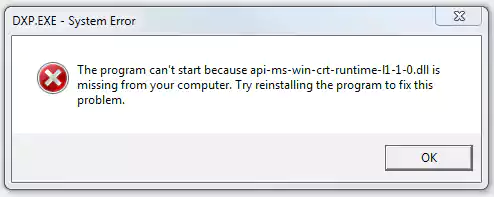
But you don’t have to panic about this, as we are giving several ways to fix this error easily. So let’s get started.
The major reason due to which the api-ms-win-crt-runtime-l1-1-0.dll file has gone missing is that it is included in Microsoft Visual C++ Redistributable for Visual Studio 2015. The error arises when your device doesn’t have this software or the already installed software has gone missing, is corrupted, or is incompatible.
Before moving further with the fixes of api-ms-win-crt-runtime-l1-1-0.dll is missing error, it is necessary to scan your computer for malware and viruses. For this, you can use the built-in Windows Defender of your PC and then try some strong third-party antivirus or anti-malware solution.
If there is any threat detected, reinstalling the program that shows this notification can treat the problem in most cases.
If the issue is still there, you can try out some more technical solutions that are given below to fix the ‘api-ms-win-crt-runtime-l1-1-0.dll is missing’ error:
There are three ways using which you can install Visual C++ Redistributable for Visual Studio 2015:
1. Using Windows Update
Visual C++ Redistributable for Visual Studio 2015 is available in Windows Update KB2999226, so you can get it as follows:
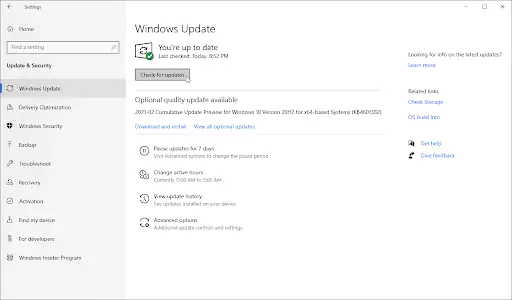
2. Download Visual C++ Redistributable for Visual Studio 2015 from Microsoft
If the above-mentioned way didn’t work for you, you can download the software from the official Microsoft website as follows:
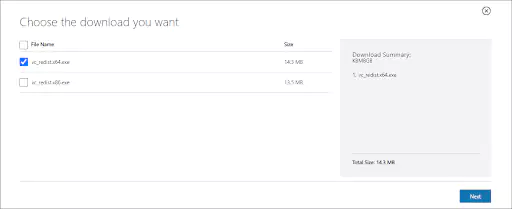
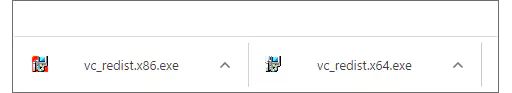
You can also install the missing file through an update issued by Microsoft. For this, you must have the following operating system updates installed on your system:
You can simply select the system from the list and redirect to the download page.
Also check out: How to recover Windows 0x0 error?
3. Get the Missing DLL from Its Official Page
Sometimes, DLL files fall victim to corruption, are lost, or get deleted accidentally. To fix the error, you can download this file from some other trusted sources, like the official page of DLL. To download the file from here, you have to complete the following steps:
Warning: Always install the DLL file from a trusted source and check properly the legality of it in your country.
If you have already downloaded and installed api-ms-win-crt-runtime-l1-1-0.dll and still it is showing an error, you need to repair it or replace the copy of the file.
1. Repair Visual C++ Redistributable for Visual Studio 2015
Here’s how you can try to repair the pre-installed Visual C++ Redistributable for Visual Studio 2015:
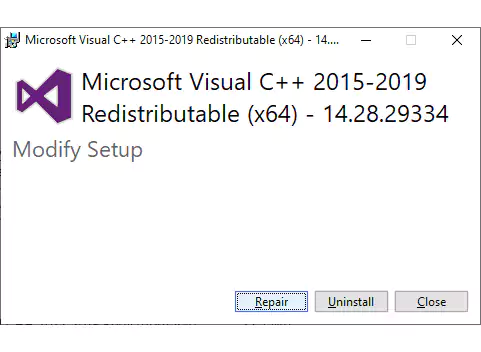
Once the repair process is completed, your api-ms-win-crt-runtime-l1-1-0.dll problem should be fixed.
2. Copy api-ms-win-crt-runtime-l1-1-0.dll
If none of the above methods work for you, copy the file that is missing on your device from another PC. So you will not need to download api-ms-win-crt-runtime-l1-1-0.dll, just copy the file as follows:
That’s how you can deal with the api-ms-win-crt-runtime-l1-1-0.dll file missing error on Windows.
Here, we tried to provide all possible solutions to deal with the ‘api-ms-win-crt-runtime-l1-1-0.dll is missing’ error. In most cases, these techniques are enough to get rid of the error, but if you are unable to tackle it, get help from some software troubleshooting experts.
